The 12th edition of Google AdWords Editor is now available to advertisers across the globe. It was officially launched recently, with a new design and several new features. In this post, we life the veil off this new version of Google AdWords Editor to check what the cool features are and how you can use them to your advantage.
-
Custom Rules: This is a significant drive of Google AdWords to allow advertisers the freedom in choosing their advertising parameters. Custom Rules is a features that will help you stick to your best practices and keep Google informed about the kind of ads you want. If you want a minimum of 3 sitelinks for placing ads, you will be intimated only when ads that meet your criterion show up.
-
New Design: This gives the 12th edition a distinctive feel. The new design doesn’t affect any of the features, though. This is only a cosmetic brush stroke to create a visual difference from the previous versions. Check it out and you may actually like this new design. Google has created it in sync with its other products.
-
Maximize Conversions: With this new feature, Google will help you get the best bids on your ad, depending on your budget for the present day. Maximize Conversions will set your best bids automatically. This was launched with the web version of Google AdWords just a month back. Now it’s there on Editor 12.
-
Quicker Download: When you update to the new Editor 12, data from the previous version will be retained in the newer one. This will give quicker downloads of all the account data that you require.
Use the Google AdWords Editor 12 and leave your comments here!

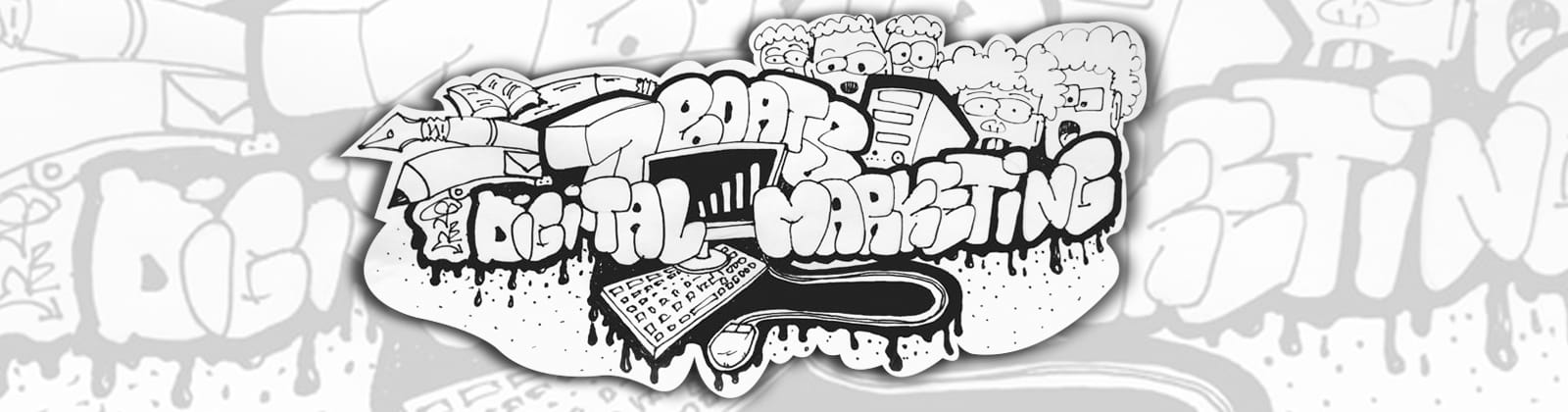







0 Comments