
GIFs or Graphics Interchange Format are around for more than 2 decades now. GIFs are excellent to grab the attention of the visitor to your site. Its popularity in arresting attention can be judged from the extensive use of GIFs in social media posts, particularly on Facebook. While using GIFs can be excellent in getting you the precious attention from your visitor, it can affect the performance of the site adversely.
GIFs tend to make the site heavy and difficult to upload on the visitor’s digital screen. This dampens the performance quotient of the visitor. It applies to how Google rates your site’s performance. This makes GIFs necessary evil, so to speak! However, if you optimize GIFs for better performance of your site, you kill two birds with a single you know what.
In this post, we shall briefly discuss the many ways in which you can optimize the GIFs you have on your site. The most obvious method is to compress them. It brings down the size of the GIF images, making them easy on the bandwidth of the user.
There are essentially two methods to compress static GIF files:
- Lossless: In this method, the compression is done keeping the data of the parent GIF file intact. So, when you want that parent file in its original avatar again, you can do that. In other words, lossless compression allows you to undo the compression. This does not bring down the file size too much but the quality of your image remains untouched.
- Lossy: The opposite of the other method, in this case, data is shed from the original GIF file. It brings down the weight of the file. The flip side is that with each lossy compression, the quality of the image disintegrates further. With too many such compressions, you will end up with a granulated image that does nothing in terms of visual appeal.
There are other ways to optimize GIF files. One of them is to convert the GIF file into a PNG format. Both formats are wise choices for the images on your site. The difference is that PNG images are lighter on the bandwidth. You have a window of about 25% of the original file that can be compressed in the PNG avatar as opposed to that of the GIF file. You can do that without affecting the quality of the image. You will find a large stash of software that can convert your GIF files into PNG, like Convertio and Pic.io.
Now, let us turn our attention to animated GIFs. Here, too, there are two popular methods of optimizing them:
- HTML5 Video: You need to understand that GIF files were never meant for video. As a result, creating animated GIFs were going to be an issue anyway! Still, the format became popular as a video alternative. But the files get too heavy for comfort. You can size them down by converting these animated GIFs into HTML5 videos. By this method, you can get a leverage of 95% over a GIF file! 95% smaller and holding the same positives is a great bargain.
- Lossy: The use of lossy optimization works in animated GIFs as well. Yes, the same cons apply here too: the quality of the images go for a toss with each compression. What makes this method tick, despite such a disadvantage, is that the human eye cannot discern such rapid changes of color and texture. Your users can barely tell the difference in the quality of the image degrading due to lossy compression.
While you cannot do away with GIFs, you can use them wisely. GIFs are unparalleled in their ability to grab attention, like I said. On second thoughts, you may feel that the trouble to compress them may not be worth the effort but trust me, it is! When there is a way to stop page bloating caused by GIFs and still retain the positives they bring to your site, why not try it out?
Optimize static GIFs and use HTML5 or MP4 videos instead of animated GIFs. That’s all!
Write in with your thoughts on this matter.

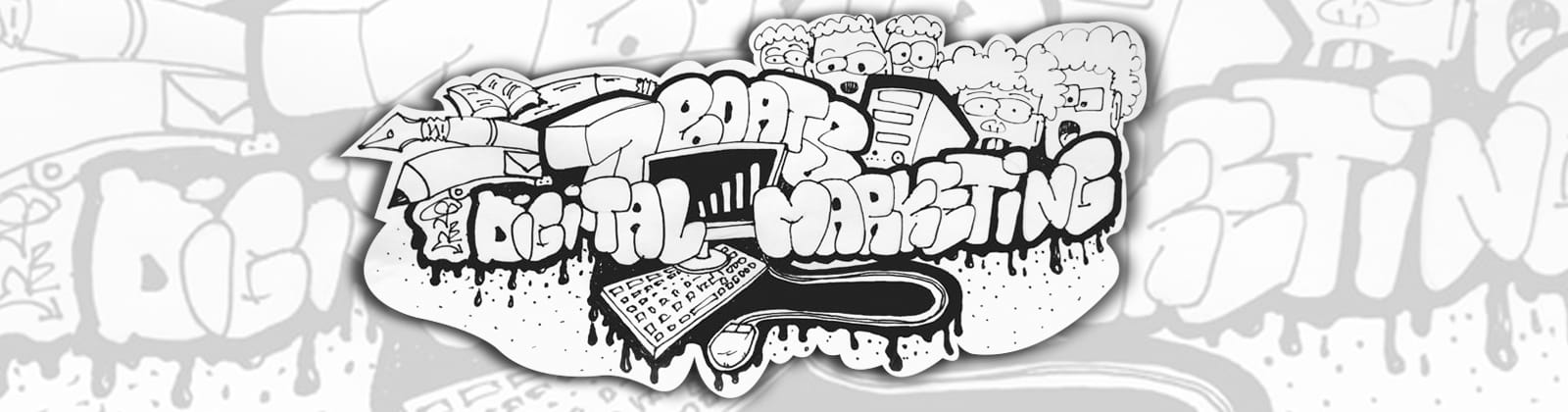



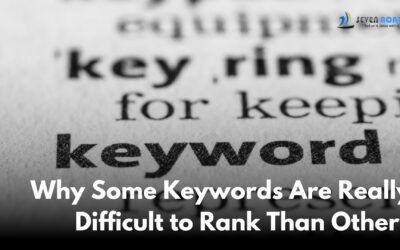


0 Comments