Cascading Style Sheets are used for formatting documents, mostly webpages and interfaces, written using a markup language like HTML. CSS is intended for separating document presentation elements like layout, fonts and color from the content.
People in business know that it is quite tough and expensive to develop websites because of the complexity of coding. But for small adjustments, which are very common with E-commerce sites, it doesn’t make sense to spend huge sum; so they look for some CSS Editor which can help with small basic code at little or no cost at all. Here are my favorite 5, which you will definitely love:
CSS3 Maker
This is a full-featured and free CSS editing tool. Among many of its features the best are to generate code for:
- borders
- text rotation
- field transformation
- animation
- adding shadow to text or boxes
My CSS Menu
My CSS Menu helps an user with tools to create custom, cross browser compatible CSS menu. The menu generator tool makes the job of web navigation like Horizontal, Vertical, Drop-down menu very simple; without having the knowledge of HTML, CSS or whatsoever.
SlickMap CSS
SlickMap CSS is a tool for simply displaying the finished site maps directly from HTML unordered navigation list. This tool supports up to three levels of navigation and can be customized easily to support your branding, style preferences or personal needs.
The 1KB CSS Grid
This is a relatively new tool which aims to be light weighted. This can be used for simplifying page templates to support content management systems.
Ultimate CSS Gradient Generator
This is a very specific tool which can help you generate a specific multi-color gradient for a button or webpage. You can try it to change borders, shadows, transitions and some other effects.
Actually if you start searching for CSS editors online, you will have a lot of those available for download. Since these are simple but mission critical tools people often search for on the web, a lot of publishers try to push their junks bundled with the tools.
Beware of such stuff, which may in end cause harm to your setup. If you appreciate wysiwyg type utility tools, you must try all of the above CSS Editor offerings I have mentioned here to execute your small code tasks and of course, thank the developers! I have safely tried all of them but still a word of caution, not for the tool but the spyware and other stuff; install them very carefully.

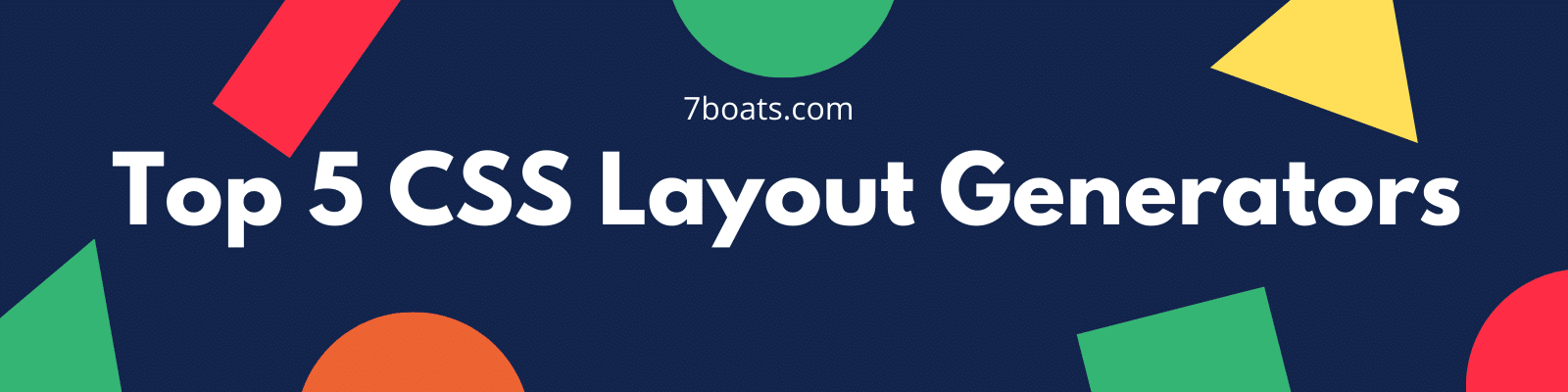



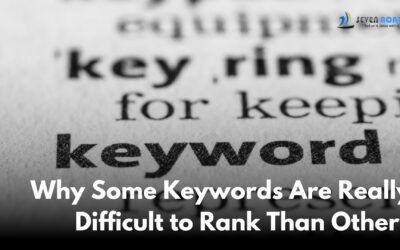


0 Comments