
If you’re looking for a comprehensive guide on how to use PayPal for business, you’ve come to the right place. So whether you’re just starting out or you’re looking for ways to take your business to the next level, read on!
PayPal is an online payments processing service firm and has many advantages for a business. Using PayPal accounts for a business user helps integrate services and maintains secure transactions. Business users rely on better billings, reporting software and account options from PayPal.
In this blog post, we will discuss everything from how to set up PayPal for your business, to how to integrate it with your website. We’ll also cover some of the most popular PayPal for business features, such as invoicing and payments.In this article, we would also discuss 10 tips on use of PayPal for a business.
How to Set Up PayPal for Your Business
The first step in using PayPal for business is setting it up. This process is relatively simple, and can be done in a few easy steps:
First, you’ll need to create a PayPal account. You can do this by going to paypal.com and clicking “Create Account.”
Once you have created an account, you will need to add your business information. To do this, click the “Business” tab on the main PayPal page and then select “Set Up My Business Profile.” Here, you will be asked to provide your business name, address, and contact information.
Next, you’ll need to add a bank account or credit card to your PayPal account. This can be done by clicking on the “Wallet” or Payment Method tab and then selecting “Add a Bank Account or Credit Card.”
Once you have added a payment method, you’re ready to start using PayPal for business!
How to Integrate PayPal with Your Website
If you want to accept payments through your website, you’ll need to integrate PayPal with your site. This process is relatively simple, and can be done in a few easy steps:
First, log into your PayPal account and go to the “Merchant Services” or “Pay & Get Paid” tab. Here, you will find a section called “Website Payments.” Click on this link and then select “Website Payment Preferences.”
Next, scroll down to the section labeled “Payment Pages.” Here, you will find a field that says “Website URL.” Enter the web address of your website into this field.
Next, scroll down to the section labeled “Button Styles.” Under “Style,” select the style of PayPal button that you want to use on your website. You can choose from two types of buttons: standard or advanced.
Finally, copy the HTML code for the PayPal button and paste it into the coding of your website.
Or another way is to get it under “Accept payments” tab under the menu “Pay & Get Paid”, you will get the following links and configure them as per your requirement –
- Request payments
- PayPal Checkout
- Subscriptions
- PayPal Buttons
- PayPal.Me
How to Use PayPal for Business Transactions
Now that you know how to set up and integrate PayPal with your business, let’s discuss some of the most popular ways to use it for transactions. Here are just a few:
Invoicing –
With PayPal, you can easily send invoices to your customers. To do this, log into your PayPal account and click on the “Invoices” tab. From here, you will be able to create and send invoices to your customers with just a few clicks.
Payments –
If you’re selling products or services online, you can use PayPal to accept payments. To do this, simply add a “Buy Now” or “Subscribe” button to your website using the HTML code that we discussed earlier. Once a customer clicks on this button, they will be taken to a secure payment page where they can enter their credit card or bank account information. Otherwise you can use PayPal checkout to integrate with your ecommerce / woocommerce page.
These are just a few of the most popular ways to use PayPal for business transactions. For more information, be sure to check out PayPal’s website.
Tips to use PayPal for business
Use of subscription billing
For a given business offering services that are continuous, adding monthly charges from PayPal’s business software, that is, use of subscription billing. This method creates more room for bookkeeping time. Payments are automatic providing business end users to retain more customers.
Use of layaway billing
Recurring payments for smaller payments on a larger purchase is the definition for layaways billing. This kind of billing is beneficial for gaining customers as these allows them to make purchases over period of time and monthly than a complete down payment.
Right accounts
The accounts provided from PayPal are of different types. Personal accounts, premier accounts and student accounts are the widely used accounts. Obtaining the correct account from the PayPal services, customer gains appropriately lesser fees than otherwise possible.
Rebates and commissions
Commissions and sales force fees and payments can be handled quite easily with the help of PayPal’s mass payment system to make instant payments and in international currencies. With the help of PayPal account numerous benefits from international payments are easily possible.
Reporting tools
Reporting tools and software’s for business end users are most important for accounting and sales issues. Recurring payments tools helps advice the users about use of PayPal recurring account from website. Other similar reports provide accounting data and information. Therefore the reporting tools also indicate business user’s benefit from complete records of transactions.
Content resources
Various books and online resources from the PayPal account allows the business end users to obtain valuable insight on use of PayPal accounts. Fraud protections, tips and reports on use of PayPal accounts are better able to retain users and maintain their interests.
Exchange rate issues
For a PayPal user outside US, issues with currency exchange costs fees and payments. Research on PayPal exchange rate determinations benefits the business end user. The business end user can thereby determine overall security or platforms required for making business end purchases.
PayPal security benefits
PayPal security benefits end user from protecting the site from virus attacks and hackings. The buyer and seller purchase policies again protect the organization and firm from certain risk issues in the overall security matters. Ensuring safety and security is an important aspect and business users would retain higher efficiency from retaining PayPal accounts.
Paypal communications from paypal accounts
PayPal communications and emails are necessarily important aspects to a PayPal account. Maintaining secure PPl emails from the site account is again relevant from the user end. Although the fraud emails and phishing mails are quite similar to the PayPal messages, it is important that the emails from PayPal be securely retained or placed in the email accounts.
Virtual terminals
A PP account usually is a reliable source of information and data. It doubles up as a benefit from being a virtual online service maintaining accounts. There are no setup fees and other charges associated with the PayPal account.
Conclusion
As you can see, using PayPal for business is a great way to streamline your transactions and make it easy for customers to pay for your products or services. So if you’re looking for a simple, secure way to accept payments online, PayPal is the solution for you!

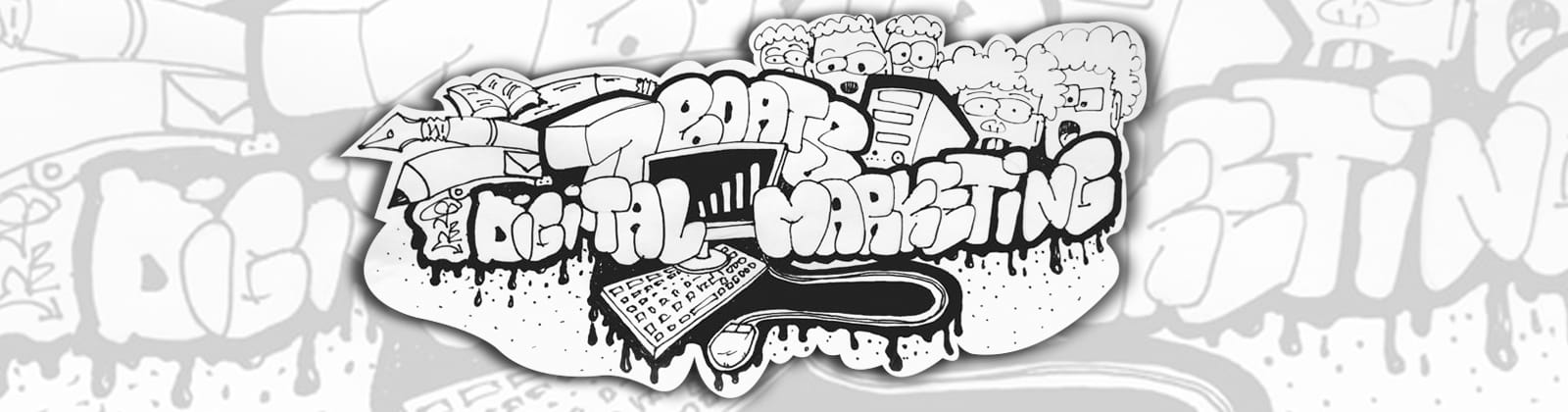





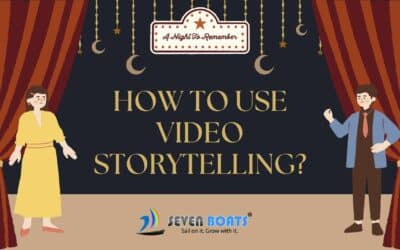
0 Comments