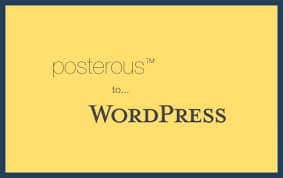 Twitter bought Posterous last year. The Posterous is ready to be shuttered on April 30. But, they have offered plenty of time to their users to move their content before all doors gets closed. They claim that the Posterous Spaces will remain in running condition after that. They will inform their users well in advance if they decide to make any change in the service. They get enough time to have back-up of their existing contents. The contents can still be grabbed easily.
Twitter bought Posterous last year. The Posterous is ready to be shuttered on April 30. But, they have offered plenty of time to their users to move their content before all doors gets closed. They claim that the Posterous Spaces will remain in running condition after that. They will inform their users well in advance if they decide to make any change in the service. They get enough time to have back-up of their existing contents. The contents can still be grabbed easily.
Agarwal, the CEO of chalked out a smooth transition plan for the content moving procedure. The process could have been a troubling one, had they not been quite cooperative. They promised that they would be arranging for it and kept their promise. They announced the procedure right after Christmas. They put it up on their blog.
The process of buying was an acquihire and they are still giving it a though whether they have made a smart purchase or not. If you have already used Posterous, you can get hold of all the photos, ramblings with which you have some sentimental attachment. You still more than a month’s time to save all those for putting them up somewhere else.
Have a Look at the Transition process:
As a Posterous user, you would surely like to save all the contents you posted since Posterous was launched in 2008. You need to go there to get started. Using the export tool is not at all difficult. You need to go to the http://posterous.com/#backup and login page.
You will find “Request Backup” just next to your Space name. You get to request a backup of Space. An email will be sent to you to inform that the backup is complete. You need to download a zip file. The file will consist of all the videos, posts in HTML format, and images from the Space.
You get a wide range of choices about the platform to transfer the content. WordPress is a good choice. It is easier to handle it provided you are not much tech savvy. But, you can also go for some self-hosted sites. They offer you more liberty as an owner of the site. With WordPress.com, the task is quite easy. You need to just log into the dashboard, go to the Tools and import. There you will find the Posterous link. You need to click on that. After a bit of fine-tuning, you can get the look you want for your blog.

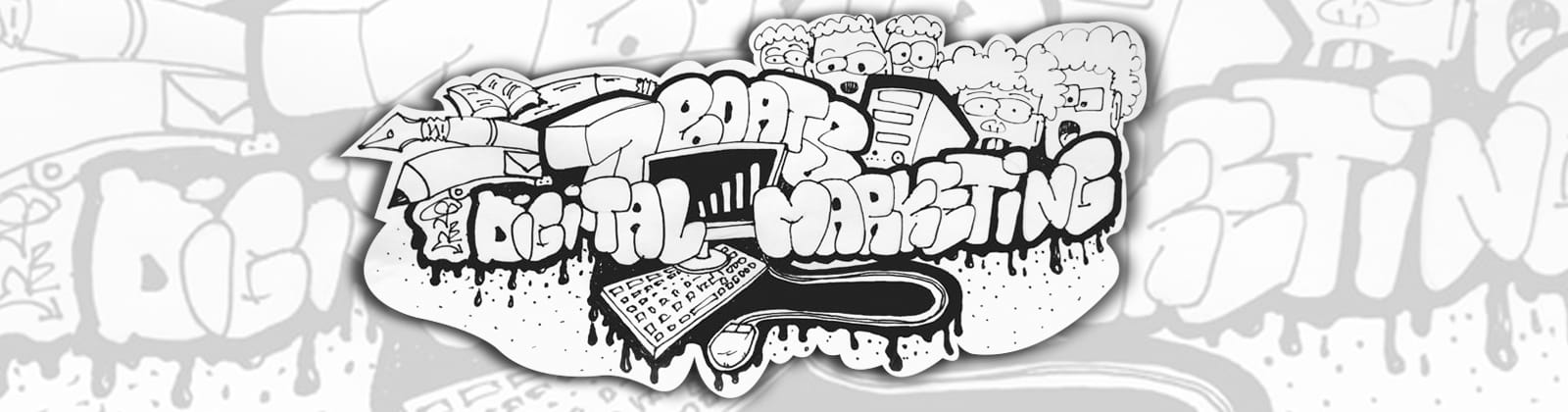



0 Comments