
How to do Instagram Marketing effectively?
Powerful Instagram Marketing tips that really work well – If you wanna grow your professional or business brand, then you shouldn’t avoid Instagram marketing strategies nowadays.
Marketing experts always focus on creating campaigns where more people are hangout. Thus social media platforms became more useful for marketers.
As per the current official data, Instagram achieved 1 billion monthly active users (MAU’s) worldwide. In today’s world, Instagram is one of the 6 largest social networks. And the numbers of users are increasing dramatically day by day.
The only difficulty in Instagram marketing is getting noticed. There are huge users on the Instagram platform and many brands are working to make their brands visible.
But some best practices can help you stand out in the crowd and your business reach a broad audience.
In this article, we’ll reveal the 20 best tips for Instagram marketing that you can set in your marketing campaign and achieve your marketing goals faster.
We made this list based on an organized sequence; make sure you use it as a step-by-step Instagram marketing guide to get maximum results.
Use an Instagram Business Account
When your purpose of using Instagram is marketing and business growth, you should consider an Instagram business account instead of a personal Instagram account. Instagram business account is effective to promote your business on Instagram.
An Instagram business account has more features and settings than a personal account that can help you reach more people and get more results for your business via instagram promotion.
Instagram business account features include:
- Instagram ads
- Instagram shop
- Real-time metrics of stories and posts
- Messaging inboxes
- You can add your business details, like location, business hours, email address, and phone number.
- You can add a call to action into your profile
How to set up an Instagram business account:
If you’re completely non-familiar with Instagram or creating a new Instagram account from scratch, here’s the step by step guide to setting up an Instagram business account:
Step 1: Downloading the Instagram app
To get started on Instagram, you’ll need to download the Instagram app on your mobile device. To download the app-
- You can visit App Store for iOS
- Or Google Play Store for Android mobile
Step 2: Sign up for a personal account
Before creating a business account, it’s necessary to have an existing Instagram personal account. To sign up for a personal account, do the followings-
- Open app
- Tap the “Create New Account” button for iOS or tap the “Sign Up With Email or Phone Number” button for Android devices.
- Type email or phone number and then press “Next”.
- Create your personal username and password.
- Write your profile information and then tap “Next”.
Step 3: Switch to an Instagram business account
Now, after completing your personal account set up, you need to switch your personal account into a business account. Here’s what to do to switch your account into a business account-
- Go to profile and tap the “Menu” button from the top right corner of your phone.
- Go to “Settings”.
- Then go to “Account”.
- Next presss “Switch to business account”
- Write your business details like category, location, etc.
- After writing business details tap the “Done” button.
Now you’re ready with your brand new Instagram business account.
Congratulations! You’ve done the 1st Step of your Instagram marketing strategies.
Let’s get started with the 2nd step.
Set a S.M.A.R.T goal
All social networks are like goldmines for businesses. But you can’t use them properly unless or until you know your specific purpose of using them. Instagram is not an exception.
The S.M.A.R.T Goal Setting:
The S.M.A.R.T goal-setting framework is a proven framework for setting a goal regardless of any subjects. And it’s also true in the business goals.
In business, smart goals refer to achieving business objectives. The S.M.A.R.T stands for:
- Specific: Make a clear and specific goal for your business. For example, you set a goal for getting new customers. But it should be more specific by using a measurable unit like 1000 customers. Now, your goal is specific.
- Measurable: The goal should be measurable and tangible. Getting new customers is a good perspective, but it’s not a smart goal until you can measure or count the numbers of your new customers.
- Achievable: Goal should be always challenging, but not impossible. Make sure your marketing goal should stretch your comfort zone, but it’s possible to reach your goal when you perform all necessary practices.
- Relevant: Your marketing goal should be relevant to your business. For example, if your Instagram marketing goal is increasing followers, make sure this goal meets your business needs.
- Time-bound: Including a deadline keeps you accountable. Include a deadline for achieving your goals. You might set some milestones during the journey to check and evaluate your progress.
Instagram marketing can fulfil several business goals including-
- Building brand awareness
- Create and nurture community
- Get new leads
- Increase conversions or sales
- Improve customer relationships
- Manage crisis
- Hire new candidates
- Generate traffic to your business website
You can choose one goal for your Instagram marketing or you might combine several goals. But you have to clearly define your goals what you want to achieve.
Choose Your Target Audience
If you’re approaching everyone, you’re approaching no one. It’s very crucial to choose your target audience in your Instagram marketing strategy in both organic and paid strategy.
You have to choose a group of people you want to promote your business and brand. You can choose your audience according to demographics such as age, location, education, or behavior.
The purpose of choosing a target audience is identifying your potential market. Knowing your audience helps you create contents that connect your potential buyers directly.
Set a Killer Profile for Instagram Marketing
When you’re using Instagram for marketing purposes, you need to establish your presence on Instagram in a great way.
Your profile matters a lot. There’re several things in your profile you need to consider seriously.
Your bio
Your bio creates a first impression on the visitors. This feature allows you only 150 characters to tell about yourself who you are and what you do.
Your bio should tell people about your unique brand personality and you’re the right person to connect with. Try to include your targeted keywords to help your target audience find you.
Name
The name part allows you only 30 characters. It’s the part while you’re introducing yourself and it’s included in Instagram search.
Use your real brand name in the name part. As it’s included in the Instagram search, you can consider including your brand name variation, abbreviation, or any keyword that can help people find your brand.
Username
The username part also included in the Instagram search and also allows only 30 characters like the name part.
This part is also known as a handle and it’s your identification on Instagram. Try to use the same handle across social networks so that people can easily find you.
Website
This is a very crucial part of generating traffic for your business. You can post here your website URL or a clickable link to your landing page.
You may often change this URL when required. You may link your latest or most important blog or video here.
Category
In the Instagram business account, you can choose your business category. In this feature, you can tell people what you do at a glance and it appears under your name.
Contact information and contact button
In this section, you can tell people how and where to connect you. You may include your address and contact details here.
You can add contact buttons associated with a phone number, email, directions that can help people reach you directly from Instagram.
N.B– only mobile users can see contact buttons and contact information, not available in desktop view.
Profile photo
Your profile photo matters a lot in Instagram marketing. This is the first thing that gets the concentration of new visitors before your bio or any other content.
Your profile picture connects with other’s emotions. It defines your taste and personality. If you’re a brand, your profile photo should be your logo.
Develop Your Brand’s Unique “Style”
Now, you’re done with your major steps such as goals, target audience, profile; it’s time to create content for your marketing. At this point, you can assume what type of content you need to meet your goals.
Develop a unique style for your brand with a specific color and visual style. You should keep in your mind your unique style may encourage your audience to take action.
Your unique look and style should remain the same in your all Instagram posts. This will help your followers recognize your content instantly.
Your unique style helps you build your brand identity and increase your brand recall.
Make a Content Calendar
Having a content calendar with different types of content ideas is inevitable in any social media marketing including Instagram. The content calendar keeps you consistent and more organized.
You can track, plan, and automate your marketing strategy as per your audience response. Try different types of content such as photos, texts, videos and you can also use a mixture.
Create Eye-Catchy Content
Your Instagram content must be eye-catchy and compelling. Instagram is considered a visual medium. However, your videos and photos should be clear and sharp.
These are some best Instagram content ideas:
- Videos: Videos are great for generating traffic and increasing Instagram followers. Videos are getting more results than posts. Instagram allows only 60 seconds for videos. But if you want longer videos, then you should try IGTV.
- Text images or Quotes: The text images or quotes are very engaging on Instagram. The best part is you don’t need any photos to create these types of eye-catchy content.
- Behind the scenes: Connect with your audience in a more natural and authentic way. Make your followers feel you are human by sharing your personal life and working place etc.
- Instructional posts: These posts allow you to teach your audience what you know. You can share your expertise and experience in some “how-to” tutorials.
Related reading: Best content ideas for Instagram Posts & Instagram Reels
Write Captions Wisely
Though Instagram is a visual medium, you can’t ignore your Instagram captions.
Your Instagram captions are your brand voice. It’s as crucial as your brand’s unique style. Make sure your captions remain consistent in your all Instagram posts.
In the Instagram feed posts, only 3 lines of caption appeared. If you want to show your entire caption, you should make your caption as per Instagram’s recommendation, up to 125 characters.
Add Locations Using Geo-tag
Adding location into your content may help people find you easily. When people search for that location may connect with your content. Hence, you can reach a more relevant audience. You should obviously try it by using Geo-tags.
Use Proper Hashtags
Hashtags are greatly helpful to increase your visibility in Instagram networks. It helps people discover your content quickly in the crowd.
You need to use proper hashtags in your posts. Instagram allows you up to 30 hashtags in a single post. But don’t use more than 10 otherwise your content will look spammy.
We recommend basically 2 types of hashtags-
- Local hashtags – you can use hashtags with locations.
- Brand hashtags – your brand hashtags help you promote your brand more effectively.
You can use other types of hashtags according to your choice. But whenever you use hashtags, make sure your hashtags are relevant and specific to your brand and business.
Connect with Your Audience
Every action has a reaction. If you want people to engage with your content, you have to connect too.
You should reply to comments people make on your posts. Responding to your audience helps you increase relations and conversations. A good relationship with your audience gives you more opportunities to grow your business.
Attract Followers from Your Competitors
You should always keep an eagle’s eye on your competitors. The followers of your competitors may become your high potential followers.
You can attract followers of your competitors by simply connecting them. You can like, follow, and comment on their contents. The more you connect with them, the better you increase your brand visibility.
Related reading: How to increase Instagram Followers
Identify the Right Time of Your Content
As a social network, Instagram has several types of users. The activities of all users are not the same. Hence, the best time to post content on Instagram differs from industry to industry.
You should analyze your audience’s activities by your own experiment or you can take help from data of social media tools like Hootsuite, later.
Anyway, you have to choose your best time to post your content on Instagram when your audience is likely most active.
Use Instagram Stories for Your Business
Instagram story is a great tool for Instagram marketing strategy for businesses and brands. Almost 50% of brands are using stories and getting great results.
Instagram stories are short term feature and disappear within 24 hours. You can use Instagram stories in several ways-
- Mixture of photos and videos
- Live broadcast
- Polls
- Contests and giveaways
- Tell a story
- Valuable information
- Call to action
Whenever you use stories, make sure you connect your audience more emotionally and build relationships.
Related reading: Instagram Stories Marketing
Use Gift Card Sticker and Button
Gift card stickers and buttons are great tools on Instagram where you can promote and sell directly by offering an extra benefit.
You can add a gift card sticker to your Instagram story and add a gift card button to your Instagram profile just like a call to action.
Take Advantage of Instagram Live
Instagram Live is a great feature that offers you to connect with your fans and followers in a real-time experience.
You can connect with your followers by-
- Hosting a Q and A session
- Consulting with customer
- Asking for a testimonial
- Inviting a guest influencer or industry expert
- Hosting a workshop
- Hosting a tutorial
- Behind the scenes of your business
Countdown Sticker for Pre-launching
You can create a pre-launch teaser campaign for your loyal fans and followers on Instagram. Count down stickers on Instagram offers you to make your pre-launch activity more creative.
You can add countdown stickers into your Instagram stories to alert your audience.
Try Collaboration with Influencers
Influencer marketing is getting the highest engagement on Instagram nowadays. But it costs you and you have to have a budget for this type of marketing.
At the initial stage of your business, you can try collaborating with an influencer to get results faster. You can reach a broader audience in a shorter span of time.
There are 2 ways you can partner with an influencer-
- You can tell your influencer to expose your brand with his/her Instagram account. Thus, you can get more new audiences.
- Instagram takeover: you can hire an influencer to take over your Instagram account for a certain period of time like a month, a week.
Play with Instagram Reels
Instagram reels feature has been launched very recently. This feature allows you to record and edit 15 seconds – 60 secs multi-clips videos.
Most people consider Instagram reels an answer to TikTok. But this feature is not only for dance challenges. Instagram reels are very popular among businesses and brands. You can use this feature from Instagram explore page.
Tips to Create Viral Instagram Reels
- Remove Watermarks.
- Use Trending Music.
- Ensure Your Video Is High-Quality.
- Don’t Violate Community Guidelines.
- Include Closed Captions.
- Optimize On-Screen Text Placement.
- Shoot Vertically and Add Your Own Reel Cover.
- Do Fun Transitions.
Use the Power of Instagram Ads
Instagram has achieved 1 billion users and now it’s one of most potential social networks to advertise on. Instagram advertising is the fastest way to grow your audience on the Instagram platform.
Just like parent company Facebook, Instagram became a big advertising platform for social media marketers. But Instagram ads feature is not for free. It’s a paid marketing strategy.
Businesses and brands pay Instagram to promote their posts or stories to appear Instagram user’s feeds. These ads posts look like normal posts but recognized by only the “sponsored” label.
Types of Instagram ads
Instagram offers several types of advertising formats that help you reach your target audience beyond your followers.
Stories ads
Instagram stories ads are displayed in the user’s stories. It’s a full-screen ad format.
Stories ads support all stories features such as images, videos, and texts. You can use stories ads with a call to action that will appear at the bottom of the story.
Photo ads
In the photo ads formats, you can use your brand’s eye-catchy image contents. Your photo ads image can be square, portrait, or landscape.
You don’t need to create always separate images for your ads posting, of course, you can if you’re a hard worker. But you can use your previously crafted images for your photo ads.
Video ads
According to recent Instagram policies, in your video ads, you can use your videos for up to 120 seconds. Your ads videos can be landscape or square format.
Video ads are very effective as it connects with an audio-visual manner. You can establish your brand identity with video ads if you show branding for the first few seconds.
Carousel ads
You can use a series of images or videos in carousel ad formats. You can add up to 10 photos or videos in a single carousel ad.
By carousel ad formats you can highlight multiple parts of a story, multiple products, or services with your targeted audience.
Collection ads
You can use images, videos, or both for your Instagram collection ads. Instagram collection ads format is a direct-response marketing feature.
You can inspire viewers through your collection ads and help them purchase your products or services directly from the Instagram ads just like eCommerce.
Ads in explore
Instagram explore ads allow you to connect new and unknown users. Explore page is such a page where Instagram users find new accounts and contents.
Your call to action or CTA depends on your ad’s goal. You might have a goal to increase traffic, conversions, or sales. You have to choose your CTA according to your need.
But it’s crucial to include a CTA in each and every ad. Unless you include a CTA, your ad doesn’t make any sense.
How to advertise on Instagram
There’re 2 ways to advertise on Instagram-
- Promoting an existing post with an Instagram app.
- Creating a customized ad campaign with the access of parent company Facebook’s Ads Manager.
How to advertise on Instagram using Facebook Ads Manager
Before you start creating an Instagram ad, you’ll need to integrate your Facebook page with your Instagram account.
Here’s your step by step guide for creating Instagram ads using Facebook Ads Manager.
Step 1: Select your objective
Once you enter Facebook Ads Manager, you have a button named +Create. Click on +Crete.
Then Facebook will ask you, what’s your marketing objective?
Facebook will offer you a list of objectives, under 3 major categories- awareness, consideration, and conversion.
Awareness–
- Brand awareness
- Reach
Consideration–
- Traffic
- Engagement
- App installs
- Video views
- Lead generation
- Messages
Conversion–
- Conversions
- Catalog sales
- Store traffic
You have to choose your campaign objective from the list. Then you have to name your campaign.
Step 2: Create your audience
Here you can select your specific group of people whom you want to target with your campaign.
Facebook gives you wide and in-depth ranges of targeting options, including-
- Location
- Age
- Gender
- Languages
- Demographics
- Interests
- Behaviors
- Connections
- Custom Audience
- Lookalike Audience
Step 3: Select placements for your ad
In this step, you can choose where you want to show your ads.
Here you’ll see 2 options-
- Automatic Placements: You can choose this option if you want to make it automatic. Facebook will show your ads automatically where your targeted audiences likely perform best.
- Manual Placements: You can edit your placements according to your choice and requirements.
Step 4: Set budget and schedule
In this stage, you can make a decision on how much you want to spend on your Instagram ads campaign and how long you want to continue your ads.
You can decide on a daily budget or a lifetime budget according to your business needs.
You can also see advanced options and play around with them to further customize your budget and schedule.
Step 5: Create ads
Now, you need to create your real ad. Here’s is the things you need to follow-
- Choose your ad format whether you want to create a carousel, collection, photo ad, video ad, etc.
- Select your photos or videos
- Write captivating ad copy
- Set a CTA
- Include a payment option
- Review
- And click the Confirm button
You can track your conversions by adding Facebook Pixel on your Instagram app or website.
When you click Confirm, you’re done with your first Instagram ad campaign. Congratulations!
Final words:
In this article, we’ve shared 20 best practices for Instagram marketing. But Instagram marketing is not limited to these practices, there’re more.
To gain more expertise on Instagram marketing, you may also check out the following topics-
- User-generated content
- Highlight stories and custom covers
- Instagram shop
- IGTV
- Instagram contests and giveaways
- Collaboration with other brands
- Cross-promotion your Instagram posts
- Use GIFs on Instagram
- Advantages of using Instagram tools
- Instagram insights for monitoring audience’s activities
The journey never ends. You need to stay always updated with the latest Instagram features and trends.
If you’ve any questions, don’t hesitate to ask in the comment section. Our expert team is ready to help you.
Related news about Instagram Marketing
Instagram Wows with New Features for Internet Marketers
Do you think that Instagram is a social networking tool but, unlike Facebook and Twitter, it has limited internet marketing potential? Keeping these apprehensions about Instagram in mind, the developers on this immensely popular website has come up with a slew of new features that will seriously interest online marketers. These new features are in different stages of roll out and you will surely find them hitting the internet in the next few weeks and months. Let’s look at these features closely:
Ad Staging: Online marketers often collaborate on a particular ad and make changes as they seem fit. It need not be that all the collaborators on these ads must be in the same office to create a compelling page. With the ad staging function on Instagram, advertisers can create, save and preview ad campaigns before unleashing them live online. This will open up a whole new possibility of pooling resources and getting a job done.
Account Insights: If you want to know how your ads are featuring on Instagram and people love or loathe your ads, the account insights function will keep you posted. With the accurate information on number of impressions and reaches on your ad, you will be able to pin down the creatives that work for your online business and those that didn’t work so well in your favor. Engagement between your brand and your Instagram contacts can be measured through the account insights function. You can quickly find out where your brand awareness quotient lies.
Ad Insights: Wouldn’t it be great if you can check how many impressions or how frequently online users clicked on your Instagram ad? Ads have varying performances and you need to check how well they are doing. An ad that works well on Twitter may fall flat on Instagram. The ad insights feature will help you cover this zone. You can use this feature for every ad targeted to its categorized audience on Instagram.
Double Surprise from Instagram
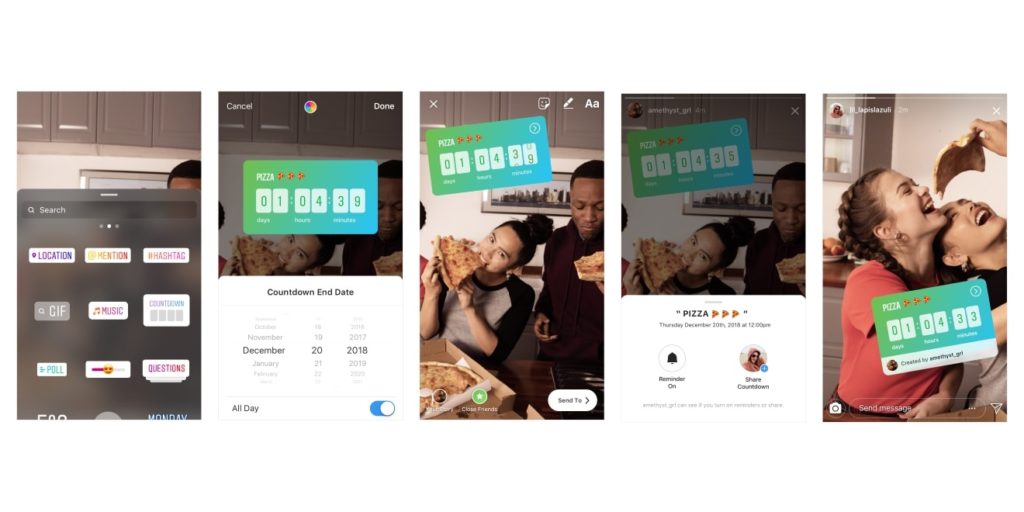
Instagram has taken heart from the fact that it is gaining more followers every single day, growing at a better rate than Facebook or Twitter by a long margin. To ensure that there are no bumps on the way forward, it has decided to welcome the New Year 2019 with double surprises!
The surprises come in the form of two new additions to the already popular Instagram app, both on iOS and Android. Let us look at these double bonanzas one by one.
The first one holds a lot of promise for digital marketers, so I’ll go with that one before the other. Instagram has added countdown stickers on its very popular feature, Instagram Stories. The countdown sticker will keep a tab on the time elapsed before something is about to happen, like an event. Digital marketers can use this countdown feature sticker to make the date and time leading to an event, or a product launch, even more interesting. The stickers are interactive in nature, so that’s another plus.
There’s another way in which digital marketers can use these countdown stickers: to keep a tab on a limited period offer, like the time offered to enrol for a webinar. The countdown stickers are reusable, so you can change a sticker without affecting the time stamp or the countdown it is keeping.
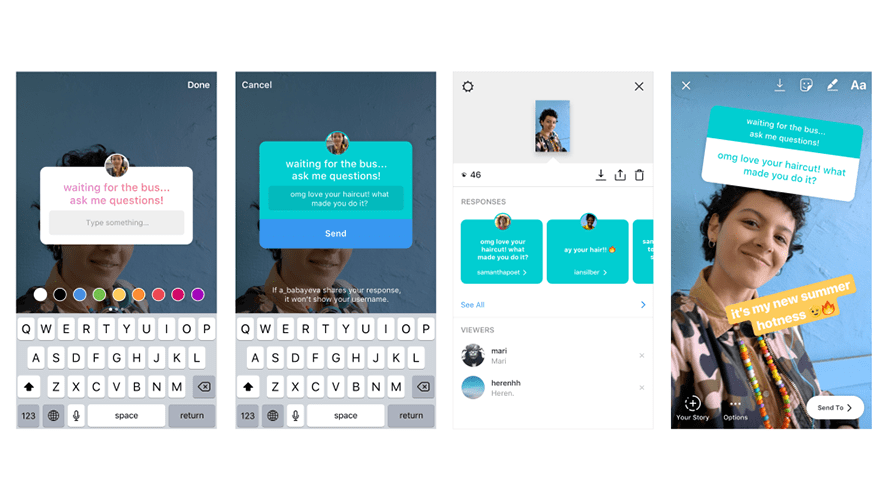
The next feature is adding a question sticker to Instagram Live videos. When celebs take to Instagram with a live video, thousands of questions can get asked. The concerned celebs or the fans tuned in can get confused about which question the celeb is answering. Users who tune in late are also in the dark as so which question the celeb is taking up. The question sticker makes it clear as daylight for everyone as to what the celeb is answering in real time.
Both these features were launched very recently.
What Facebook’s Instagram Survey Revealed
A survey was done on 21,000 Instagram regulars by Facebook to study the behavior of customers when it comes to content uploaded on their Insta profiles. The results are an eye-opener for any digital marketer who is using Instagram for content promotion and product marketing.
Let me take you through some of the highlights of the survey:
- 54% of the respondents said that they buy a product immediately after watching it on Instagram
- 66% of them said that they use Instagram and follow brand profiles because they have the chance to engage with their favourite brands
- 87% of them felt that they may not buy something after watching brand content on Instagram immediately, but they take some action, like checking a brand’s web page
- 53% of the respondents also felt that they follow brand profiles because they enjoy the content shared by the brands
Now the question needs to be asked, if you actually have such a high number of people opting to follow brands because of the content they share, what kind of content would you develop to grab these eyeballs, and probably add to the numbers?
The answer given by participants of the survey is quite interesting. They felt that content which was authentic and genuine appealed to them more. They were not happy with content which was airbrushed to make them look more beautiful. In short, they want to watch the real deal.
This gives a lot of insight into consumer behaviour on Instagram. As digital marketers, the many lessons to learn include:
- Focus on content stories which are short but make an impact. Lengthy content often repel users
- Shoot the products and services images with a lot of care but don’t go overboard with the styling
- If you are selling products and are yet to embrace Instagram in a big way, now is the time to rethink!
Instagram Adds New Dimension to Ad Creation
Have you endorsed a favorite brand on Instagram recently? There are chances that this story will be picked up by your favorite brand and used as an ad!
Yes, that is now possible on Instagram. In a move tailor-made for influencers to take their content to the next level, Instagram allows brands to use such content as their advertisements on this social media platform. Of course, users have to offer their content to the brands by selecting an option titled ‘Allow Business Partner to Promote’. You will find this option in the Settings.
Brands can target five verticals with this new feature: Brand Awareness, Traffic, Reach, Engagement and View Views. After the brand makes this user generated content live as an ad, they will be able to check out the performance through the usual ad measuring parameters. As the feature offers brands and advertisers to set out their own targets on these user created ads, people who are likely to buy such products or services can check them out, like the traditionally created and promoted ads.
There is the option of brands to pay influencers to create such content that the brand can subsequently use as an ad. That way, the created ads can have a larger production budget and finesse. It is a feature that will completely change the way ads are created and promoted online. The possibilities are yet to be ascertained, with more innovations sure to happen along the way.
Why did Instagram do it? The answer is that Instagram gets paid when such user created content is converted into ads. Previously, advertisers paid directly to create content that was used as ads. Instagram made nothing in the process! To change that, the new feature was launched, putting Instagram firmly in the middle of the bargain.
A win-win feature for all!
Shopping Made Easier on Instagram
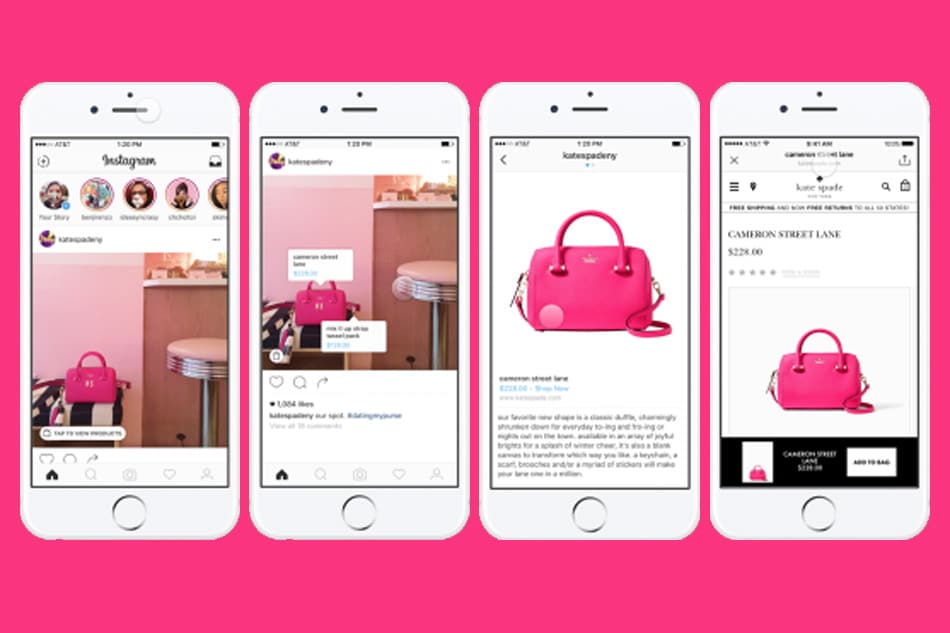
Instagram, in a bid to stay ahead of the social media competition, is rolling out various updates along the way. The latest to come out of the Instagram stable is designed to make the shopper’s life easy. Think of all those pretty dresses and stylish clothes, along with accessories, that you find in the pictures uploaded on Instagram. To buy them, you had to leave the app and hunt around for shopping sites selling these products. Not anymore!
Instagram has designed a feature that shows you the prices of the products, along with sites where you can buy them. The feature comes at the bottom left hand corner of the picture. It says, “TAP TO VIEW PRODUCTS”. When you tap this icon, the individual prices and availability on websites are listed. You can click on this detail and visit the website to explore further. Details up to five products on the picture will be listed for your convenience.
You need to know that these are not ads posted by Instagram. There is a different provision for buying through ads on Instagram. As is the case with such updates, this is still in the nascent stages. As of now, only iOS users residing in the US can avail this feature. At a later date, the social media site will look at product recommendations, the option to save the product and buy later and several other associated features.
As we said earlier, Instagram is rolling out this feature to keep afloat in the competition, especially because Pinterest, its direct competitor, has a similar feature. Whatever be the reason of its genesis, shoppers are not complaining: the more, the merrier!
Instagram Attaches Alt Texts to Images

This will come across as music to digital marketers who rely on Instagram for marketing and promotion of their brand. With a new addition of feature, you will now be able to attach alt texts to images. For those who are not familiar with the benefit of alt texts, you should approach this from the perspective of search engines. Search engines throw up results of written pages by matching them with the keywords used by the searcher. For images, the algorithms depend on alt texts.
In other words, images with alt texts matching the keywords used by the searcher will show up on the search results. This option was previously used by digital marketers to optimize the images that were used on their web pages. With this new feature launch of Instagram, you now have the opportunity of optimizing what you put up on this photo sharing social networking platform.
Additionally, visually challenged people can use screen readers to find out what the alt text of an image is, so that they understand what the image is about. Alt texts of images are usually descriptive about the image, using the relevant keywords. If you are unable to think of a suitable alt text, you can allow Instagram to do so with the help of object recognition technology.
However, if you want to do so yourself manually, you need to click on ‘Advanced Settings’ after uploading a photo on Instagram. Select the option of “Alt Text”. Type in the alt text that you want entered, and click on ‘Done”. You can enter alt texts to existing images as well. To do that, you have to click on the three-dot menu button. At the bottom right, you will find the option ‘Add Alt Text’. Again, type in the alt text you want and click ‘Done’.
Hope this feature adds more value to optimizing your Instagram page.
Interactive Polls and More on Instagram

You should have noticed how popular online polls are. From a digital marketer’s point of view, these polls tell you the opinion of the potential customers and people in general. For an individual, this is an option to get your voice heard. Polls are an important aspect of social media marketing on Facebook or on Twitter. Instagram is following suit, with a new feature on its Stories platform.
You can use the new feature when you upload your content on the Story section. After you are done, click on the Poll option on the top by adding a sticker. You can design the poll choices as you wish. The questions and the answer options are all open to customization and you can use them as you see fit.
The advantage of Instagram poll is that the results are available for real-time viewing, for your eyes as well as for those who are voting in the polls. For voters, they can see their vote and corresponding change in the results immediately after voting. They can come back later for the result!
You, as a digital marketer, can check out who voted for which option. That will give you a clear picture of what people think about the question you have put up and their answer will reveal what they are thinking of that question. But you need to be careful about tapping into the poll results before 24 hours are up. That is how long a single poll will stay online.
There’s another new feature on Instagram: a new colour picker. You can use it to add colour to your images or add texts in a colour that is suited to the image. This will be useful for images which you want to touch up.
Snapchat Inspires Instagram again! Result: ‘Nametag’

‘Nametag’ is the new feature launched on the world’s most favourite photo sharing platform, Instagram. However, the inspiration for this new feature, which was made available to iOS and Android users very recently, was drawn from a perennial favourite of Instagram: SnapChat! I say perennial favourite because Instagram has drawn up ideas from several SnapChat features in the past, namely ‘Stories’.
So, what’s the deal about ‘Nametag’?
It allows you to connect with people that you have met personally. Every user of Instagram has access to a sort of photo identity that can be scanned through the Instagram app. So, if you display a nametag on your profile, a person who knows you can scan the nametag photo and check out your profile. There are three stages to this: one, you share a nametag with your photo; two, someone who knows you scans it through their app; three, they can check out your profile through your nametag.
How can you display the Nametag for someone else to scan it? Click on the ‘Nametag’ by tapping the three-dots at the right hand corner at the top of the Instagram app. When you click on it, your nametag opens up for scanning. If you want, you can personalize your nametag with the help of emojis, stickers and colours. Here, you will find an option to scan someone else’s Nametag as well.
There’s another easier way to do this. Hover your Instagram scanner over a nametag by long-pressing the screen. You can share nametags on WhatsApp or Twitter by using the share button. You can even send out text messages to share.
With SnapChat slowly fading away from what it was when it started out, Instagram is doing well to pick up what worked and implementing them on their own platform! Smart or not, time will tell.
GIFs Now on Instagram Stories
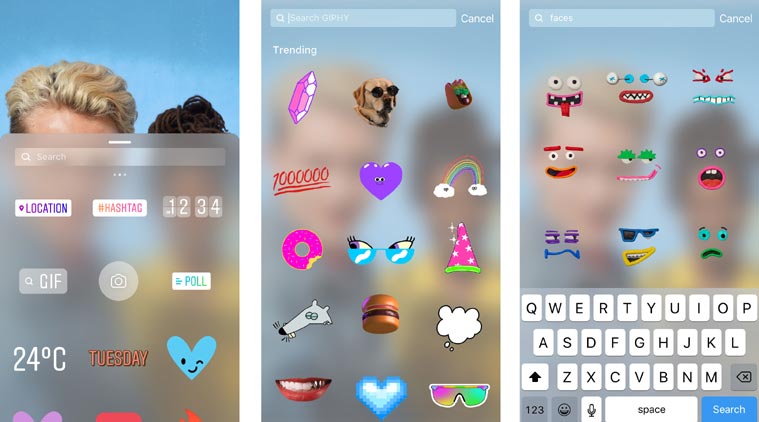
Though late to the party in adding a feature like ‘Stories’, Instagram is picking up steam now! Snapchat, the platform where a feature like ‘Stories’ had its debut, is now losing some of its own steam in holding on to the fickle attention of the young generation. On the other hand, Instagram is adding new features to the mix every now and then, putting layers of user experience nirvana in developing a product that satisfies the youngsters.
In its new feature upload, Instagram will allow GIFs to be added to ‘Stories’. Previously only still images could be used to create ‘Stories’. The GIFs you can use are preloaded through a function labelled as GIPHY. You will find plenty of GIFs to choose from and you can click on the selected ones to create the ‘Story’ you like.
The GIPHY database is available for users of Instagram. By clicking on a button tagged ‘GIF’, you can open your door to this database. Instagram is proactive in showing you what’s hot and what’s not, with the most trending GIFs of the hour showing up higher on the pecking order. There’s also a search bar to help you find the exact GIF you want. You can conduct genre specific searches for the right GIFs.
Of course, there’s no limit to how many GIFs you can add to ‘Stories’. The GIPHY database and GIFs are available to iOS and Android users on the latest edition of Instagram.
There’s also a sneak peek of what’s coming up on this photo sharing site: a new feature to add media files without having to crop them, as you have to do now! Stay tuned for updates here.
Instagram Marketing Success Stories and case studies
Here are some Instagram marketing success stories or case studies for brands with examples:
- Glossier: Glossier is a beauty brand that has seen tremendous success on Instagram. They have over 2 million followers and have built a strong community through user-generated content and engagement. Their Instagram strategy includes using high-quality visuals, sharing customer testimonials, and partnering with influencers. Glossier’s Instagram marketing efforts have contributed to their rapid growth and loyal following.
- GoPro: GoPro is a company that makes action cameras and has successfully leveraged Instagram to showcase their products and engage with their audience. They use Instagram to share user-generated content, highlight their products’ features, and show their cameras in action. GoPro’s Instagram strategy has helped them build a strong community and increase brand awareness.
- Warby Parker: Warby Parker is a eyewear brand that has utilized Instagram to promote their products and brand values. They use Instagram to showcase their products, share behind-the-scenes photos, and highlight their social responsibility efforts. Warby Parker’s Instagram marketing efforts have helped them increase brand awareness, drive sales, and build a loyal following.
- Red Bull: Red Bull is a brand that has effectively used Instagram to promote their energy drink and lifestyle brand. They use Instagram to share user-generated content, highlight extreme sports and athletes, and promote their events. Red Bull’s Instagram marketing efforts have helped them increase brand awareness, engage with their audience, and drive sales.
- Nike: Nike is a brand that has used Instagram to showcase their products and promote their brand values. They use Instagram to share user-generated content, highlight their athletes, and promote their social responsibility efforts. Nike’s Instagram marketing efforts have helped them build a strong community and increase brand loyalty.
Summary Pointers: Instagram Marketing Tips
Here are some of the best tips for Instagram Marketing:
- Define your target audience: Understanding your target audience is crucial to creating content that resonates with them.
- Create a consistent brand image: Develop a cohesive visual style and use consistent branding across all posts and stories.
- Use hashtags: Use relevant hashtags to increase the visibility of your posts and reach new audiences.
- Engage with your followers: Respond to comments, reply to direct messages, and show appreciation for your followers.
- Post consistently: Consistency is key when it comes to Instagram marketing. Develop a posting schedule and stick to it.
- Utilize Instagram Stories: Instagram Stories can be a powerful tool for engaging with your audience and promoting your brand.
- Use high-quality visuals: Instagram is a visual platform, so it’s essential to use high-quality images and videos.
- Use Instagram Insights: Instagram Insights provides valuable data about your audience, content, and engagement. Use this information to improve your strategy.
- Collaborate with influencers: Partnering with influencers can help increase your reach and credibility with your target audience.
- Utilize paid advertising: Instagram offers a range of advertising options, including sponsored posts and Stories Ads, that can help increase your reach and engagement.

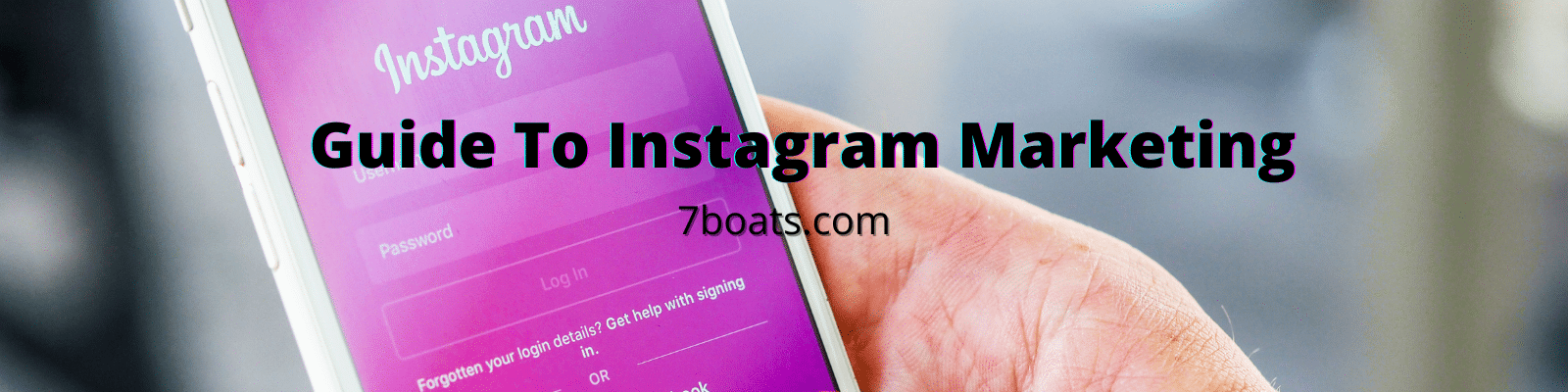

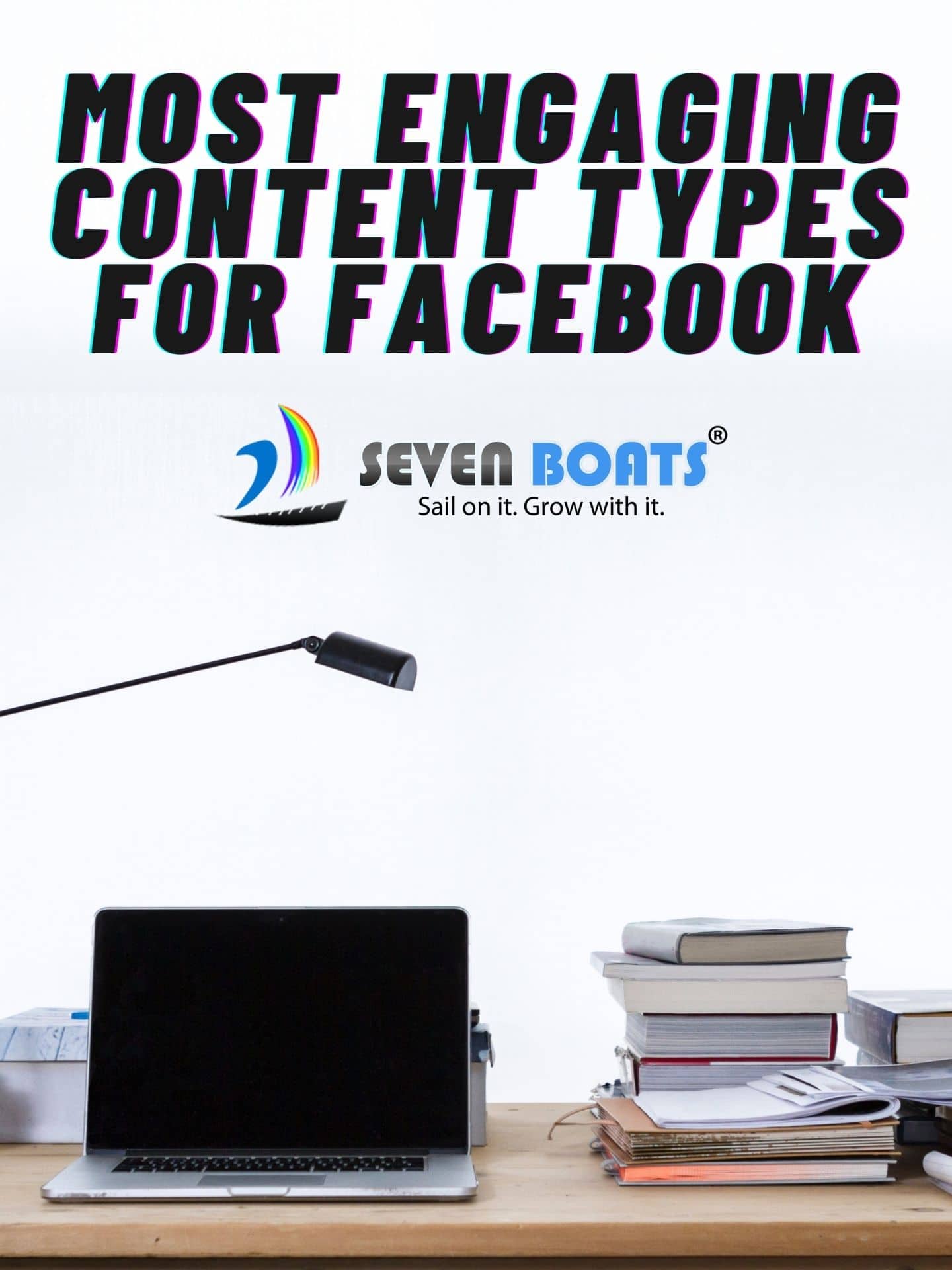




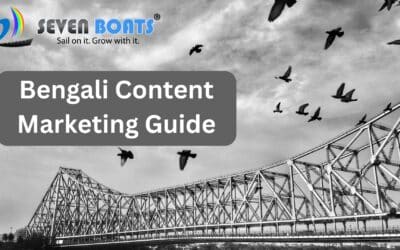

Thanks for the information.
Thank you
Thank you for sharing your blog, seems to be useful information
Hey, Debajyoti sir
It was very informative and worth learning about.
I have been working on my Instagram account. However, I observed for the last couple of months.. There is an increase in followers, and then in few days, it drops. I am not able to cross 4k.
I have been posting regularly and appropriate content with hashtags and realized that the likes to the post are very less compared to few profiles of my friends where the content was not that effective.
Still, they get around 100 likes for all their post. Can you give me some solution to this problem?
Thanks Gaurav. On a surface level without checking your profile or what you are talking about your friends, it would not be wise to comment specifically. But on a generic note there may be various reasons such as people buy cheap Instabot followers, sometimes mutual like exchange happens when they interact to their instagram community / friends , sometimes it may happen that they earlier shared a few very engaging content and got a loyal fan base and for all other posts that they are getting some mileage out of it.
Previously I have less knowledge on Instagram, but after going through your stuff, I am now more confident about the platform. I was confused about the contents of instra post and reels. but now it is more visible to me. I am going to apply to my new business account https://www.instagram.com/spiffydigitalconsultant/ as well as I follow your tutorial guide.
Thanks Sir
Thanks Sushavan
Very well written and helpful information..
informative and useful.