Question- Hi, I have a WordPress CRM website and we use salesforce web to lead form on our website for to collect leads but we are fed up with thousand of spams daily via that contact form. Is there any way to solve this issue? We don’t want to remove the web to lead salesforce form – M.Richardson
Answer –
- via hidden css fields in web to lead form that robots would fill up but humans would not and by that differentiation to protect spam
- Another one is to use conditional fields in the salesforce form for not to use keywords such as drugs/viagra/cialis etc
Update – The solution is here now!
We have found a great solution to this problem now. Find below the steps.
1. Use this WordPress salesforce plugin (You get in-built captcha)
2. For using checkbox or dropdown menus, use the fork version of this plugin from here (copy the salesforce.php file)
3. Visit support forum & here & here to know the syntax to use checkbox or dropdown menus in your salesforce web to lead form

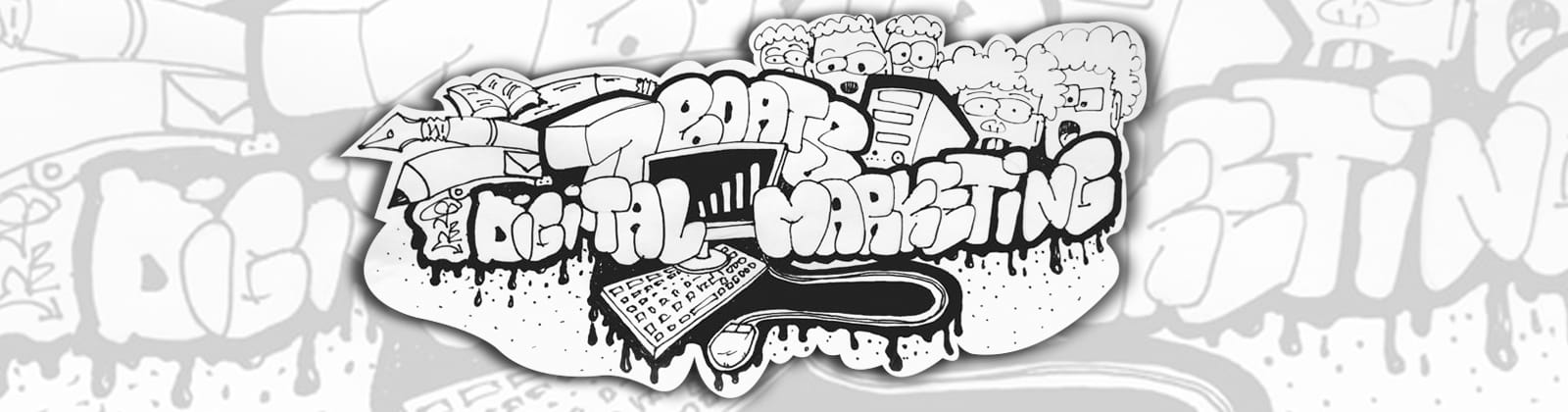



Thank you for the tutorial, it’s useful and very clean ;)
Thank you Elsy.