Google My Business Listing Guide and Optimization Tips

Claiming and optimizing Google My Business (GMB) listing is one of the easiest ways to attract massive amounts of traffic and customers especially from the local marketplace for your business or brand. Google My Business, is a free business listing service offered by Google, for listing a brand’s information, posts, reviews, and much more.
A huge number of businesses are competing to gain local exposure through Google My Business and it’s necessarily not easy to stand out in the crowd. With the increasing competition on Google My Business listing, peer optimization of the listing page is an essential part of marketing nowadays.
Here’re a few factors you should definitely consider before claiming your brand or business on Google.
For instance,
- What are your consumers finding while they are searching for your business on the internet?
- Are your customers able to get and access your phone number quickly?
- Are your customers getting enough information about your business online?
You’ll need to make sure this information is available to your customers before they visit your website.
Though most of this information is likely available on your website, Google My Business indexes the information you provide for consistency on Google Search and Maps. But keep in mind that it’s not just a place to figure out all the information about your business.
If used strategically, Google My Business is an effective tool that can increase your business and provide beneficial data about your customers.
In this article, I’m going to discuss the importance of Google My Business and some essential optimization tips that can help you generate more leads and sales.
Google My Business Optimization Video Tutorial
Google local SEO tips and tutorials – As a business owner, you know how important it is to have an accurate and up-to-date listing on Google My Business (GMB). Not only does this ensure that potential customers can find your business, but it also allows you to control how your business appears in search results. Fortunately, there are a few simple steps you can take to optimize your GMB listing.
First, make sure that all of the information on your listing is accurate and up-to-date. This includes your hours of operation, contact information, and website address.
Secondly, take advantage of the photos and videos section to showcase your products or services. Customers love seeing visual representations of what you have to offer, so don’t be afraid to upload high-quality images and videos.
Finally, encourage customers to leave reviews by responding promptly to both positive and negative feedback. By taking these simple steps, you can ensure that your GMB listing is working hard for your business.
Don’t Make This Mistake with Google My Business
Google dominates search and most customers find their information on Google’s first page. Though there are some other ways to get your business exposure on Google’s first page, Google My Business is an easy and incredibly beneficial tool to use that may help you –
- Index, display, and control relevant business information
- Engage with your prospective customers and manage online reputation
- Track analytics of your customers’ behavior on your website
- Curate customer’s contents such as photos and videos
The signals of Google My Business also play a vital role in local SEO strategy.
There is a huge upside to using Google My Business and it takes only a few steps to claim your business on Google.
To start,
- Go to Google business page
- Provide basic information about your business such as name, address, phone number, and website
- Verify your account to unlock all GMB features
- Now, you can access your GMB dashboard and personalize your listing
But don’t stop here, you’re not 100% done.
Most businesses make this mistake. They claim their GMB account, provide incomplete details, and spoil it.
They’re losing business on the table.
You must optimize it.
Claiming the GMB account is just the beginning, there are multiple ways you can leverage it.
When optimized correctly, Google My Business could lead to improved customer loyalty as well as increased sales.
How to Optimize Google My Business Listing
Listing your business or brand on Google is one of the simplest ways to gain more customers. But you need to optimize your Google My Business account efficiently to get the most out of your GMB listing.
Here’re some best practices to optimize your Google My Business account.
Make sure you provide up-to-date and accurate information
You need to provide some core information about your business to Google. Make sure you provide only up-to-date and accurate information.
Business information includes –
- Name
- Address
- Phone number
- Description
- Website
- Category
- Attributes
Google asks you to put your business name, address, and phone number (also known as NAP) to start your Google My Business listing account.
This information is very important for the sake of your local SEO foundation as it’s indexed by Google Search & Maps.
Your information should be exactly the same as provided on your website.
Inconsistencies in the information will have a negative impact on your Search Engine ranking.
Once you’ve put your NAP (Name, Address, Phone Number), you’ll need to focus on two very important factors of your listing – business category and company attributes.
You’ll need to be specific regarding what kind of business you operate. You should obviously implement your keyword strategy while adding categories and attributes. But be careful, don’t stuff your Google listing with keywords.
After completing basic information, the next important factor is personalizing the visual aspect of your business. You should upload profile images, cover images, and videos to showcase your brand or business.
Request for reviews and reply to them
Review is the oxygen of local search. Most people see reviews before purchasing. Good reviews can help your business increase sales and even bad reviews can present some opportunities for you as well as your business.
You can gather a lot of reviews by simply requesting your customers for reviews. Google My Business also encourages it. You can send a review providing a link to your customers.
When you start gathering reviews on your Google listing, you’ll need to reply to all of them, every one of them regardless if the review is good, bad, or neutral.
Remember, responding to bad reviews actively and trying to satisfy the customers in the most possible ways, is genuine customer service. Read about online reputation management.
Interact directly to your consumers using Google My Business messages
Sometimes, customers can’t find the required information on a website or listing. And most customers don’t want to call. Messaging is the only option to interact with these customers.
To solve this issue, Google introduced a messaging feature on Google listing. You can activate the GMB messaging feature and unlock the option for your customers to inquire via text SMS straight from your listing.
You can also send a welcome message to your customers who started chatting. You can answer all the queries of your customers using this feature.
This Google My Business messaging feature can help you build a closer connection with your customers. Your business could be believed as more transparent, which may increase credibility as well as sales.
Share business updates by adding posts
Now, we will discuss how posts can optimize your Google My Business listing.
Your post-creating feature will be activated after the verification of your listing account. Once you have verified your Google listing account, your “Posts” option will appear on your page.
Google Posts allows you to include texts, images, gifs, and calls to action. You can add different types of call to action buttons such as –
- Sign up
- Buy
- Learn more
- Reserve
Whenever you create your post, you should keep in mind:
- A maximum of 300 words are allowed in a single post but if you use a call to action button, only 60 – 70 characters will be showing up on the desktop and mobile display.
- If you don’t use any call to action button, the entire text will be showing up on the mobile.
- The minimum dimension of the image used in a post should be 400 x 300 pixels. (Ideally 1200X900 pixels)
- Though Google shows engagement metrics and insights for each post, setting up UTM parameters for links is also a great idea.
Google posts automatically disappear after a week or 7 days. You need to update your posts from time to time. Having a content strategy calendar of Google posts will help you integrate your Google My Business listing with your marketing plan and you can evaluate the impact of the posts on your business.
Track your customers’ behaviors through Google My Business Insights
Like other online marketing tactics, it’s essential to evaluate and measure the impact of your Google listing account. Google Insights is a built-in tool that can help you track almost each and every step of your customer taking on your Google listing page.
Google My Business can show you –
- How your customers are getting touched with your business
- Where on Google, Search or Maps, your customers are getting your listing
- The behaviors of your customers on your listing
- The most used areas
- Total phone calls and the total timing while customers are calling
All of this information can help you track your customers’ conversion journey and give you a comprehensive idea of your customers’ behaviors prior to reaching your business website.
Google My Business (GMB) optimization Tips (Summary)
- Give an Identity to Your Brand by adding logo, cover, pics, info, videos, posts, products & services
- Share your Google My Business URL on other social media platforms
- Use the 30 sec short video reel opportunities
- Use messaging option in Google My Business
- Give importance to your content (Regular posts/ updates)
- Reward your followers by welcome offers or regular offers
- Create GMB group for multiple branches of same business
More information about Google My Business Listing
Business Messaging Now Possible on Google Maps
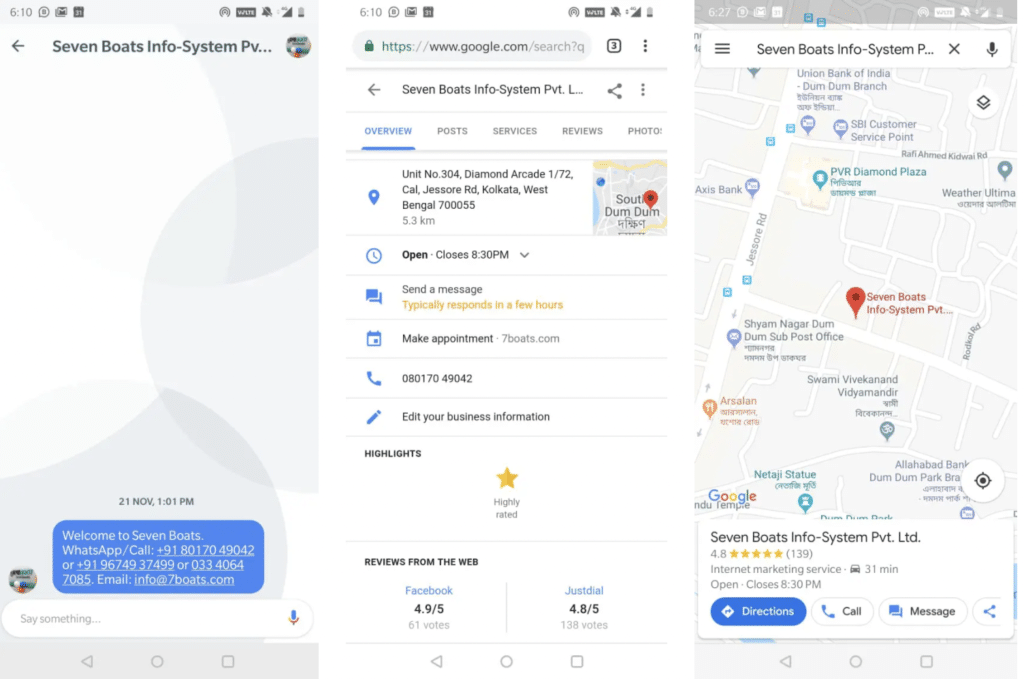
Last year, Google had rolled out a feature which allowed users of Google My Business (GMB) to send text messages to businesses. With its success and ease of doing business due to this new messaging feature, Google has decided to extend that to Google Maps. Of course, there is a bit of an addition. While GMB messages could be sent through regular phone texts, messages on Google Maps can be sent through the messaging feature of the app itself.
The messages that you send or receive as a user of Google Maps will be displayed on the side panel of your profile page. Just tap on the ‘Message’ icon on the profile page and that’s it. The advantage of such a system is that you can keep your business and personal text messages separate. Also, if you have someone designed to do the job, like an executive, they need to register themselves as the manager of the GMB profile in order to handle the messaging feature.
In the initial stages, the messaging feature of GMB was available in a few countries. With this addition of messaging through Google Maps, now the messaging feature of GMB will also be available in a wider number of countries. However, if you are not interested in this messaging feature and don’t wish to be bothered through messages, you don’t need to turn on this feature. Do note that this feature is turned off by default. You can adjust the settings through the GMB dashboard.
The upside of turning on messaging is not simply about opening another channel of communication. There is a stat mechanism which counts the number of texts sent and received, how many were opened by your recipients and number of conversations, along with other metrics. So you can measure your engagement value.
Google Post in Google Places page
If you are thinking that the only way your business can make its presence felt on Google’s search results is through paid ads, think again!
Google is opening another window for businesses to register their presence on search results pages. Yes, it will not be as prominent across the board as a paid ad, but it will do its job in a smaller way. If searchers find your business message along with a link to your business page, what more can you ask for?
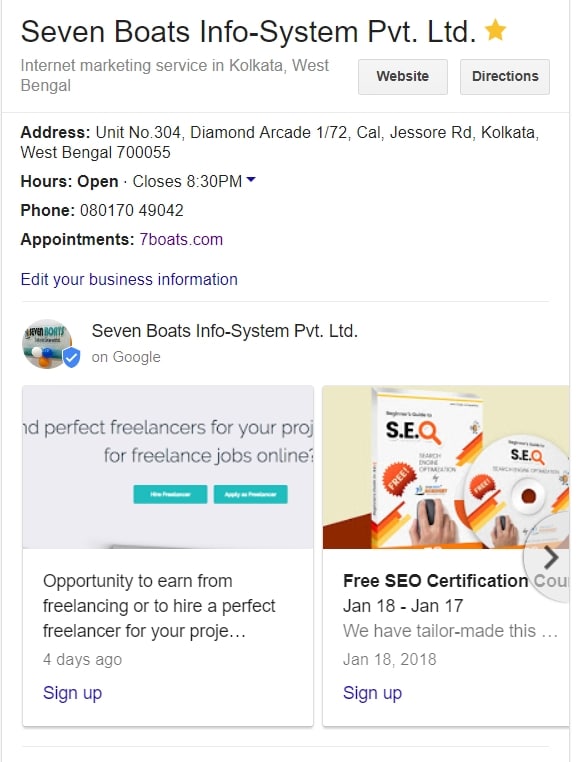
In a new move, Google will allow businesses to post their presence through Google Posts. If you have a Google My Business profile, your business message can find its way to the search results pages. It’s not just the search results that we are talking about here, it will also appear on Google Maps.
Previously Google Posts would comprise only of a multimedia or plain text. With the new move coming into the fray, it will include a photo, a marketing message of 300 words, a title, a starting date and time, along with an ending date and time, an optional coupon code for offers linked to your business, plus a link to the business page of your choice. Basically, it has everything you might need to make a comprehensive marketing pitch.
The most important advantage on this one is that it’s free! Like it was mentioned earlier, it will not be as dominant as a paid ad, but it’s worth making an effort about. As of now, this feature is in the testing phase so you may not be able to use it right away. But keeping this in mind and make the move when the time comes along.
Add new address to Google My Business Existing Listing

Moving to a new location is not going to be a huge task for your business anymore. You can follow a few easy steps and the task will be done. You need to edit your business address in Google Places or in the Google+ page admin area. It can create a new page or edit the address of the existing page. After the editing is done, the updates will be visible after around a week or two.
You might need to go through a verification process at this point. If the new address is not visible yet, just click on the Report a problem tab to mark the location as business address in Google Places.
Earlier, we needed to create a completely new list in the dashboard. Sometimes we needed to reverify and remove the existing list. Then we required using the “report a problem” feature for reporting it as closed. Recently Google has also added the feature to indicate the new location that the previous list points to the new one to indicate the relocation.
So, the changing of address in both, dashboard or Google+ page for local admin area will surely update the previous list and create a new one. In that Google may or may not require the reverification process of the list should keep an eye on the index and dashboard for three weeks. If the list is still at the old address, you need to report a problem.
Google knows that it is a bit unpredictable for most of the SMBs to get it right. The listing owner should keep a few things in mind. The procedure was always consistent in all listing closing procedures. It could be managed within the management dashboard. It did not need SMB for the report a problem area. It always had a consistent outcome in the index.
In some cases, it might appear that this system almost mimics the outcomes of an old era, in MapMaker. You could change only change the address when it was in the same city and not too far. So, it is high time when the business should change their information at Google. These are the best moves you can make at the time to close a business and to know what is happening to your listing.
Related posts about Google My Business Listing:
- Google My Business Product Catalog
- GMB Listing before public launch of business
- Add videos to GMB
- No more anonymous reviews on Google My Business
- Best tips for local SEO
Final words
Though there are multiple ways customers can figure out your business, Google My Business has a vital role to show up your information in front of the prospective customers who are searching for your products, services, and experiences.
Google My Business also helps with local SEO and offers an opportunity to interact with your customers via posts and reviews. Besides, it shows useful insights into your customers’ conversion journey. And most importantly, it’s a free and highly valuable tool.
I think this article is helpful for you. If you need any kind of help for setting up or optimizing your Google My Business listing account, or with digital marketing and branding strategy, our highly professional team is here for you. Just make a call to us.







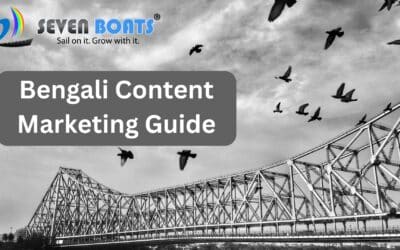
Hello There! Very informative blog on how we can list our business on google and what factors we should keep in mind. Thank you & Keep sharing more blogs. Regards – Plutocrat Solutions (Plutoc.in)
Thank you for sharing the information and outline ideas on the relevant topic that I was looking for, since a long time. I am always keen to know in-depth on this topic. Your way of presenting ideas and formatting of the blog helped me understand better.
Your blog will be a helping hand for me especially, as I am keen and beginner in Digital Marketing.
Informative post. Clear explanation about the latest updates into Google My Business Page updates.
Even for a season digital marketer like me, I learned something new from your write today. “A maximum of 300 words are allowed in a single post, but if you use a call to action button, only 60 – 70 characters will be showing up on the desktop and mobile display.”
Thanks for that. In 2021 GMB is playing an essential role to boost your local SEO game. If your GMB listing is not done correctly, it will harm every SEO effort you put on your website. Thanks for this writeup and for giving information for free.!
Thank you Manish
I love your Blog Post. This is informative.