Over the past few years, Pinterest experienced enormous growth. With around 11.7 million unique visitors per month from United States, this social network is one of the top 100 sites. Consequently, Pinterest has become a matter of discussion among marketers. More and more companies are focusing on this relatively new social networking platform. And like any other social media sites, it is essential to analyze the traffic generated from Pinterest. We prefer Google Analytics, when it comes to measure the value of such traffic.
You can use Google Analytics in four different ways to measure Pinterest.
Referral Reports: The easiest way for tracking the number of visitors coming from Pinterest is studying the referral reports. This report can be derived from Traffic Sources > Sources > Referrals Report. You are likely to find reports for pinterest.com in the top 10 referrals; if not, use the inline filter to search pinterest. You may even create an advanced segment to include traffic coming only from Pinterest. Better yet, you can choose a goal set and use comparison view to make the report more interesting.
This report will help you to compare visits from Pinterest to your site’s average, once you set up the goals in analytics. For ecommerce site owners, Google Analytics will also help you to find if the visitors from this social networking site are likely to buy from you. Also, you can measure the average order values of these visitors and compare them with other sources of traffic. All these features are available on the Ecommerce tab; just click on one of the ecommerce metrics and you will have the desired reports. The various ecommerce metrics offered by analytics include average value, transactions, per visit value, revenue, and ecommerce conversion rate.
Dashboards: Google Analytics’ Dashboards help you to measure high-level and end-to-end views of the activities of your website. All you need to do is add widgets to your site’s dashboard and you can add every information that you want to see on a regular basis. Dashboards in Google Analytics allow you to keep a detailed record of your Pinterest efforts. Thus, you can ensure whether your efforts are paying off. In addition, such reports will help you to measure and identify products that resonate with the demographic of Pinterest. This, in turn, will help you to strategize your future pin content not only to attract more visitors from this social network, but also to increase your conversion rate.
Several key areas are there that you need to monitor, while tracking traffic from Pinterest. These include daily traffic from Pinterest, how long users stay on your site, how many of them use mobile platform, the number of pages they visit, the most popular content of your site, and whether these visitors are purchasing your product and completing your goals.
You are likely to find such information on your Dashboards.
Custom Reports: Many use Google Analytics’ custom reports to measure Pinterest traffic. This custom report allows you to mash up some specific information that is important to you. With the help of such reports, you can track the number of visitors each page on Pinterest sent; the pins that sent visitors to your site, the new and old visitors (if they visited your site before), and the amount of time they spent on your site. You can also reports on the number of pages they visited and the bounce rate of these visitors. Custom reports also tell you if the visitors completed a goal – i.e. if they have purchased your product. In short, custom reports of Google Analytics allow you to determine the average value of each visitor coming from Pinterest. This value is based on ecommerce revenue.
Multi-Channel Funnels: You need to be careful while analyzing conversions of Pinterest traffic. Google Analytics’ standard reports use last click attribution, which mean, it will only give credit for the conversion to Pinterest if it was the last source of the converting visits. However, there is way to know the number of conversions (fully or partially) that can be attributed to this social networking site. Google Analytics’ Multi-Channel Funnels reports will help you to get a detailed picture the conversions. Check the Assisted Conversions reports, for primary dimension select Source/Medium and then filter for Pinterest. And you can get the exact numbers of conversions that originated from Pinterest. In addition, this report will tell you the number of times this social networking site was the last source of the visitors before the final conversion.
You can also see how Pinterest traffic mingled with other sources before a conversion. For this, open Top Conversion Paths report and select Source/Medium Path as your primary dimension. Next, filter for Pinterest and you can have report with cases where Pinterest drove initial traffic and users returned later and converted.
What more! Analyze your Pinterest efforts with these Google Analytics report to see how much your efforts are paying off.
How Pinterest Can Help Promoting Your Brand [ Infographic ]
Source – Maxymiser

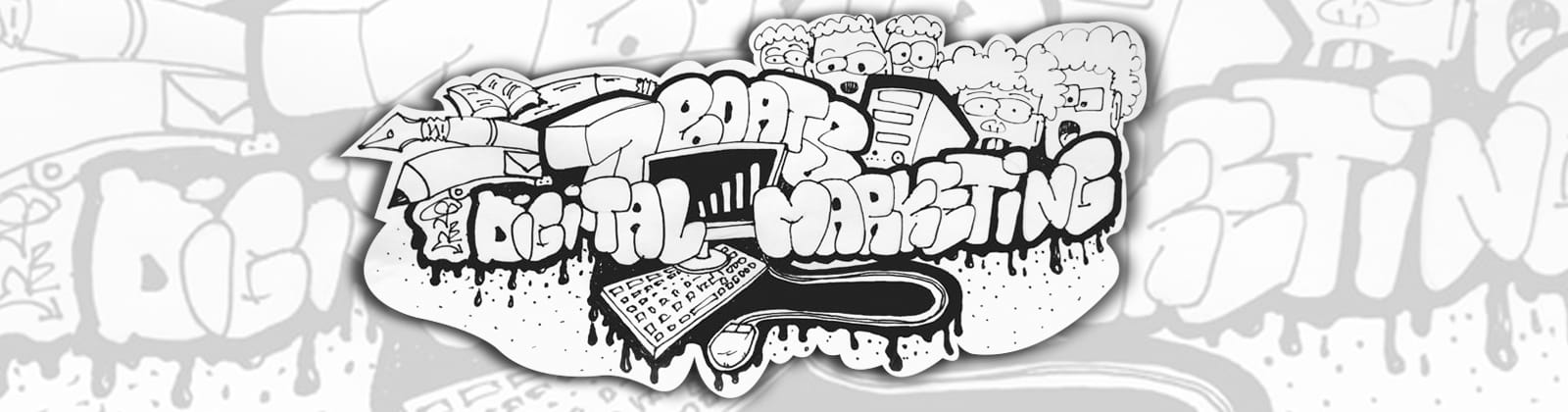

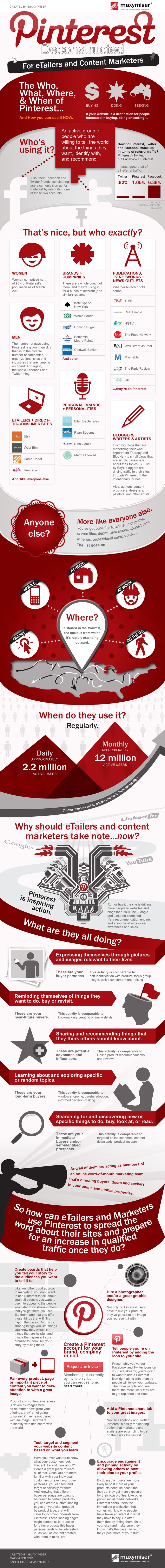




0 Comments