Email is still one of the most effective marketing channels—if not the most effective. Reach your target market by selecting from these top 10 free email marketing tools. Include options for every budget, business size, and level of experience. Send powerful emails that convert with these great platforms.

Global Statistics & Facts about Bulk Email Marketing
Here are some global statistics and facts about bulk email marketing:
- According to a report by the Radicati Group, the total number of worldwide email users is expected to reach 4.48 billion by 2024.
- The same report indicates that the number of emails sent and received per day is expected to reach over 347 billion by 2023.
- In a survey conducted by HubSpot, 78% of marketers reported that email marketing is the most effective method of communication for their business.
- According to a study by Campaign Monitor, segmented email campaigns have an open rate that is 14.32% higher than non-segmented campaigns.
- The same study indicates that personalized subject lines increase the open rate of emails by 26%.
- In a report by Statista, the global email marketing software market is expected to grow from 1.42 billion U.S. dollars in 2019 to 2.69 billion U.S. dollars in 2024.
- According to a survey by Litmus, 43% of email is now opened on mobile devices, while 18% is opened on desktop.
- The same survey indicates that emails with a plain text format have a 47% higher click-through rate than emails with HTML format.
- In a report by Campaign Monitor, the average email open rate across all industries is 17.92%.
- Finally, according to a study by Constant Contact, for every $1 spent on email marketing, the average return on investment (ROI) is $42.
How to send bulk emails [Video tutorial]
Top 10 Email Marketing Tools Free
Email marketing can be an incredibly effective way to reach your customers and build relationships. To get the most out of email campaigns, small businesses should take advantage of the best free email marketing tools available. In this guide, we will cover ten must-have tools to help you achieve success with your email marketing efforts.
MailChimp
MailChimp – allows you to create beautiful email newsletters, automate your marketing campaigns, and track your results.
MailChimp is a great tool for businesses of all sizes that need help creating their email newsletters. The platform offers an incredibly user-friendly interface and plenty of customizable design options, allowing you to create truly stunning newsletters with ease. Automating your marketing campaigns has never been easier – you can schedule emails to be sent out in advance, giving you more time to focus on other aspects of your business. The tracking features let you have a real-time view of how your campaigns are performing, so you can make informed decisions about your strategies and continuously get better results from your efforts. MailChimp is the perfect choice for anyone looking for top notch email marketing solutions!
MailChimp is one of the oldest and best-known email marketing platforms around. It offers a variety of features such as easy list management, customizable templates, analytics, and much more. Furthermore, MailChimp is incredibly user-friendly, making it great for first-time users!
Here are some of the features of Mailchimp email marketing software in bullet points:
- Email campaigns: Mailchimp allows you to create and send email campaigns to your subscribers.
- Audience management: You can manage your audience in Mailchimp, including adding and removing subscribers, segmenting your list, and creating custom fields.
- Templates: Mailchimp offers a variety of customizable templates to help you create visually appealing emails.
- A/B testing: You can use Mailchimp to test different versions of your emails to see which performs better.
- Automation: Mailchimp offers a range of automation features, including welcome emails, abandoned cart emails, and post-purchase follow-ups.
- Reporting: You can track your email campaign performance in Mailchimp, including open rates, click-through rates, and more.
- Integrations: Mailchimp integrates with a wide range of other tools, including e-commerce platforms, social media, and more.
- Mobile app: You can use the Mailchimp mobile app to manage your campaigns and audience on the go.
- Support: Mailchimp offers support via email, chat, and phone, as well as a variety of online resources and community forums.
SendinBlue
Another great e-mail marketing tool is SendinBlue. A great advantage of this platform is that it integrates with other types of online communication tools such as SMS and social media. This means that you can conveniently communicate with your customers from one simple dashboard. In addition, SendinBlue offers A/B testing capabilities and advanced analytic features, so you can make sure that your campaigns are as effective as possible. Furthermore, it has a free plan for up to 300 emails per day!
Here are some of the features of Sendinblue email marketing software in bullet points:
- Email campaigns: Sendinblue allows you to create and send email campaigns to your subscribers.
- Marketing automation: You can use Sendinblue to set up automated campaigns based on triggers such as website actions, email opens, and clicks.
- Transactional emails: Sendinblue offers transactional email features, including order confirmations, password resets, and more.
- Landing pages: You can create custom landing pages in Sendinblue to help convert leads into customers.
- Forms and surveys: Sendinblue offers customizable forms and surveys to help you collect information from your audience.
- SMS marketing: Sendinblue includes SMS marketing features to help you reach your audience through text messages.
- Chat: Sendinblue offers live chat features to help you engage with your audience in real-time.
- A/B testing: You can use Sendinblue to test different versions of your emails and landing pages to see which performs better.
- Reporting: Sendinblue provides in-depth reporting on your email campaigns, including open rates, click-through rates, and more.
- Integrations: Sendinblue integrates with a wide range of other tools, including e-commerce platforms, CRM systems, and more.
- Support: Sendinblue offers support via email, chat, and phone, as well as a variety of online resources and community forums.
Moosend
Moosend is an email marketing platform that’s designed to help small businesses take charge of their campaigns. It features an intuitive drag-and-drop editor, so you can easily create emails that look professional and engaging. Furthermore, with Moosend’s automated campaigns, you can save time by having messages sent out automatically after customers perform certain actions or on specific days. Plus, the platform has a generous selection of ready-made templates to choose from and the ability to personalize your messages with dynamic content. And the best part? The basic plan is free!
Here are some of the features of Moosend email marketing software in bullet points:
- Email campaigns: Moosend allows you to create and send email campaigns to your subscribers.
- Marketing automation: You can use Moosend to set up automated campaigns based on triggers such as website actions, email opens, and clicks.
- Landing pages: Moosend offers customizable landing pages to help you convert leads into customers.
- Subscription forms: You can create custom subscription forms in Moosend to help you grow your email list.
- A/B testing: You can use Moosend to test different versions of your emails and landing pages to see which performs better.
- Reporting: Moosend provides detailed reporting on your email campaigns, including open rates, click-through rates, and more.
- Integrations: Moosend integrates with a range of other tools, including e-commerce platforms, CRM systems, and more.
- Personalization: You can use Moosend to personalize your emails based on subscriber data such as name, location, and more.
- Behavioral tracking: Moosend allows you to track subscriber behavior on your website and use this data to create more targeted campaigns.
- SMTP services: Moosend offers SMTP services for transactional emails and other email types.
- Support: Moosend offers support via email, chat, and phone, as well as a variety of online resources and community forums.
Related Reading: Definitive Guide to Email Marketing
Constant Contact
Constant Contact – easy to use email marketing tool that helps you stay in touch with your customers and grow your business. Constant Contact is another great email marketing tool that’s perfect for small businesses. It includes a wide range of features to ensure your campaigns are successful, such as detailed contact lists, analytics, and automation tools. The platform makes it easy to send engaging emails out in minutes using its templates and you can also add image galleries and videos to captivate your audience. Plus, the free plan offers all the necessary features you need to launch effective email campaigns. All in all, Constant Contact could be the ideal choice for those looking for an affordable yet powerful all-in-one solution!
Constant Contact makes it easy for businesses to stay in touch with their customers and keep their brand at the forefront of their markets. With its intuitive user interface, creating aesthetically pleasing and highly effective emails is simple, allowing companies of all sizes to quickly develop an email audience that effectively communicates their message. Moreover, detailed analytics provide invaluable insights into trends and consumer behavior, enabling companies to stay agile and ensure they’re meeting customer needs. By taking advantage of Constant Contact’s easy-to-use platform and diverse marketing services, small businesses can plug into a powerful email marketing tool that will help them succeed in today’s competitive markets.
Here are some of the features of Constant Contact email marketing software in bullet points:
- Email campaigns: Constant Contact allows you to create and send email campaigns to your subscribers.
- Marketing automation: You can use Constant Contact to set up automated campaigns based on triggers such as website actions, email opens, and clicks.
- Customizable templates: Constant Contact offers a variety of customizable templates to help you create visually appealing emails.
- List management: You can manage your email list in Constant Contact, including adding and removing subscribers, segmenting your list, and creating custom fields.
- A/B testing: You can use Constant Contact to test different versions of your emails to see which performs better.
- Reporting: Constant Contact provides detailed reporting on your email campaigns, including open rates, click-through rates, and more.
- Social media integration: Constant Contact allows you to share your email campaigns on social media platforms like Facebook and Twitter.
- Online surveys: You can create online surveys in Constant Contact to gather feedback from your subscribers.
- Event management: Constant Contact offers event management features, including invitations, registration, and ticket sales.
- Integrations: Constant Contact integrates with a range of other tools, including e-commerce platforms, CRM systems, and more.
- Support: Constant Contact offers support via email, chat, and phone, as well as a variety of online resources and community forums.
GetResponse
GetResponse is another popular email marketing tool that offers a great range of features. The intuitive and user-friendly platform makes it easy to create professional-looking emails in minutes with its drag-and-drop editor, while the comprehensive analytics suite helps you measure your campaigns’ performance and optimize their results. You can even set up automated email sequences to nurture leads or deliver discounts and promotions to loyal customers. As part of the free plan, GetResponse allows users access to all its essential features including unlimited emails per month.
GetResponse – an all-in-one online marketing platform that lets you create high-performing email marketing campaigns. GetResponse is a revolutionary online marketing platform that makes it easy to design and execute high-performing email marketing campaigns. It offers everything you need to create professional, eye-catching emails, store contacts, and analyze campaign performance. With this powerful platform, you’ll never have to go back to manually creating emails from scratch or spending hours editing them.
It has all the features you need, from targeted segmentation and list management capabilities to dynamic content blocks and auto follow-up messages. What’s more, its analytics and data insights help you measure your results for informed decision-making. GetResponse takes the guesswork out of digital marketing – allowing you to quickly create successful campaigns that reach your target audience!
Here are some of the features of GetResponse email marketing software in bullet points:
- Email campaigns: GetResponse allows you to create and send email campaigns to your subscribers.
- Marketing automation: You can use GetResponse to set up automated campaigns based on triggers such as website actions, email opens, and clicks.
- Landing pages: GetResponse offers customizable landing pages to help you convert leads into customers.
- Webinars: GetResponse offers webinar features, including invitations, registration, and live streaming.
- A/B testing: You can use GetResponse to test different versions of your emails and landing pages to see which performs better.
- Reporting: GetResponse provides detailed reporting on your email campaigns, including open rates, click-through rates, and more.
- List management: You can manage your email list in GetResponse, including adding and removing subscribers, segmenting your list, and creating custom fields.
- Integrations: GetResponse integrates with a range of other tools, including e-commerce platforms, CRM systems, and more.
- Personalization: You can use GetResponse to personalize your emails based on subscriber data such as name, location, and more.
- Behavioral tracking: GetResponse allows you to track subscriber behavior on your website and use this data to create more targeted campaigns.
- Support: GetResponse offers support via email, chat, and phone, as well as a variety of online resources and community forums.
AWeber
Aweber- another great option for creating and managing your email marketing campaigns. AWeber is a robust email marketing solution designed to make creating and managing campaigns easy. It helps businesses to stay in control of their campaigns’ messaging, contact list segmentation, delivery scheduling, sign-up forms and more. With its helpful analytics, businesses can track how their campaigns are performing and adjust them to ensure they reach the maximum potential. Plus, the company offers 24/7 customer service so you never feel alone during your email marketing journey. For those wanting an efficient and reliable way of creating and managing successful email marketing campaigns with great customer service, AWeber is an excellent option worth considering.
Here are some of the features of Aweber email marketing software in bullet points:
- Email campaigns: Aweber allows you to create and send email campaigns to your subscribers.
- Automation: You can use Aweber to create automated campaigns based on triggers such as website actions, email opens, and clicks.
- Drag-and-drop email builder: Aweber offers a drag-and-drop email builder that makes it easy to create professional-looking emails.
- Landing pages: Aweber offers customizable landing pages to help you convert leads into customers.
- A/B testing: You can use Aweber to test different versions of your emails to see which performs better.
- Reporting: Aweber provides detailed reporting on your email campaigns, including open rates, click-through rates, and more.
- List management: You can manage your email list in Aweber, including adding and removing subscribers, segmenting your list, and creating custom fields.
- Integrations: Aweber integrates with a range of other tools, including e-commerce platforms, CRM systems, and more.
- Personalization: You can use Aweber to personalize your emails based on subscriber data such as name, location, and more.
- Behavioral tracking: Aweber allows you to track subscriber behavior on your website and use this data to create more targeted campaigns.
- Support: Aweber offers support via email, chat, and phone, as well as a variety of online resources and community forums.
VerticalResponse
VerticalResponse- simple, powerful, and affordable email marketing tool.
If you are looking for an easy, powerful, and affordable way to power up your email marketing campaigns, VerticalResponse is the perfect choice. With simple-to-use features like list segmentation, email building wizards, marketing automation, and more, it gives you all the tools you need to create successful and effective emails that convert. Not only that, but its analytics provide detailed tracking of open rates and clicks so you can monitor the success of your individual campaigns. Try VerticalResponse today to take control of your email marketing efforts and boost ROI in no time.
Here are some of the features of Vertical Response email marketing software in bullet points:
- Email campaigns: Vertical Response allows you to create and send email campaigns to your subscribers.
- Automation: You can use Vertical Response to create automated campaigns based on triggers such as website actions, email opens, and clicks.
- Customizable templates: Vertical Response offers a variety of customizable templates to help you create visually appealing emails.
- Landing pages: Vertical Response offers customizable landing pages to help you convert leads into customers.
- A/B testing: You can use Vertical Response to test different versions of your emails to see which performs better.
- Reporting: Vertical Response provides detailed reporting on your email campaigns, including open rates, click-through rates, and more.
- List management: You can manage your email list in Vertical Response, including adding and removing subscribers, segmenting your list, and creating custom fields.
- Integrations: Vertical Response integrates with a range of other tools, including e-commerce platforms, CRM systems, and more.
- Personalization: You can use Vertical Response to personalize your emails based on subscriber data such as name, location, and more.
- Behavioral tracking: Vertical Response allows you to track subscriber behavior on your website and use this data to create more targeted campaigns.
- Social media integration: Vertical Response allows you to share your email campaigns on social media platforms like Facebook and Twitter.
- Support: Vertical Response offers support via email, chat, and phone, as well as a variety of online resources and community forums.
iContact
iContact- helps small businesses drive sales and build loyalty through email marketing.
iContact is an indispensable communication solution for small businesses looking to drive sales and increase customer loyalty. This innovative solution leverages the power of email marketing to reach vast amounts of customers in an efficient, cost-effective manner. With tools like automated messages, real-time reports, and segmentation capabilities, iContact makes it easy for small businesses to design personal emails that stand out from the crowd. By providing insightful analytics such as open and click tracking data, this comprehensive email marketing platform gives users actionable insights on their campaigns so they can always optimize their performance. iContact has revolutionized small business marketing by making it easier than ever to spread brand awareness and create long-lasting relationships with customers.
Here are some of the features of iContact email marketing software in bullet points:
- Email campaigns: iContact allows you to create and send email campaigns to your subscribers.
- Automation: You can use iContact to create automated campaigns based on triggers such as website actions, email opens, and clicks.
- Drag-and-drop email builder: iContact offers a drag-and-drop email builder that makes it easy to create professional-looking emails.
- Landing pages: iContact offers customizable landing pages to help you convert leads into customers.
- A/B testing: You can use iContact to test different versions of your emails to see which performs better.
- Reporting: iContact provides detailed reporting on your email campaigns, including open rates, click-through rates, and more.
- List management: You can manage your email list in iContact, including adding and removing subscribers, segmenting your list, and creating custom fields.
- Integrations: iContact integrates with a range of other tools, including e-commerce platforms, CRM systems, and more.
- Personalization: You can use iContact to personalize your emails based on subscriber data such as name, location, and more.
- Behavioral tracking: iContact allows you to track subscriber behavior on your website and use this data to create more targeted campaigns.
- Social media integration: iContact allows you to share your email campaigns on social media platforms like Facebook and Twitter.
- Support: iContact offers support via email, chat, and phone, as well as a variety of online resources and community forums.
SendGrid
SendGrid is a cloud-based email delivery service designed for developers and marketers. It offers a free plan for up to 100 contacts and 40,000 emails per month. It also offers a range of features, including templates, analytics, and spam filters.
Here are some of the features of Sendgrid email marketing software in bullet points:
- Email campaigns: Sendgrid allows you to create and send email campaigns to your subscribers.
- Automation: You can use Sendgrid to create automated campaigns based on triggers such as website actions, email opens, and clicks.
- Customizable templates: Sendgrid offers a variety of customizable templates to help you create visually appealing emails.
- A/B testing: You can use Sendgrid to test different versions of your emails to see which performs better.
- Reporting: Sendgrid provides detailed reporting on your email campaigns, including open rates, click-through rates, and more.
- List management: You can manage your email list in Sendgrid, including adding and removing subscribers, segmenting your list, and creating custom fields.
- Integrations: Sendgrid integrates with a range of other tools, including e-commerce platforms, CRM systems, and more.
- Personalization: You can use Sendgrid to personalize your emails based on subscriber data such as name, location, and more.
- Behavioral tracking: Sendgrid allows you to track subscriber behavior on your website and use this data to create more targeted campaigns.
- API: Sendgrid offers a powerful API that allows you to integrate with other tools and systems.
- Support: Sendgrid offers support via email, chat, and phone, as well as a variety of online resources and community forums.
Campaign Monitor
Campaign Monitor is an email marketing service designed for businesses of all sizes. It offers a free plan for up to 2,500 contacts and 15,000 emails per month. It also offers a range of features, including customizable templates, reporting, and automated workflows.
Here are some of the features of Campaign Monitor email marketing software in bullet points:
- Email campaigns: Campaign Monitor allows you to create and send email campaigns to your subscribers.
- Drag-and-drop email builder: Campaign Monitor offers a drag-and-drop email builder that makes it easy to create professional-looking emails.
- Customizable templates: Campaign Monitor offers a variety of customizable templates to help you create visually appealing emails.
- Automation: You can use Campaign Monitor to create automated campaigns based on triggers such as website actions, email opens, and clicks.
- A/B testing: You can use Campaign Monitor to test different versions of your emails to see which performs better.
- Reporting: Campaign Monitor provides detailed reporting on your email campaigns, including open rates, click-through rates, and more.
- List management: You can manage your email list in Campaign Monitor, including adding and removing subscribers, segmenting your list, and creating custom fields.
- Integrations: Campaign Monitor integrates with a range of other tools, including e-commerce platforms, CRM systems, and more.
- Personalization: You can use Campaign Monitor to personalize your emails based on subscriber data such as name, location, and more.
- Behavioral tracking: Campaign Monitor allows you to track subscriber behavior on your website and use this data to create more targeted campaigns.
- Social media integration: Campaign Monitor allows you to share your email campaigns on social media platforms like Facebook and Twitter.
- Support: Campaign Monitor offers support via email, chat, and phone, as well as a variety of online resources and community forums.
ActiveCampaign
ActiveCampaign is a powerful email marketing and automation platform. It offers a free plan for up to 500 contacts and 10,000 emails per month. It also offers a range of features, including automation, segmentation, and A/B testing.
Here are some of the features of Active Campaign email marketing software in bullet points:
- Email campaigns: Active Campaign allows you to create and send email campaigns to your subscribers.
- Marketing automation: You can use Active Campaign to create automated campaigns based on triggers such as website actions, email opens, and clicks.
- Customizable templates: Active Campaign offers a variety of customizable templates to help you create visually appealing emails.
- A/B testing: You can use Active Campaign to test different versions of your emails to see which performs better.
- Reporting: Active Campaign provides detailed reporting on your email campaigns, including open rates, click-through rates, and more.
- List management: You can manage your email list in Active Campaign, including adding and removing subscribers, segmenting your list, and creating custom fields.
- Integrations: Active Campaign integrates with a range of other tools, including e-commerce platforms, CRM systems, and more.
- Personalization: You can use Active Campaign to personalize your emails based on subscriber data such as name, location, and more.
- Behavioral tracking: Active Campaign allows you to track subscriber behavior on your website and use this data to create more targeted campaigns.
- CRM and sales automation: Active Campaign offers advanced CRM and sales automation features, including lead scoring, deal tracking, and more.
- SMS and messaging: Active Campaign offers SMS and messaging features to help you reach your subscribers on their mobile devices.
- Support: Active Campaign offers support via email, chat, and phone, as well as a variety of online resources and community forums.
Benchmark Email
Benchmark Email is an email marketing service designed for small businesses. It offers a free plan for up to 2,000 contacts and 12,000 emails per month. It also offers a range of features, including templates, automation, and reporting.
here are some of the features of Benchmark Email marketing software in bullet points:
- Email campaigns: Benchmark Email allows you to create and send email campaigns to your subscribers.
- Drag-and-drop email builder: Benchmark Email offers a drag-and-drop email builder that makes it easy to create professional-looking emails.
- Customizable templates: Benchmark Email offers a variety of customizable templates to help you create visually appealing emails.
- Automation: You can use Benchmark Email to create automated campaigns based on triggers such as website actions, email opens, and clicks.
- A/B testing: You can use Benchmark Email to test different versions of your emails to see which performs better.
- Reporting: Benchmark Email provides detailed reporting on your email campaigns, including open rates, click-through rates, and more.
- List management: You can manage your email list in Benchmark Email, including adding and removing subscribers, segmenting your list, and creating custom fields.
- Integrations: Benchmark Email integrates with a range of other tools, including e-commerce platforms, CRM systems, and more.
- Personalization: You can use Benchmark Email to personalize your emails based on subscriber data such as name, location, and more.
- Behavioral tracking: Benchmark Email allows you to track subscriber behavior on your website and use this data to create more targeted campaigns.
- Polls and surveys: Benchmark Email offers polls and survey features to help you gather feedback from your subscribers.
- Social media integration: Benchmark Email allows you to share your email campaigns on social media platforms like Facebook and Twitter.
- Support: Benchmark Email offers support via email, chat, and phone, as well as a variety of online resources and community forums.
MailerLite
MailerLite is a great choice for those who want to send both transactional and promotional emails. It offers a free plan for up to 1,000 contacts and 12,000 emails per month. It also offers a range of features, including segmentation, A/B testing, and automation.
Here are some of the features of MailerLite email marketing software in bullet points:
- Email campaigns: MailerLite allows you to create and send email campaigns to your subscribers.
- Drag-and-drop email editor: MailerLite offers a user-friendly drag-and-drop editor that makes it easy to create custom email templates.
- Automation: You can use MailerLite to create automated campaigns based on triggers such as website actions, email opens, and clicks.
- A/B testing: You can use MailerLite to test different versions of your emails to see which performs better.
- Reporting: MailerLite provides detailed reporting on your email campaigns, including open rates, click-through rates, and more.
- Subscriber management: You can manage your email list in MailerLite, including adding and removing subscribers, segmenting your list, and creating custom fields.
- Integrations: MailerLite integrates with a range of other tools, including e-commerce platforms, CRM systems, and more.
- Personalization: You can use MailerLite to personalize your emails based on subscriber data such as name, location, and more.
- Behavioral tracking: MailerLite allows you to track subscriber behavior on your website and use this data to create more targeted campaigns.
- Landing pages: MailerLite offers a landing page builder to help you create custom landing pages for your email campaigns.
- Pop-up forms: MailerLite allows you to create custom pop-up forms to help you grow your email list.
- Support: MailerLite offers support via email, chat, and phone, as well as a variety of online resources and community forums.
Top 100 Email Marketing Tools (Free and Paid)
here is a list of 100 top email marketing tools, both free and paid:
- Mailchimp
- Constant Contact
- HubSpot
- ConvertKit
- AWeber
- GetResponse
- Campaign Monitor
- Drip
- ActiveCampaign
- Sendinblue
- Benchmark
- MailerLite
- Omnisend
- Klaviyo
- SendX
- VerticalResponse
- iContact
- Emma
- Mad Mimi
- MyEmailFX
- Litmus
- Customer.io
- Zoho Campaigns
- FreshMail
- SparkPost
- SendPulse
- Mailjet
- Acoustic Campaign (formerly IBM Watson Campaign Automation)
- Mailify
- Moosend
- Autopilot
- Constant Contact Email Plus
- SalesHandy
- Sendlane
- BombBomb
- Cakemail
- MailPoet
- Mautic
- Mailigen
- Emma Plus
- Salesforce Marketing Cloud
- Yesware
- Pure360
- Sender
- SmartrMail
- ExpressPigeon
- Adoric
- EasySendy Pro
- EmailOctopus
- Mailshake
- SharpSpring Mail+
- Elastic Email
- Postmark
- Revue
- Rejoiner
- Sare
- GMass
- Zoho CRM
- Mailercloud
- CleverReach
- Delivra
- Infusionsoft by Keap
- MailUp
- Agile CRM
- Marketo
- Marketing Optimizer
- MoonMail
- MailZak
- Octeth
- Aritic Mail
- Experian Marketing Services
- Sender.net
- Act-On
- Net Atlantic
- Right Inbox
- SimplyCast
- TikitMail
- Upscribe
- VerticalResponse Classic
- eSputnik
- LeadSquared
- ReachMail
- Robly
- Salsa Engage
- eFlyerMaker
- emailmonday
- Freshsales
- Interspire Email Marketer
- OnePageCRM
- SalesNexus
- Thunderbird
- Zoho Campaigns Plus
- Antideo
- Clever Elements
- Freshmarketer
- Kevy
- Quickmail
- SendBlaster
- SendForensics
- SendX.io
Please note that this list is not exhaustive and there are many other email marketing tools available in the market.
FAQs about best email marketing tools
Which email service is best for email marketing?
The best email service for email marketing will depend on your needs, but some of the most widely used include Mailchimp, Constant Contact and Sendinblue. These services offer a variety of features such as automated emails, customer segmentation and analytics to help you better understand customer behavior.
How can I do email marketing for free?
Answer: With the right email marketing tools, you can create and send out effective campaigns for free. There are a variety of platforms that offer free email marketing services, from full-featured solutions to more basic programs with limited features. To help you get started, we’ve compiled a list of ten popular free email marketing solutions. Few of the best free email marketing tools are mailchimp, constant contact, sendgrid, aweber and sendinblue.
Conclusion
If you’re looking for ways to improve your email marketing campaigns, consider using one of the tools listed above. Each tool has its own set of features and benefits that can help you create more effective and efficient email marketing campaigns. With so many options available, there’s sure to be a tool that meets your specific needs. When selecting an email marketing tool, be sure to consider your budget, the features you need, and how easy it is to use. If you want to learn email marketing, you can join Seven Boats Academy’s Email Marketing Course






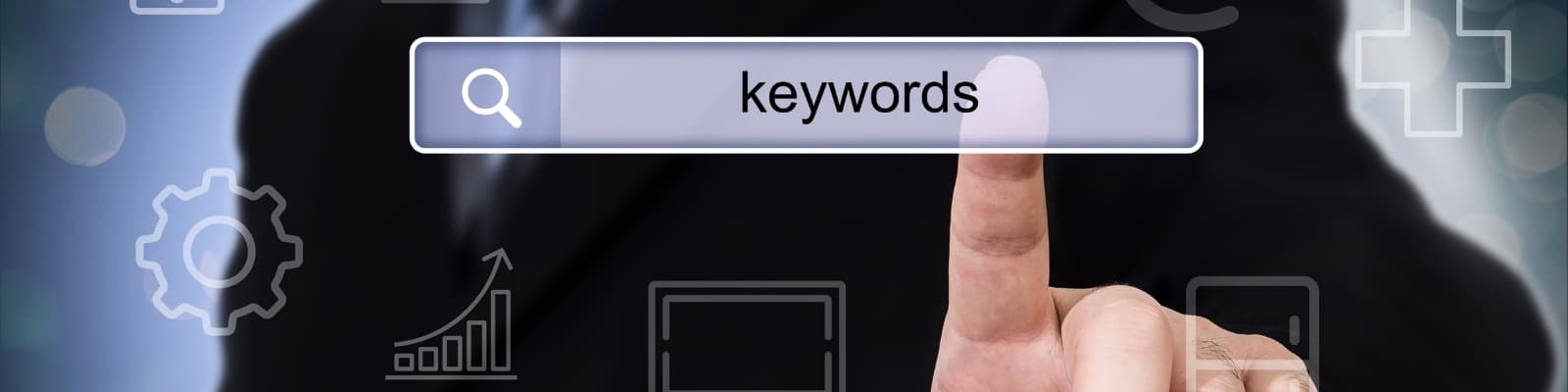

Wow, what an informative article! I’m thoroughly impressed by the level of detail and insight provided. Thank you for sharing this valuable resource.
Email marketing tools offer a cost-effective and powerful way for businesses to connect with their audience and drive business growth. Email marketing tools are an essential part of any digital marketing strategy, as email remains one of the most effective ways to communicate with customers and prospects.
excellent article on Email Marketing Tools.
I just have a small doubt should I use info@ or contact@?
Osumare is one of the best digital marketing agency which provides SEO, SEM, PPC, Google map optimization etc. Our services to compare any marketing agencies are very affordable.
I think that many beginners will find this pretty useful, and more advanced folks can use it as a refresher.
so wonderful writing , I impress you your valuable information.
Wow, what an informative article! I’m thoroughly impressed by the level of detail and insight provided. I am eagerly waiting for the next article. Thank you for sharing this valuable resource.
IBrand tech is the top ORM company in India offering Google my business review removal services. We can help you get rid of negative reviews and boost your online reputation.
Email is still one of the most effective marketing channels—if not the most effective
This is one of my best blog i have ever seen in email marketing, nice explanation and easily understand and the way of presentation was very good and it is very useful for all digital marketers, and better to reach the people with this simple way and getting leads.