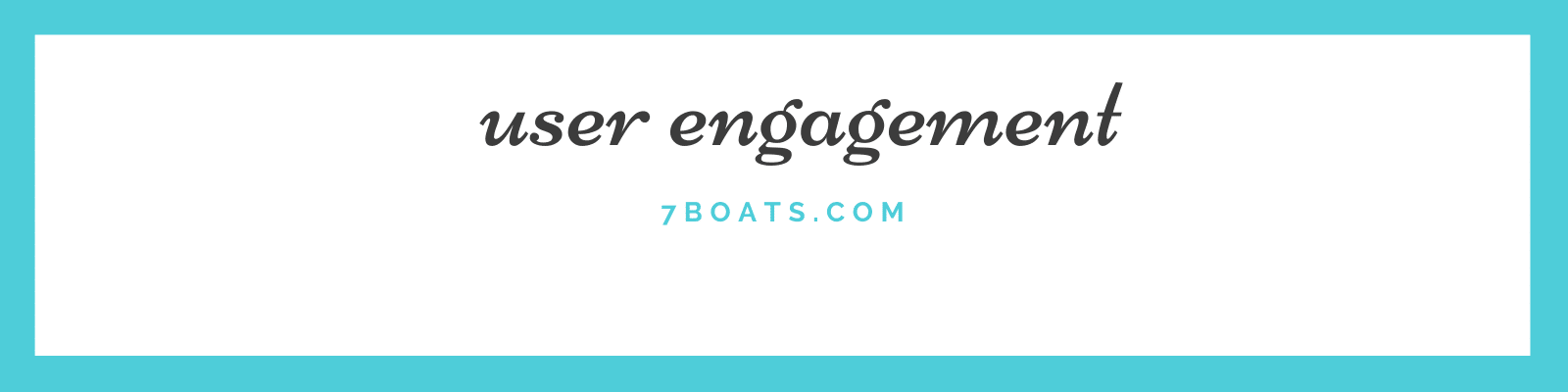Strategies for engaging website visitors: Attracting users to your website will not be effective unless they are engaged with your website. You can convert an engaged visitor to a paying customer comparatively easily.
Make Visitors take Interest in your Website

Online visitors coming to your website have certain expectations. These may be met by your website or they might go away disappointed. In the first condition, of their expectations being satisfied, they will return to your website at a later date.
It is true that you cannot build a website (no one possibly can!) which will be liked by everyone. What you can do at best is provide some excuses to these online visitors to come check your web pages again in the not-too-distant future. You need some sort of pull – some intrinsic ability in the website to attract attention.
Note here that the user’s attention that we want to arrest here is different from SEO techniques. In SEO we try to wean away the online visitors from our competitors to our website. Here, the visitors are already on our home turf. What we want to do is make them keep coming back so that we have a steady stream of loyal netizens flocking to our web pages. There are various ways of doing it.
The best possible way is to engage the users into believing that they are adding value to the website in some way. For example, users who mention you on social media networks get a free ebook or some other form of acknowledgement.
This will develop a sense of belonging in the users. They will feel a deep connect with the fortunes of your website and brand because they are made to feel special.
Rewards and accolades is an excellent way to garner attention and also encourage these reward winners to bring in more people from their own personal circles.
You achieve two ends with this approach: you are making the user visit repeatedly by offering rewards for contribution and also getting unique visitors that these repeat users are bringing to your site.
Of course, the website must inspire some sort of action in the users in order to seriously engage them.
And vary these rewards every now and then. Think of Twitter and Facebook feeds! Why do we check them out every time we are online? Because they throw up surprises every now and then! Do the same with the rewards on your website. Get people to expect and then you will have an online following that adds to your growth curve significantly.
Make Online Visitors Stay on Your Website
Key important pointers about how to make online visitors stay on your website. Increase user stickiness and decrease website bounce rate.

It is not enough for the SEO services team to get online traffic for your website. These visitors have to stay on your web pages long enough to read the information you have provided. Through clicks made on your web page, they can go from one web link to another. By studying these clicks, you will be able to understand the behavior of your online visitors. The trick is to make them stay on the website for longer periods of time i.e to reduce website bounce rate. You know that there are many other websites in the same domain, vying for their attention.
Related reading – Interlinking of web pages help SEO
To keep the online visitor interested, you must pay a lot of attention to the content and website designing. No reader wants to go through a web page that has a cluttered feel. They do not like to read on such web pages. Make your website designing user-friendly. Get rid of unnecessary pop-ups and ad widgets. They may get you some additional revenue but you are losing loyal visitors because these widgets interfere with their experience. The content on the web page must be of high-quality. SEO teams often lose out on good content. Never compromise language on the altar of keywords.
Related reading – Role of keywords in web content writing, Tips to write magnetic content, Tips to write interesting blog content
An interesting way to keep online visitors interested is to integrate your website with social media presence. Lots of users like to share good content with their friends and contacts through Facebook and Twitter.
Make sure you have buttons that allow them to share content instantly. They will not take the pains to copy paste your URL on their profiles to inform others! They would rather click a ‘Like’ button on the web page itself. Such interactive options keep the users coming back for more. They know that they are involved in your online business. And that is a big plus for your business.
Related reading – Adding linkedIn to your business website
Quick pointers on how to engage your website visitors
- Share Your Knowledge & help people with educational content
- Minimize Page Loading Time.
- Keep Content Readable.
- Create Engaging Web Copy.
- Use Interesting Pictures.
- Use Videos or games or interactive content.
- Display Customer Reviews.
- Suggest Related Items.
- Use interesting offers, polls, quizzes, data, facts & infographics
- Interlink relevant pages.
- Offer eBooks, free trial.
How to super engage your social visitors?
Visitors from social media platforms represent both a great opportunity and a challenge. If you can engage them and get them excited about your business they are more likely to share your product, service, or content with their friends and followers.
At the same time it is not easy to grab their attention! Most of these visitors saw either an ad or a post from you while they were happily browsing on their favorite social media platform and clicked over to your website. You only have a few seconds to grab their attention. Here are a few quick tips to make sure they stay engaged and hopefully share something positive back to their friends.
First, many of your social media visitors are on smartphones so before you do anything else let’s make sure your website is mobile friendly and lightning fast! We have a whole objective and task list to show you how to do just that so we won’t go any deeper into mobile performance here. Assuming you have that handled, here are a few more things you need to remember to lower your social media bounce rate:
- When you post or advertise on social media make sure the link back to your website goes to a page that is 100% related to what the post was about. If you are a florist posting about roses, do not send visitors to your homepage. Send them to a page on your website about roses. All to often we see great social media posts that attract a lot of visitors but they leave the second they click the link because the website owner sends them to a page that is not directly related to what the post was about.
- Encourage the visitor to continue to explore your website! This is not easy as most social media visitors are anxious to get back to their feed and would rather engage with their friends than your website. You need to give them a very compelling reason to go deeper into your website. This could be a special offer, a next button that takes them to another highly related article, or any other call-to-action, but it has to be compelling or they will always bounce.
- Embed social media buttons on all your content so a social media visitor can easily share it with their friends.
3 tasks to complete
- Make your website mobile-friendly to social users.
- Match social media posts to your content.
- Add social media functionality to your website.
How to make your website mobile-friendly to social users?
The majority of social visitors come via smart phones. The number one thing to consider when looking to improve social bounce rate is how your website performs on mobile. Your site needs to be lightning fast, mobile responsive, and easy to navigate. Here are some of the top reasons why some sites are not mobile-friendly:
- The text is too small to read.
- Images are too large.
- The use of Flash.
- Over complicated structure.
- The mobile viewport is not set.
- Links are too close together.
- The site’s content is wider than the screen.
If you built your site from scratch, you will likely need help from a developer to get your website mobile-friendly. However, you might want to consider migrating your website over to a content management system. WordPress, Squarespace, and most e-commerce platforms (such as Magento) have resources and plugins to easily make your site mobile-friendly.
Steps to complete this task
Use Google’s Mobile-Friendly Test to make sure that your website passes all of Google’s mobile ranking criteria. (Even if your website is mobile-optimized, this tool gives you suggestions for improving your mobile site). If Google has told you your website is mobile-friendly, let’s make sure it’s also visitor friendly.
Know the primary goal of your site (get people to call, go deeper into your website, visit your business, etc.). Make sure your goal is clear to your users from the second the land on your website.
Make sure your contact information is visible, clickable, and accurate. As a minimum, businesses should include a clickable phone number, address, and hours.
Use Google’s PageSpeed Insights to determine any factors that are slowing down your website. Optimize pictures, minimize the overall number of page objects, and ensure everything on each page is essential. Slow mobile websites will be ranked lower in search engines and get less traffic. Make sure yours is fast.
As a last step, take out your mobile device and navigate through every link. Ask friends or customers on multiple different devices to navigate through your entire site. Analyze and scroll through your site as if you were a new user. This allows you to analyze how accessible your content and goal or call to action is to your visitors.
How to match your social media posts to your website content?
Keeping social visitors engaged on your website can be a little bit harder than other types of visitors because they are essentially just taking a pause from social media to check out your post and read some new content or look at whatever product or service you are offering. As such it is critical that every post and social media ad you do takes the visitor to a page that carries on the topic of your post and does it in a very engaging way.
Also, remember that you are essentially borrowing these visitors from a social media platform – in most cases they didn’t come looking for your business or service. If you want to keep them around longer than one page view you need to really offer them some enticing next steps so they’ll continue to explore your website. Make it very easy to click to the next article or product and especially focus on smart phones because that is how most of them are viewing your website.
If you really want to master social media make sure you use it regularly. Take a look at your competitor’s posts and other industry posts. See how they look on a smart phone, see what gets shared the most, and see how they get you to click on the next article or view related products once you are on their website.
The more time you spend on social media looking at your industry the better. We see a lot of business owners that only use social media occasionally, although this is better than nothing but we highly recommend you jump in on a daily basis.
Take screenshots of ads that you think would appeal to your users and of industry posts that have a lot of likes and shares. Click on industry related posts and see what they are doing right and wrong. If you are enticed and engaged emulate what they are doing, if you are bored after a few seconds, add it to your list of things not to do. Very quickly you will start to get a sense of what works and what doesn’t.
Steps to complete this task
If your website performs perfectly on a smart phone but your social bounce rate is still high it is time to check on a few more things that might be causing visitors to quickly leave.
Make sure your posts and advertisements always link to relevant content. Nothing will cause a visitor to leave quicker than clicking on a social media post from you that is about one thing and ending up on a page that doesn’t have to do with the post.
We usually see this when businesses post about a specific industry topic then link to their homepage. Always make sure you continue the conversation!
Make sure the page you are sending social visitors to has a strong next-step. It doesn’t matter whether you suggest they look at other related articles or products, or ask them to fill out a lead form, just make you give them a clear path forward. If someone gets to the end of an article and there is nothing else for them to do they will almost be forced to exit.
If you redesign your site, make sure that your URLs stay the same. If you decide to change them, use a 301 redirect so that visitors from social media find the right page. Make sure to check the health of the links throughout your site, articles, and social media posts often.
Audit your posts on social media to make sure that none of them go to a 404 page. The Error 404 “Page not found” is the error page displayed whenever someone asks for a page that’s simply not available on your site.
The reason for this is that there may be a link on your site that was wrong or the page might have been recently removed from the site. If your site uses a 404, make sure it is customized so that visitors can find other content on your site.
Use a shortened URL for posts to social media – make sure that the shortened URL goes to the right page.
Add social media functionality to your website
Imagine the following situation. You are an online stroller store and you have a really popular stroller. A customer is looking at one of your strollers and wants to share it with their friends on Facebook – but you don’t have a Facebook button on your site. This customer has bookmarked that item on their browser, goes to that page, and copies their link to paste on their Facebook wall – that visitor has looked at just one page on your site and “bounced”. Here are a couple of social media tools that we suggest for most websites:
- A social feed so visitors on your website know what’s going on with your Facebook, Twitter, Instagram, and Pinterest accounts.
- Social media widgets or buttons so that visitors can like or share your content straight to their profiles without a ton of effort and without leaving your site.
- If you have a blog, let people comment with their Facebook account – that way, they can participate in the conversation, again without leaving your site.
- Consider adding a social login option, this shortens the registration process and most social media users are now very familiar with how this works.
Steps to complete this task
Put social media “like” and “share” buttons on your website content so people can like a post on your website and/or share it straight to their personal social media pages without a ton of effort and without leaving your site.
Most platforms like WordPress have social media plugins that let your visitors like, share, and comment with their Facebook account. You can also design these social media buttons straight through each social platform and then copy and paste the generated code directly into your website HTML.
Embed Facebook sidebars and widgets on your website to show your latest Facebook posts. All those website visitors are potential Facebook followers and if they like what they see there is a good chance they’ll decide to follow your business. Make it easy for them and start capitalizing on your website and blogs to grow your Facebook fan base.
Add a social login option. Rather than your viewers create an account with email and password, consider for example, offering a “”Sign in with Facebook”” option. When you provide visitors the opportunity to sign up or log in via their social media profiles you’re shortening the registration process, which tends to lead to an increase in the number of user registrations.
Let people comment on your blog with a Facebook plugin (easy to integrate on WordPress, Squarespace, and most CMS platforms).
How to decrease your website’s bounce rate?
The “average” bounce rate for a website in June 2019 was 72%. Understanding what affects a website’s bounce rate and learning how to improve this key metric is important and there is always room to improve. Let’s see what we can do to improve this
Think of your website’s bounce rate as a party. If you go to a party that isn’t fun, you’re probably going to leave. The same thing holds true for people coming to your website. If visitors come to one page of your site and don’t like what they see they are probably going to leave. In general, successful websites tend to see at least 27% of their visitors clicking on more than one page. Even though you are doing better than most, aim high and let’s make a goal to get at least 54% of your visitors clicking on more than one page by October!
Here are a few reasons why your website bounce rate can be high:
- Your website is not mobile-friendly.
- Slow load times.
- Bombarding visitors with advertisements and pop-ups.
- Poor visual elements.
- No clear call to action.
- Visitors are not getting what they expected once they land on your website.
7 tasks to complete
- Make your website load faster.
- Make your website navigation simple and intuitive.
- Write web content that your visitors love.
- Identify pages with high exit rates and improve them.
- Create a funnel to improve goal completions.
- Embed social media functionality within your website.
- Use pop-ups and forms correctly.
How to speed up your website?
Website speed is important for two reasons: first, your user’s experience and second, SEO. Faster site speeds lead to more time users spend browsing, increased productivity, and lower bounce rates. In fact, up to 40% of people (especially ones on mobile phones) abandon a website that takes more than 3 seconds to load.
Search engines, such as Google, also factor page speed as a part of determining how well to rank your website on both desktop and mobile platforms. Search engines point users to sites with the best overall experience, speed being one of the largest factors.
If you spent a lot of time building your website, and you know it looks great, you may be a bit biased towards it taking a few extra seconds to load. Search engines like Google, however, are not biased and will notice every extra second and penalize you accordingly. We cannot stress enough how important it is for your website to be extremely fast!
- It has been said that a page slowdown of just 1 second extra second would cost Amazon $1.6 billion in revenue per year.
- If Google’s home page was .4 seconds slower, they would lose 8 million searches per day.
- Nearly half of web users expect a website to load within two seconds and the same number will leave a site that hasn’t loaded within three seconds.
Is your website loading slowly? Use an website checker like Google’s PageSpeed Insights to determine any factors that are slowing down your website. They will not only tell you the issues with your mobile and desktop site but also shows you how to fix it. Slow mobile websites will be ranked lower in search engines and get less traffic. Fast mobile website speed is crucial for a great user experience which ultimately leads to higher rankings, more online visibility, more customers, and more profit.
Steps to complete this task
Use Google’s Mobile-Friendly Test to make sure that your website passes all of Google’s mobile ranking criteria. (Even if your website is mobile-optimized, this tool gives you suggestions for improving your mobile site). If Google has told you your website is mobile-friendly, let’s make sure it’s also visitor friendly.
Optimize images. If you have a lot of images on your site make sure you reduce their size – this will typically skim about 1.5 seconds to 2 seconds off your site’s mobile load speed time. Smaller, lower-resolution images are perfectly acceptable, especially on smaller screens. There are many free image compression tools available online.
Reduce the number of required files by loading your mobile site’s images through CSS.
Minimize JavaScript and HTML files. These files often contain extra text that is not useful to or required by browsers. If you are not an experienced programmer and a site speed test has identified that code issues are increasing load times we suggest contacting an expert to help.
Make sure you are leveraging browser caching. This means that when people return to your site they have already stored certain images, files, etc…and your site will load quicker. Again, this is slightly technical and if you are not a programmer you may want to seek help with this. There is an article at the end of this task that provides more details into why this is important, especially for websites with lots of repeat visitors.
As a last step, take out your mobile device or load your website on a desktop and navigate through every link. Ask friends or customers on multiple different devices to navigate through your entire site. Analyze and scroll through your site as if you were a new user. This allows you to analyze how accessible your content and goal or calls-to-action are to your visitors.
Related reading: How to speed up your website?
Make your website navigation simple and intuitive
Your website navigation plays a huge roll in how your visitors engage with your website. Navigation affects page views, bounce rate and even conversions (the percentage of visitors convert into leads and customers).
Poor website navigation can have an adverse impact on your bounce rate and pages per visitor. In choosing the words to use in your main navigation links, think first about the terms your customers would use to describe those pages and secondly, think of search engine optimization Some basics that every website user experience should include:
- A search bar that let’s users search for relevant content.
- For some content pages, such as blogs, use a “related posts” or “related pages” to help increase your number of page views.
- A sitemap at the bottom of your page to help visitors find what they are looking for.
- Ensure your website has no broken links.
As always, don’t forget mobile! It’s important to master both your desktop navigation and your mobile navigation. Take time out to check your navigation yourself. Scroll through your site or ask a friend to navigate through your site and analyze it for roadblocks (pages they get lost or stuck on).
Related reading : Evergreen Web design trends
Steps to complete this task
Only use needed top-level navigation items (such as your About Us, Contact Us, and Products/Services) – in fact, try to use no more than 5 items in your top-level navigation items (the navigation bar on your website). Fewer items are better for search engines. If your home page has a lot of links, this dilutes the authority passed from it down to your interior pages. This reduces the likelihood that your interior pages will rank in search engine results.
Oftentimes when we see too many links coming off the homepage it is due to a lack of organization rather than a real need. Ecommerce sites are the only typical exception.
Dropdowns are great for your visitors, but not so great for search engines. Dropdown menus can be difficult for search engines to crawl, which is a big downfall. However, if you need dropdowns from your navigation menu, keep it simple. Your navigation bar does not need to link to all 100 pages of your website. Also, if your navigation menu uses dropdowns, give your visitors a visual cue – such as an arrow or a checkmark.
Use fixed headers. A standardized navigation menu on every page can increase your page views per visitor.
The order of your navigation is also important. The items at the beginning (upper left) should be the most important links.
Check your navigation! Ask a friend to navigate through your site and analyze it. A few weeks after creating your navigation, you can also use Answer Engine analytics to look back, and evaluate. Use your results to make navigation tweaks like remove, rename, or move items that aren’t getting clicked. Remember, every business and every audience is unique. Use your numbers to cater your site to your unique audience.
Check your navigation on multiple mobile devices and screen sizes. More than half your traffic is likely viewing your website on a smart phone.
How to write content for engaging your website visitors?
When making changes to your website, embrace the principle “content before design”. Remember your website is like a book with the exception that your visitors don’t all start on page one or even get to see the title. Every page you publish has to have its own compelling title and the ability to direct visitors to other pages that make sense and continue to tell the story.
In most cases less than 25% of website visitors actually read all the words on a webpage – most of them will inadvertently scan your content. If someone is seriously researching your business’s products and services – they will want to find and read the most pertinent information within the first 30 seconds.
Make sure every page communicates pertinent information” quickly and clearly. Also, each piece of content on your site should fulfill a call-to-action. For example, your “About Us” page should compel visitors to move deeper into the website (such as a “Contact Us” or “Products/Services” page).
One thing that search engines have made very clear recently is that good content is most often written by an expert. Be sure to let search engines and your visitors know why you are an expert. For a dentist this may be having your name and credentials at the bottom of each article as well as a link to your LinkedIn account that provides further information on your background, associations you are a member of, and any articles published.
If you are a comedian you can still be an expert. Add links to any significant YouTube videos you’ve been a part of. Link to articles or your tour schedule. Most people are an expert in some way even if it is not as formal as a dentist. Think about what makes you an expert and how you can effectively communicate that across your content.
Follow these best practices for web copy:
- Create concise, grammatically correct sentences and paragraphs.
- Avoid passive tense and repetition.
- Address your web visitors directly with the word “you”.
- Break content up into bullet points and ordered lists to help mobile visitors get the main points quickly.
- Use catchy headers and titles to capture and sustain your visitors’ attention.
- Don’t stuff keywords. If you are not an expert on SEO, just write naturally but be sure to include keywords at least twice on every page.
- Content should be long enough to convey real information and not just designed to get a page up with some keywords on it (blog posts should be at least 800-1000 words, website articles should be at least 400 words).
- Use real data in your content and site it when possible.
- Convey why you are an expert in your industry on every page your write.
Test the readability of your website at www.read-able.com. If your website has a “Flesch Kincaid Grade Level” of 8 to 12, most people will be able to read the content on your website and the search engines will regard it more highly than lower level writing.
Related reading: How to write killer web content?
Steps to complete this task
Think of your website as a book. When organizing content think of the main topics and sections and sketch out how it all ties together before you even begin to add pages. This will create a cohesive framework from the beginning.
When making a sitemap or sketching out the design for your website, write one sentence that describes the purpose of each page and make this your H1 tag.
Be sure to communicate why you are qualified to write the content you are writing (expert voice). More on this topic is presented in this task’s message.
Be reassuring and helpful with the content of each page on your site – try to give your visitors more than you take. Remember, your content is a product. If you have ads on every page or are asking them to fill out a form, be sure the content is valuable and worth requesting their email in exchange for them reading your content.
Content on most pages should be skimmable (read in 30 seconds or less) in order to sustain your visitors’ interest. Use bullet points to summarize key points, this is especially helpful for mobile visitors.
A good article or blog post should always end with next steps (i.e. related articles or a “contact us for more information” form).
Check out high-ranking content that your competitors are writing. What makes it special? How is it formulated? Every industry is different and you can learn a lot about yours by examining the content strategies of other similar “high-ranking” websites.
Use titles that reinforce the purpose of the page and people will want to click on. A high-ranking page with an unappealing title will not get many clicks. Read about how to write super engaging title tags for your web pages or blog posts?
Use social proof in your titles and headers (i.e. use a header that says something like “Over 50,000 businesses use…”). One good way to find which titles are working best is to search for the term you are trying to rank for. For instance, search for “raw honey” in Google and you will notice the majority of the titles of pages in the top 10 spots also include the word “benefits”.
Mobile users like quick answers to their questions. Write titles that make it clear your content is succinct (“Top Ten Ways to…” “Five Tips on…” “How to Prevent…in 60 seconds”).
Identify pages with high exit rates and improve them
A high exit rate on a page is not necessarily a bad thing. All visitors will exit your website eventually. We just want to make sure they are exiting after they have found what they were looking for or after they have made a purchase or contacted you about services (or whatever else your goal is).
Keep in mind that an exit rate is different from a bounce rate. Visitors that bounce, enter your website on one page and then leave before clicking another page. Pages with high exit rates simply mean that a lot of visitors exited your website from that page. Any particular visitor may actually have clicked around on your website and looked at more than one page before they exited from that page.
Remember, there are two types of exits – good ones and unnecessary ones. A good exit is when someone views your thank you page or fills out a contact form and then leaves. An unnecessary exit might be someone who read an article on your website and then just “exits” rather than continuing to click around. Understanding this difference, and then analyzing the pages on your website with high exit rates can patch some big holes in visitors leaving for no “real” reason.
Steps to complete this task
Find the pages on your website with high exit rates.
Visit them on both a desktop and mobile phone and look for the following things to fix:
- Are you essentially requiring people to exit? Is there another step for the visitor to do (i.e. read a related article, buy a product, look at similar products, contact you, etc..)?
- If there is no “next step,” consider adding one.
- Does the visitor encounter an imposing wall of text or is the page readable and friendly? Make sure it is the later and consider breaking content into bite-sized chunks when necessary.
- Is the page fast? Large images can take too long too load and people tend to just exit instead of wait.
- Anything weird about the page? We had a client that was a shoe company once and they forgot to add sizes as a variant for one manufacturer. Not surprisingly people exited.
Consider doing some “spring cleaning” on your site to make sure that visitors are exiting when and where you want them to exit. Spend a few hours looking at as many pages on your site as possible and make sure nothing is outdated or unusual. We can’t stress enough how quickly people exit a website when they see a “Happy Holidays” banner still up in August!
Create a funnel to improve goal completions
A website funnel, often called a “sales/conversion” funnel, structures your website navigation so that visitors complete a specific goal. Some websites consider a goal conversion to occur when someone calls the phone number, for others it may be getting a visitor to complete a form or purchase items.
Understanding the steps in a typical conversion funnel is key to building or optimizing one on your website. Here are the common stages of a goal conversion:
Website Funnel optimization tips
Stage 1: Awareness.
Visitors become aware of your company’s brand. They may find you via an advertisement, search result, or from word-of-mouth. The key here is you now have their attention (at least for a second). At this stage make sure that your ads and or organic traffic keywords are sending people to pages that match what you are messaging or suggesting.
For instance, if you rank #1 for “lowest cost boat insurance in Maine” and people click on your ranking and the page they go to is primarily about home insurance you may lose them. Once people are “aware” of your brand do everything you can to get them to Step 2 as quickly as possible.
This means making it easy for them to begin evaluating your products or services. In the above example they should immediately see a page that explains why you are the best boat insurance in Maine and not have to click around to find your internal page on boat insurance.
Stage 2: Evaluation.
Visitors are now seeing if your product or service is a good fit for them. They may be looking at testimonials, pictures, and even seeing if your return policy is friendly. People in this stage are very valuable. Whatever your business make sure you know what sets you apart from the competition and make it clear.
Also, clearly state why you are a good choice. Is it that you are open 24 hours? Are your low prices guaranteed? Have you won awards for your quality of service? A good place to see what works in your industry is to look at larger competitors websites. What are they promising? How are they moving people through the evaluation stage and into a goal conversion?
Stage 3: Conversion.
The Visitor has decided you are a good fit and now wants to move forward with your company. Make it easy for them. Too many questions (especially personal ones) on a lead form may scare off people that were otherwise ready to buy from you.
A complex checkout process may also cause someone to get frustrated and go somewhere else. If you are a service business, is your phone number and hours easy to find and clickable? Have family and friends help you evaluate how your online funnel is functioning vs. a competitor’s online funnel. Ask them where they get stuck or are unclear on anything.
Tip: For almost every website that we work with one common theme that we see always work well is to send users to pages that match why they are coming to your website. On that page clearly communicate your benefits and how you are going to help them and back it up with reviews, credentials, guarantees, and a free evaluations (every goal is different so think about how your industry works).
Next, make it easy for them to complete a goal. Every time you make a visitor click on another page before they have completed a goal you will usually see between 20-60% of them leave. Multiple clicks to goal wreck conversion funnels.
Steps to complete this task
Understand your website’s macro and micro goals. What are you trying to get your visitors to do? It may be more than one thing but prioritize them. Do you want them to call you? Sign up for a newsletter? Come into your business? Read your blog? Knowing your most important goals will help you build a funnel that directs visitors towards that goal.
A funnel typically consists of a landing page that you build specifically for a certain type of visitor or goal completion. Make it simple and as short as possible while still communicating everything necessary.
With your goals in mind make sure the first impression a visitor has of your business (once they arrive at your landing page) provides them with compelling reasons of why they should put in the effort to take the next step with you. If you are a restaurant, your pages should include incredible food pictures, reviews, social validation, and seasonal specials or some other compelling reason for that visitor to pick you for their next meal over a competitor.
If you are a blog and want a visitor’s email, make sure your content is amazing, and promise them more amazing content in the future. Be sure to communicate why you are an expert in your field and why you are worth space in their inbox every week. Once you have people on your website make sure you are fulfilling their need to “evaluate” your offer. Basically, what do they get in return for fulfilling your goal? Make sure it is better than what your competitors give them.
Last, if they are ready to call you, sign up for something, or make a purchase, remove any obstacles. For instance, in the restaurant example above make sure your location, hours, and a clickable phone number are clearly visible on every page. If a visitor is driving around town and ready to eat make it easy. If you are offering a discount make it clear how to redeem it.
Again, in the above example if you are the blog make it clear what the visitor gets by entering their email. Is it a weekly blog post to help them do something? Also, let them know you won’t sell their email or spam them (assuming you don’t). Remove any and all hindrances between them and your conversion goal and offer a guarantee if possible.
Tip: Have family and friends go through your entire funnel from start to finish. Ask them what questions they have and where they get caught up. Also look at the task regarding exit pages and make sure that there are no stages in your funnel where a large number of visitors are abandoning ship!
Related reading: How to generate leads & how to increase conversion rate
Embed social media functionality within your website
If visitors on your website see an article, blog post, or even product that they want to post to Twitter or Facebook or any other social platform make it easy for them! Free advertising is always great. By putting social media functionality on your website visitors will be able share your content with their personal networks at the touch of a button.
Installing social media quick buttons lets users share your content straight to their Facebook, Twitter, and other social media platforms without a ton of effort AND without leaving your website (hence the improvement to bounce rate!).
You can also consider adding a social login option. Rather than your viewers creating an account with email and password, offer “Sign in with Facebook” button. Memorizing yet another password/email combination can get confusing, especially with the “must have a uppercase letter, lower case letter, and one special character.”
The immediate result is that consumers might leave your website, because they forgot, misplaced, or don’t care to retrieve their username and/or password. Social Login makes personalization more effective because marketers get permission-based access to a user’s personal content available on the social network, like their location, preferences, interests, place of work etc.
When you provide visitors the opportunity to sign up or log in via their social media profiles you’re shortening the registration process and increasing what you know about new registered users.
You’ve already perfected your website content, now let’s promote and publicize it across the different social media channels!
Steps to complete this task
Put social media “like” and “share” buttons on your website content so people can like a post on your website and/or share it straight to their personal social media pages without a ton of effort and without leaving your site.
Most platforms like WordPress have social media plugins that let your visitors like, share, and comment with their Facebook account. You can also design these social media buttons straight through each social platform and then copy and paste the generated code directly into your webiste HTML.
Embed Facebook sidebars and widgets on your website to show your latest Facebook posts. All those website visitors are potential Facebook followers and if they like what they see there is a good chance they’ll decide to follow your business. Make it easy for them and start capitalizing on your website and blogs to grow your Facebook fan base.
Add a social login option. Rather than your viewers create an account with email and password, consider for example, offering a “Sign in with Facebook” option. When you provide visitors the opportunity to sign up or log in via their social media profiles you’re shortening the registration process, which tends to lead to an increase in the number of user registrations.
Let people comment on your blog with a Facebook plugin (easy to integrate on WordPress, Squarespace, and most CMS platforms).
Use pop-ups and forms correctly
Pop-ups can be one of the first things that visitors see when they go to your site. It immediately catches their attention. However, if they’re not done in a light manner, they can come across as spammy, intrusive, and annoying.
Modal pop-ups have become extremely popular as of lately. A modal is a dialog box/popup window that is displayed on top of the current page.
Usually the current page dims and the modal window is on top of the dimmed webpage. Modal pop up windows are used for various call-to-action messages, such as encouraging users to subscribe for newsletter, download some freebies or informing about some new products, services, or features release.
However, they can drive your exit rate through the roof if used incorrectly. Here are some hidden secrets about how to use modal pop-ups and forms to preempt a visitor’s exit from your site:
- Forms work exceptionally well when they are unobtrusive to your website visitors (they work really well on the left or right side of a page—you’ll get about 2% more signups if you place a form on the right side of a page).
- Modal pop-ups are a great way to keep your visitors on your page if they are about to exit.
There are several reasons why modal pop-ups are so effective:
- Often, especially on ecommerce sites, pop-ups refocus your visitors’ attention on your website’s products/services—they simplify the customer decision process.
- Choice paralysis: Modal pop-ups simplify the number of choices on a site by reducing the site’s content to a simple yes/no decision.
- Modal pop-ups can drop your exit rate by adding one or two additional page views on your site.
Steps to complete this task
Try modal pop-ups to offset high bounce rates on entrance pages. Monitor the results closely. These can work great or they can further distract visitors.
If you have entry pages with high bounce rates a modal pop-rate can sometimes help improve or at least offset the affects of people quickly leaving. Have a pop-up that cuts straight to your primary goal – ask them for their email if you are a blogger and promise to deliver great weekly articles about your industry.
If you are a service business or ecommerce company offer an immediate 20% coupon (as an example) if they enter their email address. The possibilities are limitless and once you have a visitor’s email you have the chance to re-engage them again at a later time.
Install a modal pop-up on your pages with a high exit rate. Consider this your last chance to grab their attention and make the offer great. Maybe it is a coupon, discount code, or something else unique enough to get them to reconsider leaving.
Craft mobile-friendly pop-ups. Be sure exclude your pop-up forms for mobile, or use pop-ups that don’t take up the entire screen of the page on mobile devices. Google will actually penalize you for using “obtrusive” pop-ups.
Make it easy to close pop-ups and make sure they only to each visitor one time. Nothing is worse than a pop-up on multiple pages that you have to keep closing.
Pop-ups can be a positive or negative. Be ready to remove them after a few weeks of testing if you are not getting the results you expected.
How to increase your website page views?
In June 2019, we observed the average website getting about 2.2 page views per visit. Let’s make it a goal to try and increase your page views per visit to 2.7 in the future which would put your website into the top 15% of all websites.
CX – Customer Experience is the King
Before investing in PPC and SEO to increase your website traffic, you want to make sure your current visitors are having a great experience on your website and are fully engaged with your content and message.
The number of page views per visitor is a commonly used metric to gauge the quality of your website’s user experience. As such, this is a very important metric to keep your eye on and it can also be a hard one to improve. If you get it right you can expect:
- Reduced customer support. A good user experience on your website should answer visitors’ questions before they need to contact you directly. Clearly communicating where visitors can access information about such things as hours of operation, address, return policy, services provided, etc.., will always reduce the amount of questions visitors will contact you about.
- Increased sales. A good website user experience has the potential to increase your number of customers by 40%. This will be the case whether you sell services or products.
- Increased returning visitors. Once a person uses your site, a good user experience can dramatically increase your online and in-store sales. If they know you have a fantastic up-to-date website that is easy to navigate they’ll be more likely to keep coming back.
5 tasks to complete
- Make your website load faster.
- Make your website navigation simple and intuitive.
- Write web content that your visitors will love.
- Use internal linking on your site to enhance navigation.
- Clean up broken links and create a user-friendly 404 page.
Use internal linking on your site to enhance navigation
Internal linking isn’t just for SEO – it helps people navigate your website better. Remember that people can enter your website from anywhere, not just your homepage. If a user lands on your “About Us” page, they are two times more likely to click on a link in the content rather than go to your navigation bar.
Additionally, only about one quarter of web visitors routinely use the “back” button on their browser. Every page should instantly communicate to a visitor where they are on your website and what they can do next. Make it easy!
Take a look at the code below to better understand how internal links work:
The above sample code provides a link to a another page that a visitor might want to visit on your website. The blurb with “keyword text” is where you want to drop your anchor text. Here is a sample piece of content that you might find on a website and how you could improve it with an internal link:
Version A, before a link is added:
“Over 50,000 small businesses use our services every year and give us great reviews.”
Now here is a creative way to embed a link into the sentence above. The keyword “great reviews” would be a great place to drop an internal link to this company’s testimonial page.
Version B, after a link is added:
“Over 50,000 small businesses use our services every year and give us great reviews.”
Now if a visitor clicks on great reviews they get to see all of our testimonials. What a great way to increase page views.
Steps to complete this task
Find areas in your website where you can and should include internal links.
Create a diagram for each piece of content that shows how it relates to other areas of your website and as you publish content link it accordingly. If you have an article about “dog parks in Denver” you may want to link it to other pages about related topics such as “hiking with your dog in denver”, “cafes in Denver that allow dogs”, and so on. Keeping the reader clicking around always improves engagement and website results.
When designing your content, highlight the text you want to link and hit ctrl + k or cmd + k to add the link to your text. (Use the Keyword Text code snippet if you are adding links directly to your HTML code).
Don’t just stop with basic text internal links – include image, banner, and product links (if you are an ecommerce store). Keeping these timely and updated is a great way to further increase page views. We see great success around seasonal links. For instance if you are a construction firm writing about foundation repair and it is spring include a banner link that has to do with a spring topic.
Clean up broken links and create a user-friendly 404 page
Broken and dead-end links are a fact of life if you run a website. The important thing is to get into the habit of finding and fixing them on a regular basis. Not only do broken links make visitors unhappy but also it is important to remember that search engines like Google penalize websites for broken links, both internally and externally.
The four most common causes for broken links include:
- Site redesigns. Platform changes (i.e. WordPress to Shopify) typically can cause a lot of broken links unless you are careful. For major site changes like this there needs to be an effort to remap every URL that can’t be duplicated onto a new URL and have a permanent 301 redirect in place.
- Product changes. Product updates that create a new URL often cause the old product page to be turned off. Often these pages rank well and are bookmarked so we suggest 301 redirects and or mentioning on the old page that the product has been updated and providing a link to it.
- Human error. Mistakes happen and deleting or moving pages, coding the wrong URL into a link, are all possibilities and even though they may not be a common occurrence, over the course of a month they can add up.
- Links to external pages on other websites. All of your links may be in order but if you have links to other people’s websites they may go bad over time as pages are changed and/or moved and removed.
Remember, managing internal links is not a one time fix. It is important to do a deep clean on your website’s links at least once a month to ensure you aren’t sending visitors to any dead-ends. Search engines will also appreciate the absence of broken links!
Steps to complete this task
Make a list of all your broken website links. There are many free services out there such as https://validator.w3.org/checklink – so need to pay for this service.
Implement a 301 redirect (not a 302) for all the broken links on your site to enhance your SEO (the suggested articles at the end of this track have examples for rewriting code).
Design a custom “404” page for your website that suggests pages similar to your visitor’s query (our articles have examples of great 404 pages).
When redesigning your site, make sure that you copy your URLs and content over perfectly. If you are using a new URL structure be sure to map old pages to new ones and implement 301 redirects.
Change up your 404 page from time-to-time. Seasonal 404 pages really show visitors how up-to-date you are.
Related reading: Best SEO tips
Get more returning visitors by making sure your user experience is optimized.
A new visitor is twice as likely to return to a website if the navigation is good. A good visitor experience includes:
- Fast load speed for every page on the site. Remember the majority of Internet traffic is now coming from smartphones.
- A bar that shows related posts or related pages for content that the visitor is looking for so they can easily navigate to other relevant content.
- No broken links. Use a 404 page that lets visitors find good content on the site or a 301 redirect if you need to remove a page.
- Try to have no more than 5 top-level navigation items (on the navigation bar) and only a few menu dropdowns (these should have visual cues).
- A “Contact Us,” “About Us” and other relevant pages to help return visitors learn more about the company.
- No auto-play videos – the last thing you want is to have a spike in bounce rates because of people arriving and immediately leaving because they were surprised with a video that started playing out of the blue while they’re in a quiet environment.
- Include social share buttons so visitors can like and share your content without leaving your site.
Mobile friendliness is also a must for returning visitors. A lot of your visitors might have found your website on their desktop and now are going to be looking at it on their mobile devices. Your visitors will expect your site to load on their mobile devices just as quickly as it did on their desktop.
Steps to complete this task
Make sure your website is blazing fast. Use a website speed checker like Google’s PageSpeed Insights to determine any factors that are slowing down your website. They will not only tell you the issues with your mobile and desktop site but also show you how to fix it. Visitors will not want to return to a site with slow loading times. Additionally, slow websites will be ranked lower in search engines and get less traffic.
Only use needed top-level navigation items (such as your About Us, Contact Us, and Products/Services) — in fact, try to use no more than 5 items in your top-level navigation items. Fewer items are better for search engines.
The order of your navigation is also important. The items at the beginning and the end are most effective, because this is where attention and retention are highest. Remember to first give visitors what they want, then they might give you what you want.
Dropdowns can be great for your visitors, but they can also be bad for search engines. Dropdown menus can be difficult for search engines to crawl, which is a big downfall. If you need dropdowns from your navigation menu, keep it simple. If your navigation menu uses dropdowns, give your visitors a visual cue — such as an arrow or a checkmark.
Always check the health of your links. Make sure all your links are correct and working.
Be familiar. Most users have become familiar with having the main navigation be at the top (or left side) of a page, a logo at the top left (or center), a clickable logo so it always brings a visitor back to the homepage, and having links change color/appearance when you hover over them.
Read more about how to increase website visitors?
How To Be More Engaged with your Online Audience

The internet is a medium of interaction. You need to talk with your online users so that they are able to keep you in mind. With so many websites around, it is difficult for users to remember your brand, or as the advertising world calls it, brand recall. You have to engage your online audience into discussions and interaction continuously. For this purpose, the social media networks like Facebook and Twitter are a boon. What you need to learn, however, is how to make use of these networks in a better and more organized way. Here are some tips:
Dump Self Interest:
If you check up the social media efforts of some of the smaller brands on Facebook or Twitter, you will find relentless self promotion. Web links leading to their services pages abound their profile page and they are continuously pushing URLs to their ‘friends’ and ‘followers’. That is definitely not the right way to work on social media networks. The more you talk about yourself and shut your windows to other matters, the more you paint yourself into a corner. Instead, be open-minded and talk about the customers. That will interest them more into engaging with you.
Questions Work:
If you are looking for engagement, you need to ask questions. The questions vary from their opinion about your products and services, along with their thoughts about your brand as a whole, also individual department like the customer care division and the like. Asking these questions will give you a better chance of understanding what is going on in the minds of the online users. More so, when you ask them about their thoughts, you are developing a sense of belonging in their minds. They will think of your brand as their own and that works wonders for brand loyalty.
Genuine Concern:
Always show genuine concerns for your customers. If they are asking you questions, respond immediately. When they are talking about your brand on your profile page, get into the discussion and stoke it to push the debate further. Bring others in and show prompt support to disgruntled users. That will build up a good brand image and also keep your online audience engaged for discussions. Keep them talking and you will reap the benefits when they loosen their purse strings to buy something!
How to Engage Customers?
- Customer Experience should be Your #1 Priority for any business.
- Humanize your Brand.
- Promote well on Social Media.
- Personalize Customer Communications.
- Create Useful Content, Simple designs and Provide Value.
- Really Listen to What People Are Telling You.
- Connect your customers with your website.
More reading: