 Google has launched yet another feature to help you personalize your search results. In addition to “stars in search”, ‘SearchWiki” and “location settings” Google now offers “Site Blocker”, which allows you to block sites that you don’t want to see in the search result. Google provide search results based on your keywords; however, sometime you may find the content of a site low quality, offensive or pornographic. But from now-onwards you will find a new option at Google to block certain domains from all your future search results. Next to “Cached” you will find a link called “Block all example.com results”, simply click it and you will receive a confirmation message. Google also provide the option to undo this choice.
Google has launched yet another feature to help you personalize your search results. In addition to “stars in search”, ‘SearchWiki” and “location settings” Google now offers “Site Blocker”, which allows you to block sites that you don’t want to see in the search result. Google provide search results based on your keywords; however, sometime you may find the content of a site low quality, offensive or pornographic. But from now-onwards you will find a new option at Google to block certain domains from all your future search results. Next to “Cached” you will find a link called “Block all example.com results”, simply click it and you will receive a confirmation message. Google also provide the option to undo this choice.
However, you will need to be signed in to your Google Account to confirm a block as such blocks are connected your account. And once blocked, you won’t see the domain in your search results. If a blocked page appears in any future search results, Google will provide a message telling that the results have been blocked. This makes managing the list of blocked sites easy. It will appear at either top or bottom of your results, depending on the blocked page’s relevance.
Whenever you block a particular site, Google will provide a link that reads “Manage blocked sites” to check out a list of the sites that you have blocked in a new settings page. Additionally, you can visit the Search Settings to access this list. On this page, you will get details about the domains that you have blocked and have the option to block new sites or unblock the old ones.
Apart from allowing you to keep a control over the search results, Google is adding this feature also to evaluate and improve their future search results. Google said that they will look at the data and won’t use the domains blocked by people as a signal in ranking. This new feature is available for people using IE8+, Google Chrome 9+ and Firefox 3.5+. At present, Site Blocker in English and Google will be soon expanding it to new browsers, regions and languages.

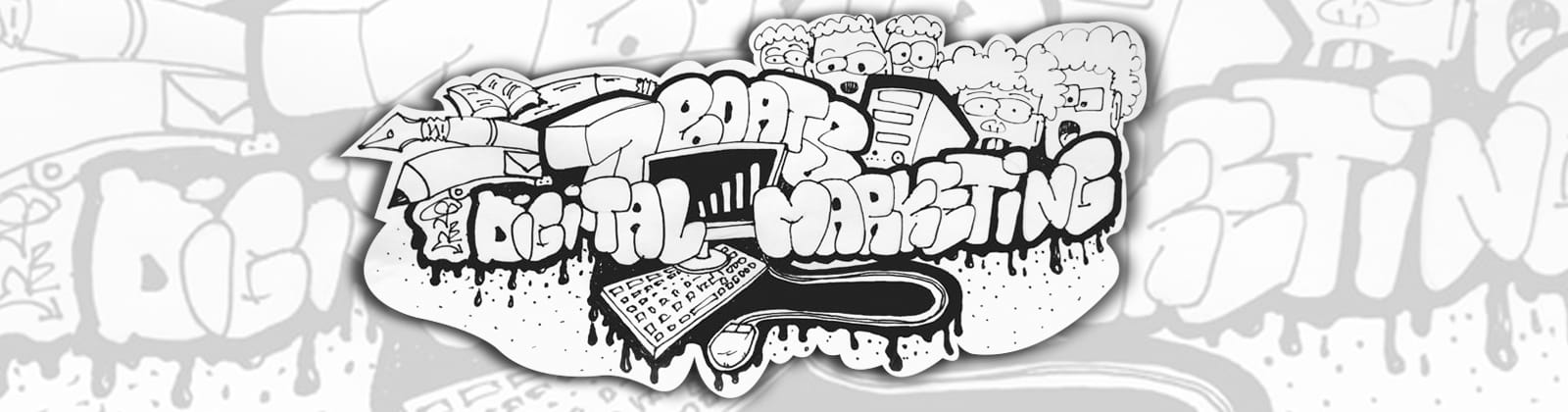



0 Comments