Smartphones / Tablets are wonderful pieces of gadgetry. They were able to make things, personal or business, much mobile than they were ever were. The ability to bring over almost anywhere your data is a double-edged sword too. There are apps that are much more distracting than you’d really want them to be, like Facebook apps and other social networking sites. The ones that are listed below are the ones you should download and install, if business is what you want.
Evernote
Search across the Internet on lists of productivity apps and Evernote is always on top of the list. Always. Evernote received a massive restructuring back in 2012 to make the once functional app, be more of a functional app. Evernote allows its users to take note of everything; be it an image, a photo, web clips, notes, and even has partnership with Moleskine! This apps syncs everything that is taken note off across various devices that include any Android device, Blackberry handsets, Apple gadgets, the elusive Web OS, PC, Mac and can also be installed in various browsers. Also works well with Powerpoint presentations.
Bump
Since you are reading this article, you are more often than not in a run to get things done. Bump is all about getting things done, as soon as it can. Previously, Bump is all about sending contacts between mobile devices through Wi-Fi or data connection. The revamped version of Bump allows swapping of photos too.
Cloud-based storage
You can name every little single cloud-based storage solution available and it would work. However, you must consider first your machines and other utilities you are using. Most of the cloud-based storage solutions are provided by hardware / software companies. For example, SkyDrive is Microsoft’s solution; Google Drive is handled by, obviously, Google. If you are mostly using Windows machine both in mobile and desktop, it is prudent to use its native cloud-based solution for better integration. If you do prefer platform agnostic solution, Dropbox is the most popular as of this moment.
Slice
There is only one thing more convoluted than your mind and that would be your email inbox, outbox, spam folder, and drafts. On top of the most important emails are your receipts for your online purchases. What Slice does is to scan your email and segregate the receipts and archive them for your use.
Wunderlist
This app allows you to list the things you need. You can do scheduling of every little (or big) things you do such as movies to watch, your business appointments, expected guests, book launches, premiere nights, etc., etc. Aside from this you can sync everything up across devices you own.
All of these apps are available for free. Most of them, however, has paid premium version. For the cloud storage solutions, you can purchase more storage space depending on your needs. With Evernote, there are several features offered with its premium version like the ability to have an offline version of your notebooks and PIN lock. Nevertheless, as they are, the free versions are enough for your needs.

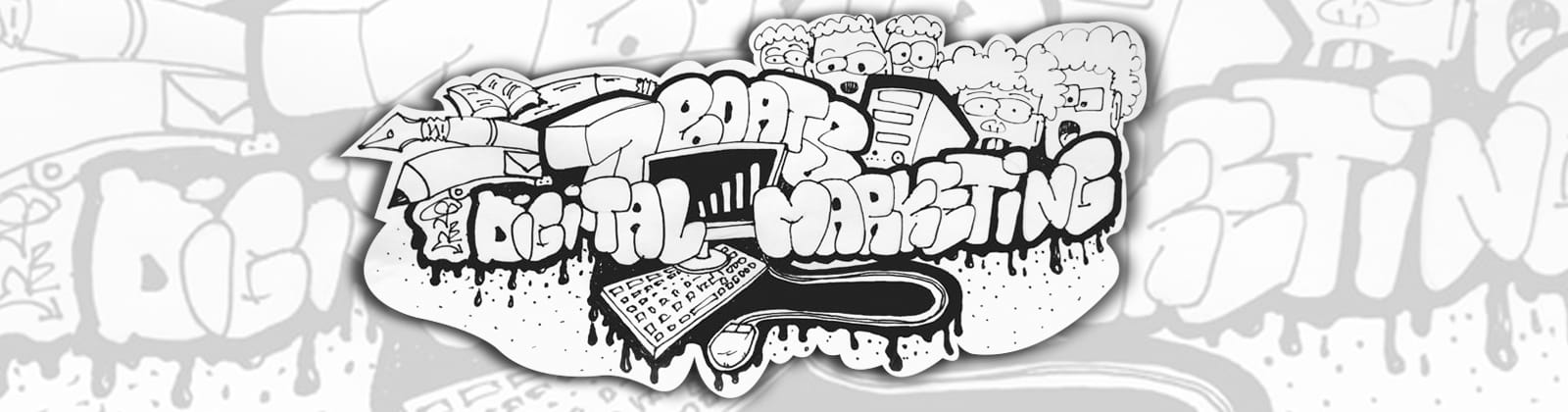




0 Comments