Amazon kindle direct publishing, commonly known as amazon KDP, has changed the entire publishing industry and taken the publishing space by storm. First time in history, it offered authors to self-publish their works simply by clicking buttons and the process is becoming more accessible day by day.
In fact, most authors find traditional publishing hassles very complex and as a roadblock for publishing their books while publishing on amazon KDP is quite easy and simple which is why the platform became popular rapidly.
But the process seems to be overwhelming especially if you want to make money and get long-term success from your writing skills. You’ll need to do every step strategically from beginning to end, from formatting to launching your book.
In this article, we’ll cover the whole process of how to self-publish a book using Amazon’s kindle direct publishing. By the end of this article, you’ll have full confidence to publish your book on Amazon’s KDP.
Here’re the steps we’ll cover on Amazon’s KDP:
- What is Amazon KDP?
- How does Amazon KDP work?
- Major benefits of Amazon KDP
- KDP publishing price and royalties
- What is select on Amazon’s KDP?
- Formatting guide for Amazon’s KDP
- Publishing guide for Amazon’s KDP
- How to order author copies on Amazon KDP
What is Amazon KDP?
Amazon’s KDP is a self-publishing platform that offers authors to self-publish their books online and sell them to the readers directly as an eBook or print-on-demand book. Amazon’s KDP is one of the top and most sought-after self-publishing platforms in the world.
Amazon KDP currently dominates the self-publishing industry with almost 80% market share of the global eBook market.
How does Amazon KDP work?
For publishing eBooks, you can directly upload your file and your book will appear in the Amazon Kindle Store as an eBook. Readers can see your book and instantly download it after purchasing.
For publishing print-on-demand books, you’ll have to upload your file, and when a reader purchase a paperback version of your book, Kindle Publishing will use print-on-demand technology to print the paperback book for the reader and deliver it. Amazon will subtract the printing cost from the royalty income you earn from every paperback book sold.
Here are the exact steps how Amazon KDP works
- Upload your book
- Publish your book
- Readers may instantly download your eBook after purchasing
- Readers may order a paperback copy of your book. Kindle publishing will print the book using print-on-demand technology and send it directly to the customer
- Amazon KDP will pay you royalties on every sale
Major benefits of Amazon KDP
You might be a little bit curious about – why publish on Amazon KDP? – well, there’re a number of reasons to self-publish your writing on Amazon KDP.
The process Amazon introduced in KDP has helped revolutionize the entire publishing industry, providing writers the scope to make it easier to self-publish a book and develop a sustainable writing business.
Here’re some major benefits of Amazon Kindle Direct Publishing –
Wide distribution – Amazon is a huge company and has a global market, which means writers can sell their books throughout the world covering all major countries.
Higher royalty rates – the royalty rates Amazon KDP offers are much higher compared to traditional publishing houses.
Copyright – though you publish your book using Amazon KDP, you can retain the copyrights of your book via amazon’s non-exclusive agreement.
Fast publishing process – generally, traditional publishing systems take a long time to get your book published and ready to market, while the Amazon KDP process is very fast.
No inventory required – with Amazon KDP, you don’t need to purchase printed copies of your books upfront before selling them. Print on demand technology will print your books only when they are purchased.
Amazon KDP publishing price and royalties
In this section, we’ll discuss 3 important factors – the price to self-publish on Amazon Kindle Direct Publishing, royalties, and payment schedule.
So, let’s get started.
What is the price to self-publish on Amazon Kindle Direct Publishing?
Publishing a book on Amazon KDP is completely free. It doesn’t cost anything directly to authors.
However, when you sell paperback books, the printing cost will be deducted from your book royalty on each sale.
Royalties on KDP
Amazon KDP pays its self-publishing authors with royalty fees. Amazon pays 2 types of royalty fees – eBook royalty and paperback royalty.
There’re 2 eBook royalty rates – 35 percent and 70 percent, depending on which royalty type the book is eligible for.
For paperback books, the royalty rate is fixed; 60 percent.
Payment schedule on KDP
Amazon’s KDP pays royalties to its authors every month, around 60 days later of the end of the month when your sales were made.
However, a caveat to this process is that the payment must meet a minimum barrier before payout for avoiding any unexpected circumstances. A number of options are available to receive the payment such as wire transfer, direct deposit, or check.
What is select on Amazon’s KDP?
Select on KDP is a program where an author gives exclusive rights to Amazon to sell the book only on the Amazon platform. This means the author won’t be able to use another platform to distribute the book and the book will be available only on Amazon’s Kindle Store.
In exchange for select’s exclusive rights to distribute the book, Amazon offers a variety of incentives to authors like Kindle unlimited, promotional tools, and possibly higher royalty percentage.
When you have enrolled in Amazon’s KDP select, your selection is not indefinite, you can try it out for 90 days. Select enrollment on Amazon’s KDP lasts for 90 days only, allowing authors to auto-renew for another 90 days or opt-out.
Formatting guide for Amazon’s KDP
Now, you have learned what exactly Amazon’s KDP is and how the whole process works. Let’s discuss the formatting and publishing processes.
The whole formatting process contains certain steps:
Format the book file using MS word
If you’re a writer, you’re probably familiar with the use the MS word program as most writers use this program for a variety of documents. If you’re one of the very rare people who have never experienced Microsoft Word before, you will find thousands of MS Word tutorials on the YouTube platform to learn the program within an hour.
Although there are some technical aspects to keep in mind, formatting the book file in MS word for KDP is very easy.
You’ll need to apply formatting only according to the technical requirements of the KDP platform, which is specified by the platform itself, and these are very simple in a harsh way.
Format for KDP platform
In order to publish on Kindle Direct Publishing, you’ll need to format your manuscript as per the KDP platform. Otherwise, you will face certain errors and layout issues.
At first, you will need to create a cover image. Specifications include –
- The size of the cover image should be a minimum of 625 pixels on the width side and 1000 pixels on the length side.
- 2560 x 1600 pixels is considered the best quality for Amazon’s Kindle device.
- The file format can be either JPEG or TIFF.
You should consider using Kindle Create Tool for creating a .kpf file which is essential for uploading a book on Amazon’s KDP platform.
Apply only Kindle recognized styles
When you’re applying any text or character style to your manuscript, pay attention to certain points.
Amazon’s KDP does support or has very limited support for –
- Bullets
- Special fonts
- Text boxes
- Autonumbering
- Headers and footers
- Tables
- Special Word styles
You can consider using the following formatting in the manuscript –
- Bold and italics
- Indentations
- Headings
Though an author can upload a Word file directly to Amazon’s KDP platform, it’s highly recommended to convert it to a .kpf file before uploading as it helps to optimize the fonts, margins, line spacing, etc. to improve readability on the KDP platform.
Structure the book file for Amazon’s Kindle
The book structure is an important factor for publishing on KDP or any other publishing platform. Before uploading your manuscript, make sure you have formatted correctly all your front and back matters.
A perfect book structure for KDP includes –
- The title page
- The copyright page
- Table of contents
- The body (the actual content of the book)
- The back matter
Add a title page on your book
The title page attracts the first attention of the readers and creates an impact on the reader’s mind.
Things to consider for writing a title page –
- The text of the title page should be centered on the page.
- The name of the writer should be listed below the title.
- A page break should be placed after the author’s name.
Add a copyright page
A copyright text is an essential part of a book and it can be included inside a title page or a dedicated copyright page can be added separately.
A copyright text includes 2 things –
- Copyright © Year (Name of the author)
- All rights reserved
You can also consider including a text stating that intimation of any part of the book is prohibited as per the copyright law.
Convert table of contents for Amazon’s KDP
A table of contents page is very important for navigation, you will need to create a “Table of contents” page after the title page.
You can write your table of contents manually or you can use Word’s table of contents tool.
Word’s table of contents tool works well on Amazon’s KDP. Kindle Create Tool converts table of contents entries to hyperlinks and helps to create a table of contents page in the book.
Consider adding a dedication page
though it’s optional, you can include a dedication page in your book if you wish to, and this page will obviously follow the table of contents.
A dedication page should be simple that will clearly express the people to whom the book is dedicated.
Include the core content of the book, the body
You will have to include your book’s core contents after the pages of front matters. The body pages of the book contain the actual core content of the book, divided into chapters.
The body includes –
- Preface for non-fiction or prologue for fiction writing.
- Introduction or “why I wrote this book” for non-fiction.
- Chapters or sections.
Insert page breaks
consider adding a page break between chapters so that you can start a new chapter on a new page. This will make your book formatting more organized and cleaned and more importantly improve the reader’s experience.
Add chapter titles
Adding chapter titles are essential for formatting your book for Amazon’s Kindle. This process also helps to organize the book’s contents into bite-sized parts that are crucial for the reader’s experience.
Include graphic images
A variety of graphic images can be added including charts, graphs, infographics, and photos in your book for the Kindle Direct Publishing platform.
Steps to insert images –
- Click the “Insert” tab.
- Select “picture”.
- Choose the source and select your image.
You won’t need to add the cover image in the manuscript. You will have to upload your cover image separately and it will be included automatically when you will be publishing your book on the KDP platform.
Publishing guide for Amazon’s KDP
After having your book file properly formatted, it’s time to publish your book on Amazon’s KDP.
In this part, we’ll discuss the steps required to upload a book file to Amazon’s KDP and publishing it on the Kindle platform.
Convert your book file with Kindle Create
The first step of the publishing process starts by converting your book file with Kindle Create. You will have to download the Kindle Create software, then, you can convert and save your book file on Kindle Create.
Prepare for publishing your book on Kindle Direct Publishing
Once you have converted your book file, your book is ready to publish on the KDP platform. Before you open the KDP platform, make sure you have everything ready to complete the process.
The information that are required to self-publish a book on the KDP platform includes –
- Your completely formatted Kindle Create file
- Book title
- Cover image (4500 x 2813 pixels)
- Book description (maximum 4000 characters)
- Category of the book
- Keywords
- Financial transaction information (for royalty payments)
When you have got everything ready, just copy and paste your information to upload. Now, let’s follow the final publishing steps.
Complete the final steps to self-publish on Amazon’s KDP
Self-publishing an eBook on Amazon’s Kindle platform is really simple and easy. It takes only a few minutes to provide the information and upload files. Then, your book will be live within 12 hours on Amazon’s Kindle Store.
Now, Amazon divided the publishing process into 2 major steps – one is publishing the book and another is finalizing rights and pricing.
Let’s have a look at these steps.
Publishing the book on Amazon’s KDP
You will have to publish your book through these steps –
- Enter book details
- Verify publishing rights
- Target customers
- Select book release option
- Upload book cover
- Upload the main book file
- Preview the book
Finalizing rights and pricing
In the final step of publishing, you’ll need to –
- Verify publishing territory
- Set pricing and royalty
- Kindle matchbook
- Set Kindle book lending
- Consider KDP select – optional
Once you have completed these steps, congratulations! You’re now an author of Amazon’s KDP.
Finally, you can consider ordering author copies on Amazon’s KDP.
How to order author copies on Amazon KDP
Before ordering author copies, your book must be live on the Amazon Kindle Direct Publishing platform.
Follow these steps once your book is live –
- Navigate “Bookshelf” and select paperback
- Select “Order Author Copies”
- Enter number of copies
- Select “Proceed and Checkout”
- Complete your order.
- Your copies will be shipped to you
It’s an awesome feeling to see your own book on your bookshelf.
Congratulations! You’re all done.
If you need any kind of assistance for self-publishing your book and most importantly marketing your book, we’re always ready to help you. Contact 7 Boats for more details.

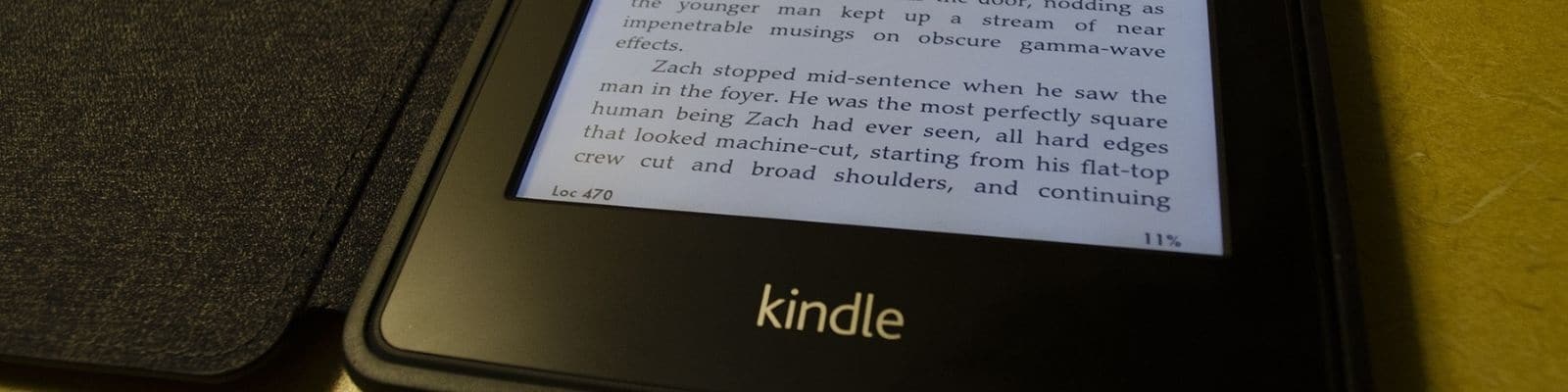

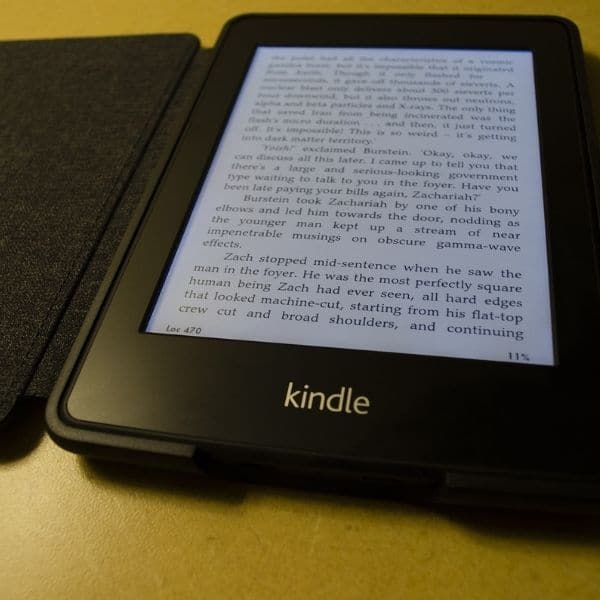



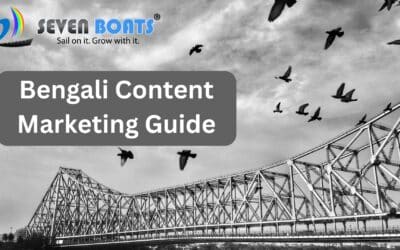

0 Comments