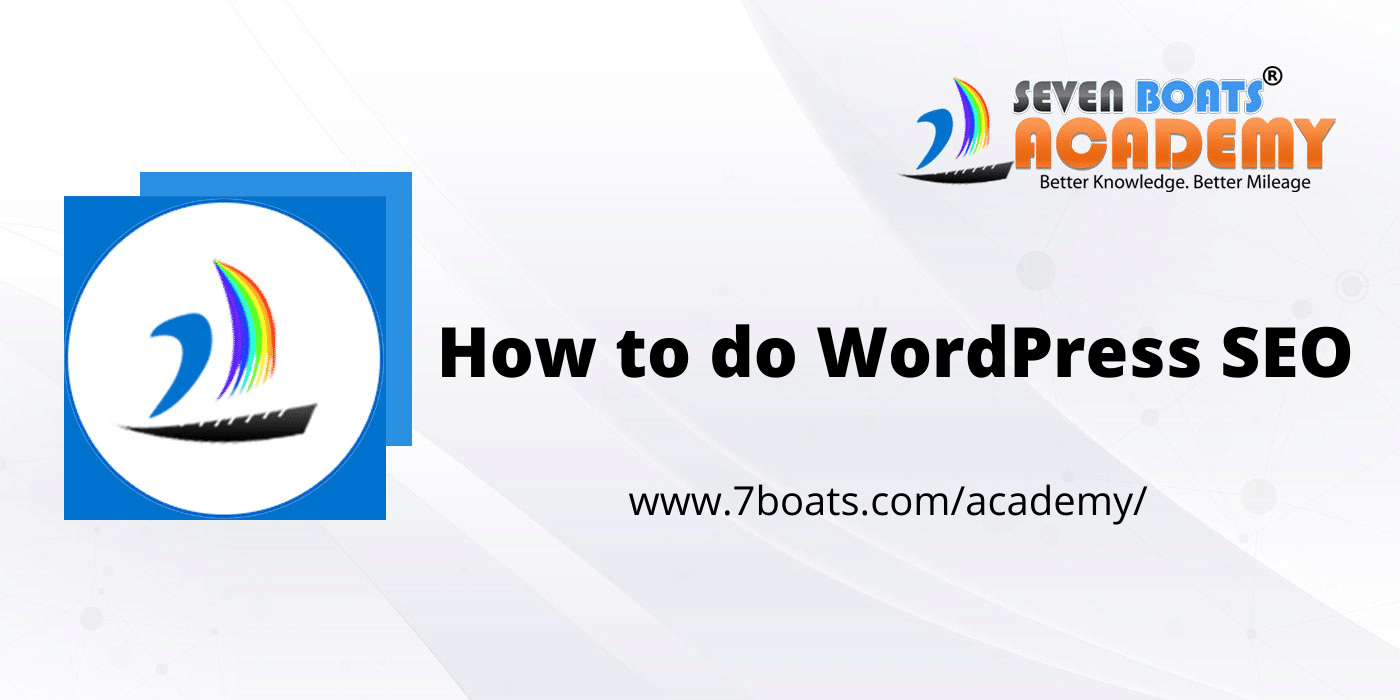
If you want to make sure that your WordPress site is well optimized for search engines, then you need to learn how to do WordPress SEO. This can be a bit of a daunting task, but it’s actually not that difficult once you get the hang of it. In this tutorial, we’ll walk you through the basics of WordPress SEO and how you can get started with optimizing your own site.
What is WordPress
WordPress is one of the most popular Content Management Systems (CMS), powering millions of websites around the world. While WordPress is a great platform for building websites, it can be challenging to get ranking in search engines. This is where WordPress SEO comes in.
WordPress SEO Guide
By optimizing your website for search engines, you can improve your website’s visibility and ranking, driving more traffic and leads. While there are many factors that contribute to WordPress SEO, there are some key areas that you should focus on, including title tags, meta descriptions, and keywords.
In this WordPress SEO tutorial, we’ll cover how to optimize each of these areas to improve your WordPress SEO.
How to do on-page SEO for WordPress [WordPress SEO Video Tutorial]

SEO Keywords
The first thing you need to do is choose the right keywords for your site. These are the words or phrases that people will use when they search for your site on a search engine. When choosing keywords, it’s important to think about what people are actually searching for. For example, if you have a blog about dogs, then you’ll want to use keywords like “dog” or “dogs” in your SEO.


Site Content
Once you’ve chosen the right keywords, you need to start using them in your site’s content. This means using them in your posts and pages, as well as in your titles and meta tags. Meta tags are special HTML tags that you can use to tell search engines what your site is about. By including the right keywords in your meta tags, you can make sure that your site shows up in search results when people search for those keywords.
SEO Title Tags
Title tags are one of the most important elements of WordPress SEO. They appear in the search engine results pages (SERP), so it’s important to include keywords that accurately describe your page content. Your title should be brief and to the point, as long as it still accurately reflects the content of your page.

Meta Description Tags
In addition to title tags, meta descriptions are also an important part of WordPress SEO. Meta descriptions appear below your title in the SERP and give searchers a brief preview of what your page is about. Again, it’s important to include relevant keywords in your meta description so that searchers can find them.

Link to relevant websites
In addition to using keywords in your content, it’s also important to link to other websites that are relevant to your topic. This helps search engines understand what your site is about and can also give you a boost in the search results. When linking to other websites, be sure to use relevant keywords in the anchor text (the text that appears between the <a> and </a> tags).
Submit to search index
Finally, it’s important to submit your site to search engines like Google and Bing. This will help them find your site and index it properly. You can submit your site manually or use a plugin like WordPress SEO by Yoast to handle this for you.
Related reading: 5 best on page SEO techniques to rank higher in SERP
Clean Up Your WordPress URLs for Better SEO

The URLs on your WordPress has a role to play in how efficiently you can use them for SEO and social media marketing. A URL, that follows certain conventions, is useful for your regular online visitors to understand where they can find the content they are looking for. It is also needed in locating web pages conveniently. But WordPress URLs are often modified by external agents like services that push your blog through social bookmarking and submission websites. URL shortening services also has a role to play here. It is in the interest of your SEO services campaign that you clean up the WordPress URLs.
There are two major reasons why you must clean up your WordPress URLs. The first one is that a canonical URL is easier to submit and market over social media networks. Too many alpha-numeric characters on the URL give off an impression that you are spamming.
Related Reading – Beware of spam in newsletter creative
Online users, especially those on the social media networks are wary about spam. Because you do not know these users personally, neither do you have a strong rapport with them, they can easily block you out for spamming their page with gibberish URLs.
The next reason is somewhat technical and pertains to SEO operations. Unique URLs prevent duplicity of content and web pages. If the parameters are different on your WordPress URLs but the core is the same, search engine crawlers can be confused about the exactly location of the page. That is not a productive way to conduct a SEO campaign. You would want to avoid any conflict of interest when it comes to indexing web pages of your WordPress blog. External agents will always tamper with your WordPress URL. What you can do is redirect them to the clean and unique URLs for your WordPress content.
Related reading – Importance of sitemap in SEO campaign
How to optimize WordPress Blog post [ Step-by-step video tutorial with live example]
WordPress is a popular content management system (CMS) that helps users easily create and manage their website content. One of the benefits of using WordPress is that it is relatively easy to optimize your site for search engines (SEO). By following a few simple steps, you can ensure that your WordPress site is properly optimized for SEO.
First, it is important to choose a well-designed theme that is responsive and mobile-friendly. This will help your site to rank higher in search engine results pages (SERPs), as mobile-optimized sites are given preference.
Second, you should install and activate an SEO plugin, such as Yoast SEO. This plugin will help you to easily add important SEO elements to your site, such as meta descriptions and keywords.
Finally, you should regularly create fresh content and promote your site through social media and other channels. By taking these steps, you can help to ensure that your WordPress site is properly optimized for SEO.

By following these WordPress SEO tips, you can make sure that your site is well optimized for search engines and that you have a better chance of ranking high in the search results.
Watch Seven Boats Free SEO Tutorials on YouTube and Subscribe to our channel.



1 responses on "WordPress SEO Tutorial - How to do WordPress SEO"