
If you’ve spent time building a website or optimizing a website, chances are you’ve heard the term “LCP.” It’s tossed around by developers, marketers, and anyone serious about making their site perform well. But what is LCP? Why is it important? And how does it actually affect your website’s success? Let’s break it down in a way that makes sense.
What Does LCP Stand For?
LCP stands for Largest Contentful Paint. It’s a metric used in web development and SEO to measure how quickly the largest visible content element on a webpage loads and is ready for users to see. This could be anything from a big image, video, or a chunk of text depending on your website’s layout.
LCP is one of the Core Web Vitals—key metrics that Google uses to judge the quality of a website’s user experience. It focuses on loading performance, which is crucial because if your website feels slow, users might leave before it even loads.
You can check core web vitals from here
Why Is LCP Important for Your Website?
In simple terms, LCP matters because it’s all about first impressions. When people visit your website, they want it to load fast and show them the main content quickly. If the biggest part of your page takes forever to show up, users might lose interest, leave your site, and never come back. Worse yet, search engines like Google might punish slow-loading pages by pushing them down in search rankings.
Here’s why you should care about LCP:
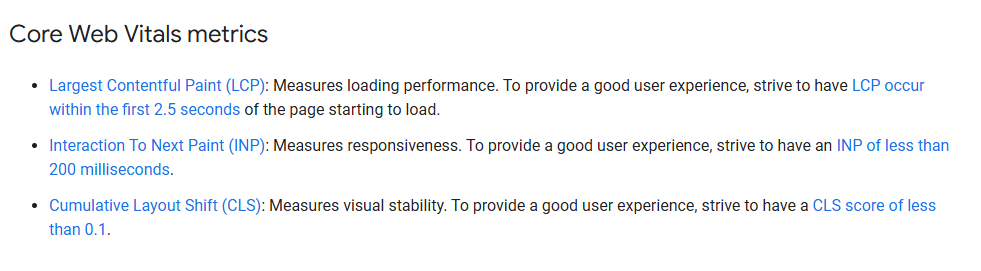
- User Experience: Nobody likes waiting. A slow LCP can make your site feel clunky and unresponsive.
- SEO Rankings: Google has explicitly said Core Web Vitals (including LCP) affect rankings. Faster sites = better SEO.
- Conversions: Whether it’s shopping, signing up, or reading your blog, people are less likely to take action if the page takes too long to load.
Which Elements on a Page Affect LCP?
You might be wondering, “What exactly is this ‘largest contentful paint’ on my site?” It varies by page, but typically, it’s one of these elements:
- Images: Big hero banners, product photos, or backgrounds often take center stage.
- Videos: If you have an embedded video above the fold, it might be the culprit.
- Text Blocks: Sometimes, it’s a large heading or a paragraph of text, especially on content-heavy pages like blogs.
Figuring out what’s triggering your LCP is the first step toward fixing it. Tools like Google PageSpeed Insights or Lighthouse can help identify the specific element on your site.
When Should Your LCP Happen?
The golden rule for LCP is under 2.5 seconds. Google considers this threshold “good.” Anything between 2.5 and 4 seconds is “needs improvement,” and over 4 seconds is “poor.”
Why so strict? Because in today’s fast-paced online world, people expect things instantly. If your LCP is too slow, you risk losing visitors to faster, more efficient competitors.
Where Can You Test Your Website’s LCP?
Luckily, you don’t need to guess how your site performs. There are plenty of tools available to measure LCP. Here’s where you can test it:
- Google PageSpeed Insights: Free and easy to use, it gives you a detailed breakdown of your site’s performance.
- Google Search Console: If you’ve set this up for your site, it provides Core Web Vitals reports for all your pages.
- Lighthouse: This is built into Chrome DevTools and provides an in-depth look at your page’s speed and LCP.
- WebPageTest: A more advanced tool for deeper performance insights.
These tools will not only show you your LCP score but also point out what’s causing any delays.
How Can You Improve Your Website’s LCP?
If your LCP score isn’t where you want it to be, don’t worry. There are several ways to improve it. Here’s how:
Optimize Images
Images are often the biggest contributors to slow LCP. Compress them to reduce file size without sacrificing quality, and use modern formats like WebP. Lazy-loading images can also help, but be careful—images above the fold should load immediately.
Use Faster Hosting
A slow server means slow LCP. Upgrading to a better hosting provider or using a Content Delivery Network (CDN) can dramatically speed up your site.
Minimize CSS and JavaScript Blocking
Sometimes, CSS and JavaScript files can delay how quickly content appears. Minify these files and remove unused code to speed things up.
Preload Important Resources
Tell the browser what’s most important to load first. For example, preload your hero image or key font files to make sure they’re ready right away.
Upgrade Your CMS or Plugins
If you’re using a platform like WordPress, outdated plugins or themes can slow you down. Keep everything updated and look for lightweight, performance-optimized tools.
Who Should Care About LCP?
If you’re a website owner, marketer, developer, or SEO specialist, LCP should be on your radar. It’s not just a “tech thing” for developers to worry about—it impacts anyone who relies on a website to reach an audience or grow a business.
Good LCP performance isn’t just about satisfying Google; it’s about giving your visitors the best experience possible. Whether you’re running an online store, a blog, or a portfolio site, fast loading times make a big difference.
Why Does Google Focus on LCP?
Google’s primary goal is to deliver the best results for its users. If a website feels slow or frustrating to navigate, it’s not providing a good experience—and Google doesn’t want to promote it.
That’s why metrics like LCP, along with others like First Input Delay (FID) and Cumulative Layout Shift (CLS), have become essential for SEO. They give Google a clear way to measure whether a website is user-friendly and deserving of a higher rank.
What Happens if You Ignore LCP?
Ignoring LCP can lead to:
- Lower Search Rankings: Google may rank competitors higher if their sites load faster.
- Higher Bounce Rates: Visitors might leave your site before it fully loads.
- Lost Revenue: Slow sites directly impact conversions, especially in e-commerce.
In short, a poor LCP score doesn’t just hurt your website—it can hurt your brand, your traffic, and your bottom line.
How Does LCP Compare to Other Metrics?
LCP is just one part of the bigger picture. Here’s how it stacks up against other Core Web Vitals:
- FID (First Input Delay): Measures interactivity—how fast the page responds to user actions.
- CLS (Cumulative Layout Shift): Tracks visual stability—how much things move around while the page loads.
While FID and CLS are also important, LCP usually has the most noticeable impact on user experience because it deals with loading time.
What’s Next for LCP?
As technology evolves, so do Google’s standards. Right now, LCP is a critical metric, but it’s part of a broader push toward better web performance. Staying on top of LCP not only helps your site today but prepares you for future changes in web optimization.
Final Thoughts: Why Should You Care About LCP?
So, why does LCP matter? Because it’s not just a number—it’s a reflection of how well your website serves its audience. Improving LCP can mean happier visitors, better search rankings, and more conversions.
Whether you’re a beginner or a pro, understanding and optimizing LCP is one of the smartest things you can do to level up your website. Start small, make changes step by step, and watch your site (and your metrics) improve!



0 responses on "What Is the Website LCP and Why Does It Matter?"