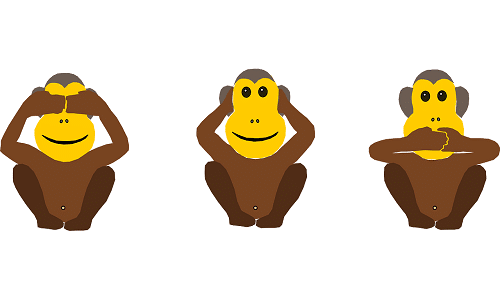
Tired of ads popping up repetitively on Google, especially ads for products and brands that you had shown interest in some time back?
There are millions of such users across the globe. With what Google calls ‘Reminder Ads’, digital marketers target users who have shown an interest in a particular product or service. Taking their interest to be a cue to sell, the ads keep showing up on Google pages, like search or Gmail and the like.
Google has decided to put a stop to this practice. You can now mute repetitive remarketing ads through a newly launched feature. The mute will stay active for a maximum period of 90 days. It is not a permanent block and after the stipulated number of days preferred by the user, or the limit of 90 days, the ads may appear on your Google pages if you are targeted by the seller. Another feature of this mute function is that it applies to all ads from the seller, not just for a particular product or service.
Google will show you which advertisers are targeting you through their remarketing ads by a new function on its ad settings. The function is labelled ‘Your Reminder Ads’. You can set a mute or block on these remarketing ads through this platform itself. The best part about this is that once you do it from any device of your choice, it applies across the board. So, when you block ads from your desktop computer, you won’t find them popping up on your mobile phone.
In the coming days, Google will extend this feature on Gmail and YouTube. As obvious, the ad block doesn’t hold true on non-Google sites.


What is the name of the google feature?
How “Mute This Ad” works
Click or tap x on the ad the user wants to mute.
Click or tap Stop seeing this ad.
Optionally indicate a reason for no longer wanting to see the ad. Options include: Seen this ad multiple times (focused on ad frequency/remarketing)