
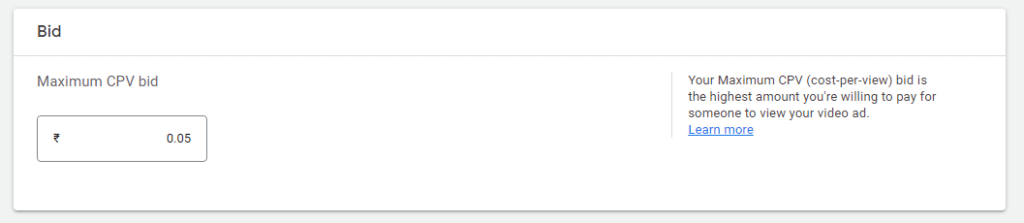
When it comes to YouTube Ads, getting a lower cost-per-view (CPV) is essential to running an effective and profitable campaign.
To help achieve the desired CPV goal, there are several ways you can optimize your ad campaigns.
In this guide, we will cover how to get a lower CPV in YouTube Ads by leveraging placements, topics, keywords, bidding strategies, video remarketing lists and advanced settings.
By following these steps closely, you should be able to reduce your CPV and maximize your return on investment (ROI). So let’s get some lower CPV.
Key Takeaways from the Strategies
for Lower CPV in Youtube Ads
– Link your Google account to a Google Ads account
– Create video remarketing lists based on different ways viewers interact with your videos
– Utilize advanced campaign settings such as setting a schedule and frequency cap for ads
– Retarget ads to specific lists
– Target keywords & topics to reach the right audience
– Create vertical-friendly video ads
– Opt into Google Video Partners for further reach
When it comes to YouTube Ads, getting a lower cost-per-view (CPV) is essential to running an effective
A. What are Youtube Ads?
Youtube Ads are paid advertisements that appear on YouTube and other Google partner sites.
These ads can be used to target viewers based on their interests, demographics, and even based on the content they’re watching.
Youtube Ads can also be targeted to specific devices, such as mobile phones or desktop computers.
Types of Youtube Video ADS
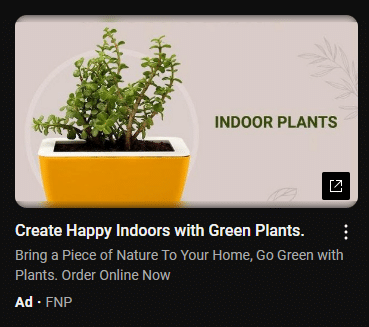
In Feed Video AD
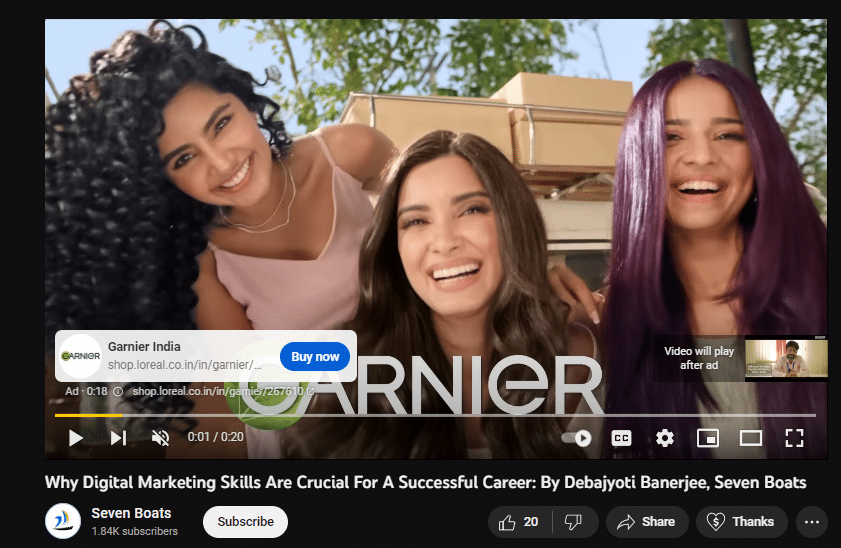
In Stream Video AD
B. Why is it important to get a lower CPV?
Getting a lower CPV is important because it helps to maximize your ROI.
A lower CPV means that you’re paying less for each view of your ad, which translates into more views and a higher return on investment.
Additionally, a lower CPV also indicates that your ad is performing better than the competition, as people are more likely to engage with your ad if it has a lower cost-per-view.
II. Targeting & Exclusions
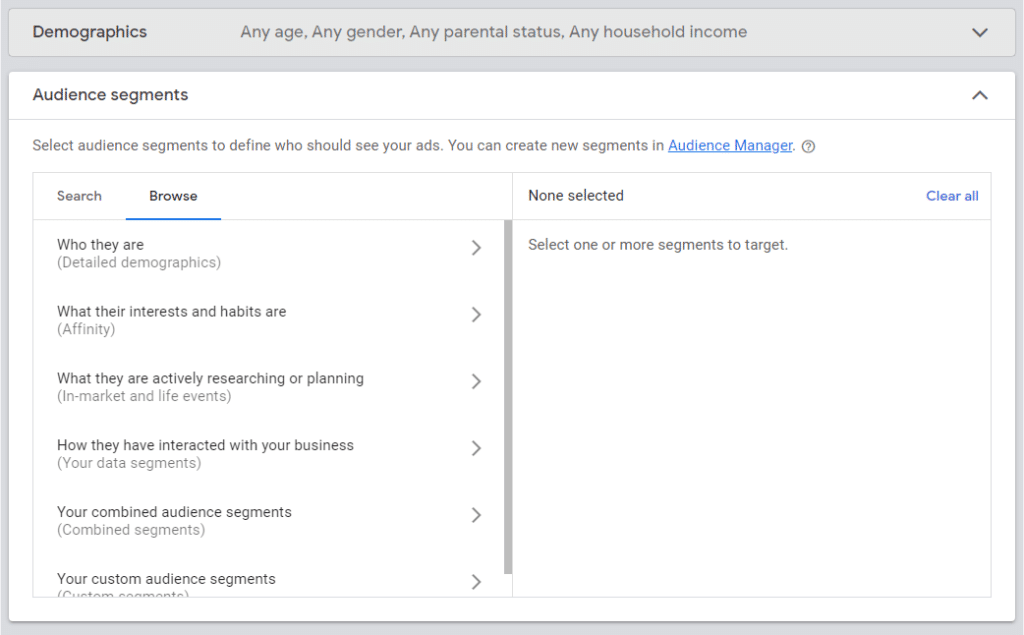
First, you should optimize your targeting and exclusions.
Targeting allows you to focus your ads on viewers who are most likely to be interested in what you have to offer, while excluding demographics that are not as likely to engage with your ad.
You can also target viewers based on topics, keywords, or even their recent viewing activity.
A. Remarketing Lists for YouTube Viewers
Remarketing lists for YouTube viewers to target people who have previously interacted with your videos. This includes people who have watched your video, subscribed to your channel, or liked it.
To create these lists, you must first link your Google Ads account to a Google account and then create the list based on the various ways that people have interacted with your videos
B. Placements (Channels, Videos, Sites)
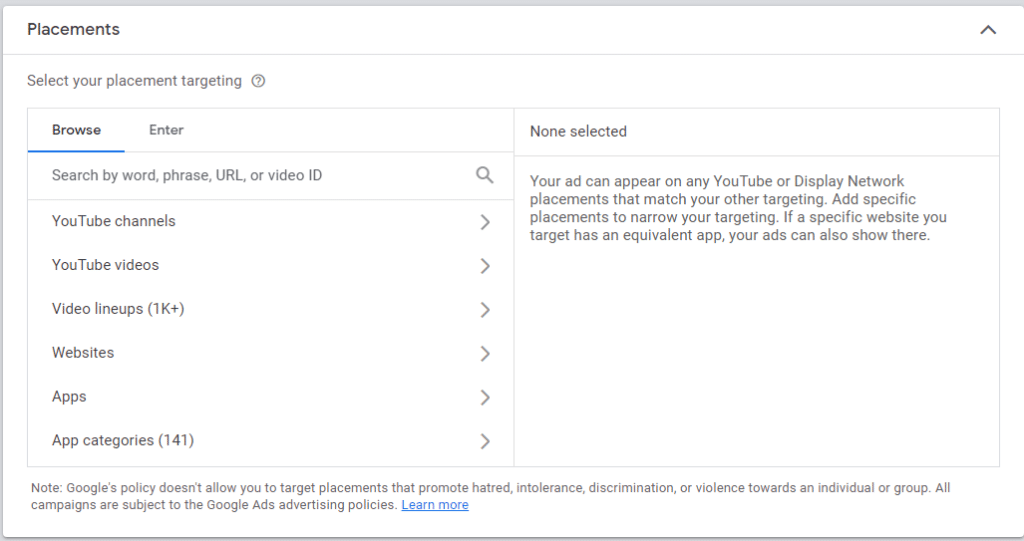
Choose the placements of your ads, such as which channels, videos, and sites they will appear on.
This is a great way to ensure that your ads are being shown in the right places and to people who are most likely to engage with them.
C. Topics & Keywords
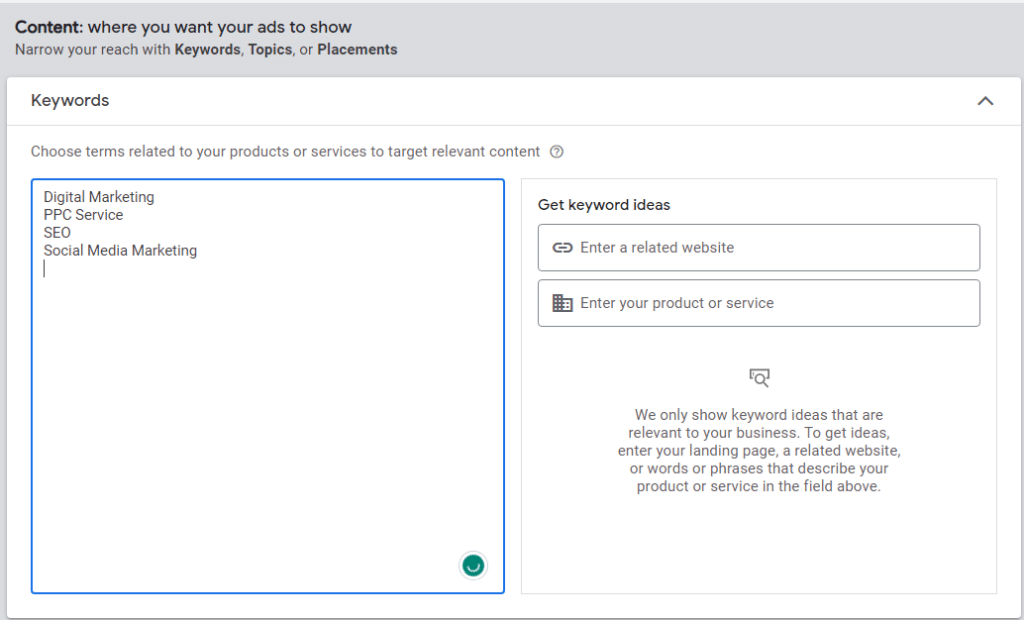
Target viewers based on topics and keywords. By targeting the right keywords, you can ensure that your ads are reaching people who are looking for what you have to offer.
Additionally, you can use topics to target videos related to certain topics or interests in order to reach the right audience.
D. Adding Exclusions at the Campaign Level in Your Account
Also adding exclusions at the campaign level in your account. Exclusions allow you to exclude certain demographics or locations from seeing your ads, which can help increase engagement and reduce costs.
Additionally, you can exclude websites that are not performing as well as expected or that are not relevant to what you’re trying to achieve.
E. Improve Bidding Strategy
Another way to get a lower CPV in Youtube Ads is to improve your bidding strategy. With manual bidding, you can set a maximum cost-per-view (CPV) that you are willing to pay and the system will automatically adjust your bid accordingly.
Automatic bidding, on the other hand, uses machine learning algorithms to optimize your bid in real-time so that you get the best possible results for each ad impression
III. Video Remarketing
Video remarketing is also an effective way to get a lower CPV. This involves targeting people who have already interacted with your ads in some way, such as watching or liking them.
Video remarketing allows you to create more precise audiences and tailor your campaigns accordingly, thereby optimizing your campaigns for the lowest cost-per-view possible
A. Linking Google Account to Google Ads Account
In order to get a lower CPV in Youtube Ads, you need to link your Google account to a Google Ads account.
This will allow you to track user behavior and target viewers based on how they have interacted with your videos.
B. Creating Video Remarketing Lists with Various Ways People Interact With Your Videos
Once you have linked your Google Ads account to a Google account, you can then create video remarketing lists based on different ways that people interact with your videos.
This includes users who watch your videos, subscribe to your channel, or like them. By creating these lists, you are able to target viewers who have already shown an interest in your content.
C. Retargeting Ads to Specific Lists
Once you have created your remarketing lists, you can also retarget ads to them.
This will help ensure that your ads are being shown to people who are most likely to engage with them and reduce the cost-per-view (CPV).
Advanced Campaign Settings
You can also use advanced campaign settings to further optimize your campaigns. For example, you can target viewers based on topics and keywords.
By targeting the right keywords, you can ensure that your ads are reaching people who are looking for what you have to offer. Additionally, you can use topics to target videos related to certain topics or interests
in order to reach the right audience. You can also set a schedule for when your ads will appear and control how long they run for.
Additionally, you can set a frequency cap which limits the number of times that people are shown an ad in an effort to prevent overexposure.
Vertical-Friendly Video Ads
Finally, you should also consider creating vertical-friendly video ads. According to YouTube, mobile users prefer vertical videos over horizontal ones because they are easier to watch and scroll through.
Creating vertical ads can help you capture more attention and potentially reduce your CPV.
Opting into Google Video Partners for Further Reach
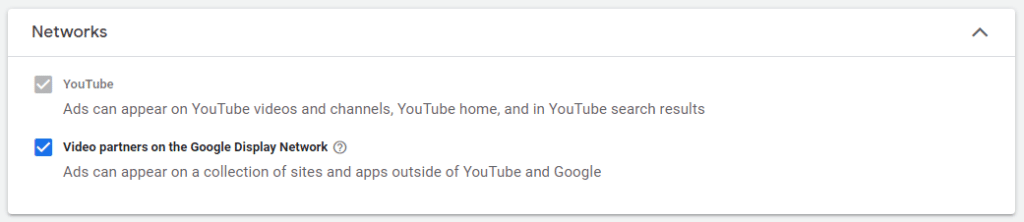
You should also consider opting into Google Video Partners for further reach.
This will allow you to display your videos on other sites and apps, which can help increase exposure and drive more views.
Conclusion
In conclusion, getting a lower CPV in Youtube Ads requires an in-depth strategy and optimization of your ad campaigns.
By linking your Google account to a Google Ads account, setting up remarketing lists for YouTube viewers, targeting keywords & topics, adding exclusions at the campaign level in your account, improving bidding strategies, utilizing vertical & square video assets, retargeting ads to specific lists, implementing creative tactics and creating vertical-friendly video ads, you can reduce your CPV and increase exposure.
By taking the time to optimize your ad campaigns with these steps, you can maximize your ROI and get the most out of your Youtube Ads budget or You can contact 7boats the best digital marketing agency in Kolkata, India. Good luck!



0 responses on "Strategies for Getting Lowered CPV With Your Youtube Ads"