The Hummingbird update made by Google in 2013 explains that making minor changes to the search terms by the search engine can help it showing better search results. In this post I have attempted to show how, Google’s data driven search procedure is going to yield better result through such substitutions.
Changing Title: If a little change to the title of can help the webpage bringing in more traffic, there is no harm in going for it. This process of change in title often has the aim of bringing in the searchers closer to what exactly they are looking for. Sometimes such modifications alter what the site actually attempted to disseminate. That does not seem to be a huge cost paid for offering the information a searchers wants to have.
Matt Cutts, in a Snippets video explained how changing the title of “Starbucks Homepage” to “Starbucks Coffee” can help more web-users landing in the site as few searchers would likely look for Starbucks “Homepage”. Even if some of them hit the search button with the “Homepage”, the main intention remains finding information about the coffee honcho and its business. The new method has brought the information seeker quite closer to the information intended.
Making Alterations to The Queries: It has been quite a long time since Google is making subtle changes to the search queries with the help of word-substitutes or synonyms. The process got initiated for the purpose of doing some refinement to the search result for the benefit of the searcher. In the process, Google even asks the searcher if he/ she has misspelled the word placed in the query.
The Hummingbird update has already started focusing on the individual words in a sentence used as a query. When the search engine demands re-writing of the query it actually aims at churning out the best results matching the need of a searcher. If a dog owner wants information about “dog diahorrea”, the search engine might suggest search keywords like, “pet dog diahorrea”. This changed query term helps Google focusing on every individual word of the search query and eventually find out relevant results.

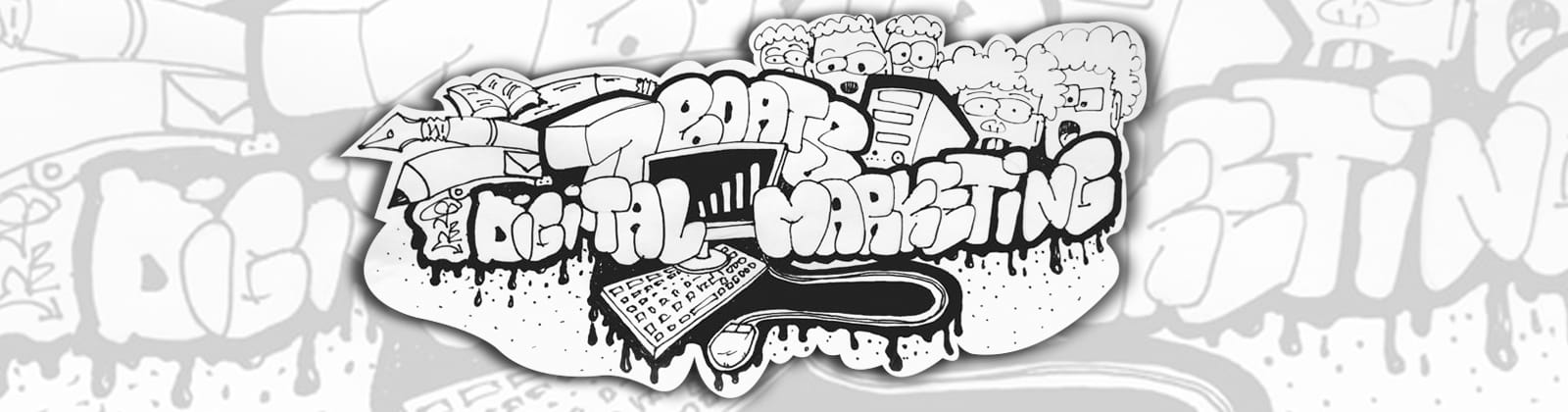






0 Comments