For most users, computer data-loss could be detrimental. For businesses, loss of important files can halt business production or lead to financial and accounting difficulties. For personal users, the loss of family photos, important correspondence and financial records could be equally disheartening. For this reason, it is very important for users to back-up their important data. They should think of this data backup as an insurance plan.
How data can be lost
When users save their important data only on their computer’s hard-drive, they are at risk for data loss. There are many ways that data can be lost.
- The hard drive on the computer may crash
- The files may be come corrupted
- The computer may be infected with a virus that maliciously deletes files
- The computer may be damaged irreparably in a flood or fire
- The computer may be stolen
- The data may be accidently deleted by the user
Back-up options
Users who have a back-up option for their files can regain their information following an event such as those listed above.
Some suitable back up options include:
- Disks and CDs – a good option for file backups; they should be stored safely to prevent damage in the event of a catastrophe.
- Thumb drives – these are highly portable but are easily lost or damaged.
- External hard-drives – these provide an excellent back-up option. Users do frequently find the need to upgrade due to limited storage capacities.
- Online data storage and Clouds – with a reputable provider, these offer secure data storage and delivery. It has the added benefit of easy data retrieval when traveling.
Suitable options for companies with larger data storage needs include:
- Tape Drives – this is the most commonly used option due to low cost. However, it can be unreliable as the tapes have a tendency to break or stretch.
- Magnetic Optical drives – These offer better reliability than tape drives. Data is stored on optical discs that resemble floppies. Each disc can store from 1 – 4 GB of data.
- Online Storage Facilities – These facilities can offer businesses full data backup. Because the facility owns and maintains the servers, it can save a company space and resources.
- Data colocation facilities – These provide companies a location to store their network servers and data. In the event of a catastrophe, dedicated office space within these facilities can be used to maintain core operations.
Selecting a Back-up Option
When deciding how to back up their files, users should consider the following factors:
- Storage capacity – The backup option should be able to support the number and size of the important files to be stored
- Extensibility – Users may want to be sure that their chosen option will meets their needs as their needs grow.
- Cost – The chosen option should fit into the user’s budget
- Reliability – The least expensive options tend to have lower reliability rates
- Speed – Data back-up and retrieval should be fast and easy.
Scheduling back-ups
Whether the user is an individual or a business, scheduling regular data back-ups is important. Should the need arise to retrieve the backed-up data, it will only be as current as the last backup. Many online storage facilities will schedule regular back-ups to minimize data loss. Individuals who are saving their data on disks or external hard-drives, however, will have to remember to do this on a regular basis. Very important files should be backed-up each time they are used.

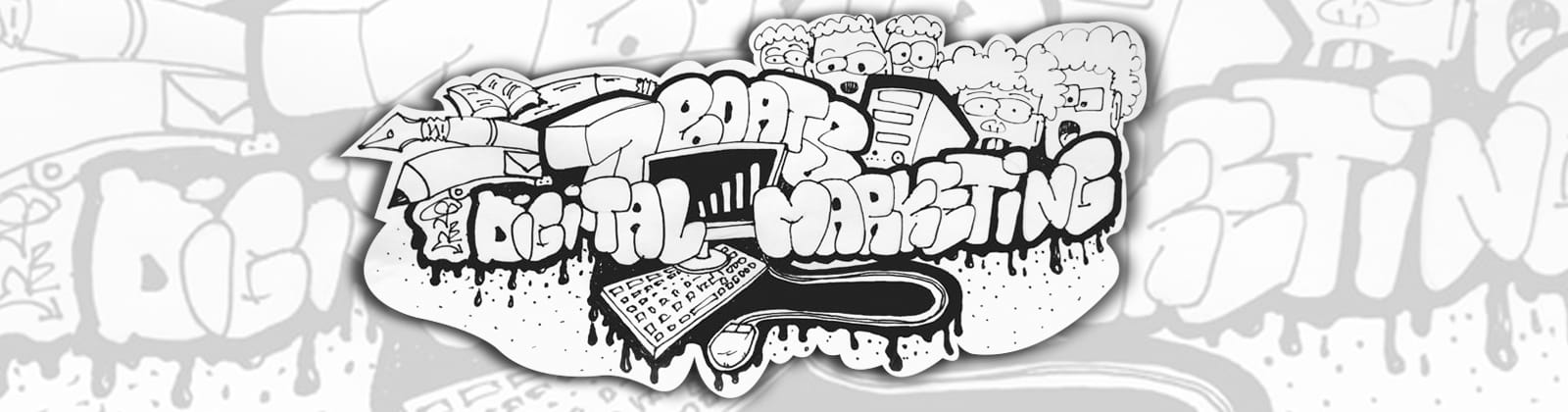

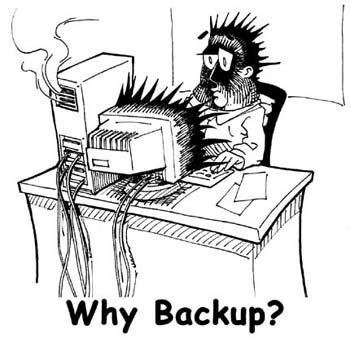


0 Comments