
What is a CMS & How to boost password protection for CMS?
A content management system (CMS) is a platform that allows you to create and manage your website’s content. A CMS is an important part of your website security, and it’s important to make sure that your passwords are strong and protected. In this blog post, we will discuss some tips for boosting the password protection on your CMS. We will also provide a few helpful tricks for making sure that your passwords are as secure as possible.
Content management systems across the board, be it WordPress, Joomla or your own customized and hand-made CMS, are under threat. Massive password infiltrations are being reported throughout the world. Even a domain like Reddit was compromised and that gives you a fair bit of idea of the threat your CMS is under. Even as late as December 18 ,2017, a massive attack to breach security was reported, with hits going up to 14 million attacks in an hour!
Your own website or blog is not out of danger. You need to boost your CMS password in ways that can resist threats and attacks. To begin with, you need to work on your passwords.
Tips To Protect Your CMS From Hackers
Keep separate passwords
Keep separate passwords for your CMS, the domain hosting account, the emails and other online entities.
Frequently change passwords
Secondly, keep changing them ever so often. Each time, put forward a password that is long, with mixed alpha-numerics, and mixed cases, both upper and lower. This makes it somewhat difficult to crack.
Check hacked site recovery steps
Now, to fix hacked CMS installations, you need to check through the tutorial published by Google through its Webmaster Help blog. You can learn what you can about reversing a hack and fighting back.
Check database & permission level
After you have gone through the steps outlined in this tutorial, you should clean your database to weed out users with higher permission levels. Sometimes, even after cleansing a CMS, you may ignore an admin level user access or FTP level access created by the hacker. Unless you block this as well, the hacking will happen again through this leak.
User-Agent Switcher
You can install and use a Chrome add-on called User Agent Switcher. This offers info to Google acting as a Googlebot. So, when hackers take over, Google will inform you instantly.
Use strong passwords
One way to boost the password protection on your CMS is to use a strong password. A strong password is a password that is difficult to guess and contains a mix of upper and lower case letters, numbers, and symbols. It’s important to avoid using easily guessed words like “password” or easily accessible personal information like your birthdate. You should also avoid using the same password for multiple accounts.
Keep Two Factor Authentication
Another way to boost password protection on your CMS is to use two-factor authentication. Two-factor authentication is an extra layer of security that requires you to enter a code from your mobile device in addition to your password. This makes it much more difficult for someone to hack into your account.
Be vigilant during weekends & Holidays
Make sure you are more vigilant during weekends and holidays. This is when hackers find the guard down and barge in!
Related reading: How to keep your WordPress site safe
CMS Password Protection Tips (Summary)
In light of recent security breaches, it’s more important than ever to make sure your CMS is well-protected. Here are a few tips to help boost password security:
First, make sure your passwords are long and strong. Use a mix of upper and lower case letters, numbers, and symbols. Avoid using easily guessed words or personal information.
Second, never reuse passwords. If one password is compromised, hackers will try to use it to access other accounts. Using different passwords for different sites helps to protect your information.
Third, consider using a password manager. This can help you keep track of complex passwords and ensure that they are not reused.
Fourth, enable two-factor authentication whenever possible. This adds an extra layer of security by requiring a second form of identification, such as a code sent to your smartphone, in addition to your password.
By following these tips, you can help to ensure that your CMS is secure against potential attacks.

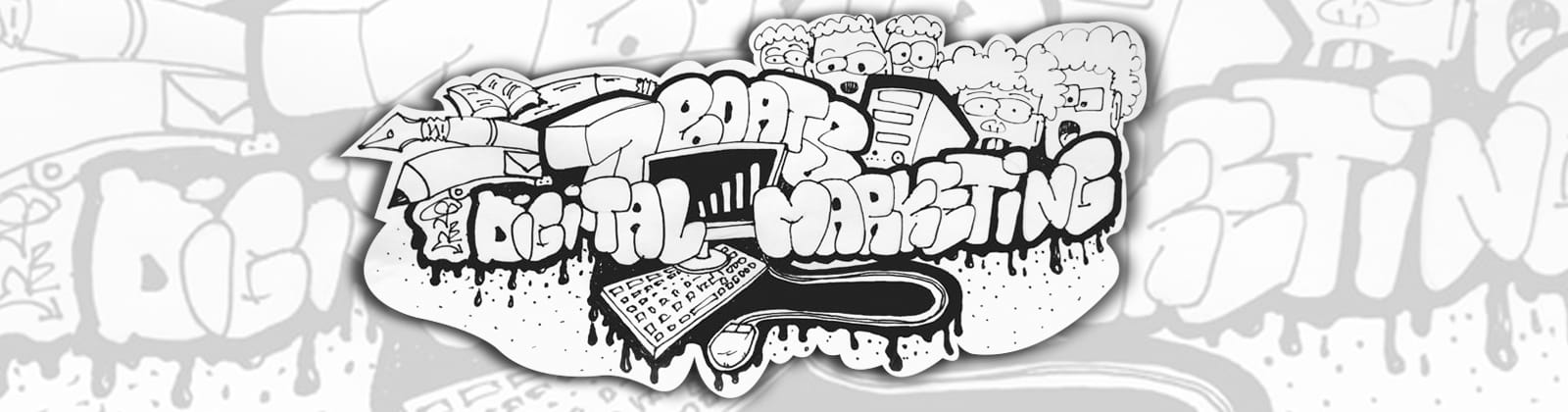






0 Comments